
Teleport
Manage Access to Windows Resources
- Edge version
- Version 17.x
- Version 16.x
- Version 15.x
- Older Versions
Introducing Teleport Desktop Access
Length: 01:35
The topics in this guide describe how to configure Teleport to provide secure, passwordless access to Microsoft Windows desktops and servers. For Windows, Teleport provides the following key features:
- Passwordless access to Windows hosts backed by secure cryptographic authentication and short-lived certificates.
- Configurable role-based access controls (RBAC) for groups of hosts and users.
- Configurable clipboard and directory sharing for copying and pasting to and from remote Windows hosts.
- Session recording for all desktop activity.
- Audit logs that track user activity.
How it works
In order to provide connectivity to Windows hosts, you deploy one or more instances of Teleport's Windows Desktop Service on your infrastructure. The Windows Desktop Service typically makes an outbound connection to the Teleport Proxy Service and maintains a reverse tunnel that is used to power remote desktop sessions.
Since the only external networking requirement is a single outbound connection to the Teleport Proxy Service, you are free to deploy as many Desktop Service instances in as many different network segments as you need
- Teleport will take care of selecting a route to your Windows host at connection time.
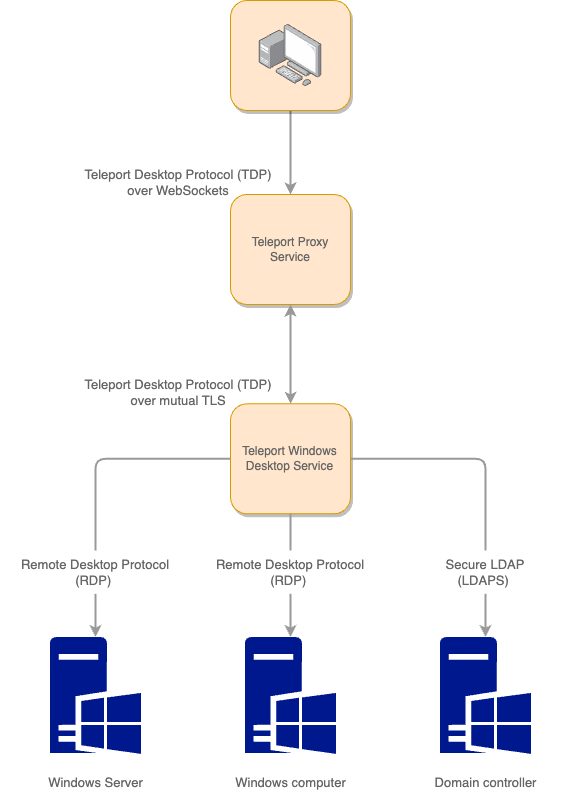
You can configure Teleport Windows Desktop Service to control access for the following scenarios:
- Domain users who access computers that are joined to an Active Directory domain.
- Local users who access computers that aren't joined to an Active Directory domain.
In both cases, Teleport authenticates by presenting a short lived certificate to the RDP server in the form of a virtual smart card - no passwords are involved.
Each approach offers its own pros and cons.
Teleport's support for domain users works with standard Active Directory smart card support, which comes with several benefits:
- automatic inventory management via an LDAP integration
- configuration can be managed centrally via Group Policy
- no Teleport software runs on the Windows hosts
The downside of the Active Directory setup is that Windows PKI can be difficult to configure and troubleshoot, and some environments require large configuration changes in order to support smart card authentication.
Teleport's support for local users requires the installation of a separate package on each host that you wish to provide access to. System configuration is performed by the installer rather than via Group Policy. This approach is easier to set up and easier to troubleshoot, and also provides unique features like the ability to create users on-demand. The lack of automatic LDAP-based discovery and the requirement to install software on each host makes this approach less attractive for large environments.
For more information about configuring basic access using Teleport Windows Desktop Service, see the following topics:
Further reading
The following topics provide information about performing common tasks and Windows-specific configuration settings, role-based permissions, and audit events: