Improve Security & Compliance for AWS Infrastructure
Secure your growing AWS Infrastructure
As your AWS infrastructure grows, so does the management and access headache. This in turn could potentially lead to less secured access to your AWS infrastructure. By using Teleport to manage your connectivity, authentication, authorization, and audit you can scale your AWS infrastructure while reducing the potential of inadvertently opening up your AWS resources to being compromised.
Meet security and compliance regulations
Implement security, enforce compliance, and gain visibility into user behavior by consolidating access to EC2 instances, EKS clusters, Aurora, RDS and Redshift databases, and applications, like the AWS Management Console .
Increase developer productivity, save time and money
Teleport enables engineers to access any resource anywhere with a single log in. Teleport is open source and is deployed as a single-binary, allowing for seamless integration with the rest of your AWS stack.
Unique challenges faced by AWS customers

Why AWS customers big and small trust Teleport
Our unique approach to AWS infrastructure access is not only more secure — it actually improves developer productivity. By providing an identity-aware AWS infrastructure access solution that developers love to use, you can easily implement security and compliance without worrying about backdoors that outmoded solutions encourage.
Control who can provision AWS resources
Easily enforce granular controls for AWS resources
Teleport uses AWS services for the most integrated experience
Works with everything you have
Amazon
AWS CloudTrail
AWS Marketplace
Amazon Aurora
AWS CLI
AWS CloudHSM
Amazon EC2
Amazon EKS
AWS Management Console
Amazon RDS
Active Directory
Kubernetes
...and many more
Easy to get started
Teleport is easy to deploy and use. We believe that simplicity and good user experience are key to first-class security.
- The tsh client allows users to login to retrieve short-lived certificates.
- The teleport agent can be installed on any server or any Kubernetes cluster with a single command.
# on a client$ tsh login --proxy=example.com
# on a server$ apt install teleport
# in a Kubernetes cluster$ helm install
