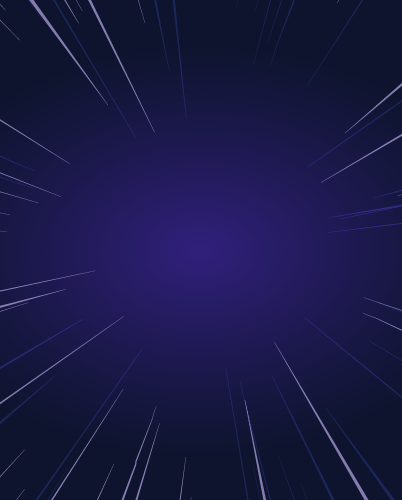RBAC for Google Cloud Kubernetes Engine (GCP GKE)
Overview
In this article, we will explore configuring Role-Based Access Control (RBAC) for Google Cloud Kubernetes Engine (GCP GKE). Google Kubernetes Engine is Google's managed Kubernetes service that makes it easy to run Kubernetes on GCP and on-premises. As teams have adopted Kubernetes, they need to set up Role-based access control (RBAC) to limit who can access which pods, namespace, users, and roles.
This post will provide a range of options for RBAC for GCP GKE, with practical guides for using open-source Teleport to provide RBAC for both clouds and on-premises Anthos clusters.
Key takeaways:
- Learn the basics of configuring RBAC for Kubernetes
- Scaling Google Cloud Platform IAM Access
- How to provide pod-level access and RBAC to your team
- Best practices for providing access to a Kubernetes user
- How to securely share a Kubernetes group amount users
- How to audit access to the Kubernetes API, including kubectl exec session recordings
Prerequisites: This article assumes that you have deployed a Teleport cluster and an GKE cluster, either with your GKE cluster via our helm chart or connected via Teleport Cloud. If you don’t have a GKE cluster, we recommend using `gcloud init` to create the appropriate resources.
Options for configuring Kubernetes RBAC
Role-based access control is a method of regulating access to resources based on the roles of an individual user. For example, the DevOps team may need full access to Kubernetes, but software engineering might only have access to pods in the development namespace. RBAC is often combined with a central IDP and SSO provider, such as Okta, ActiveDirectory or GitHub. These IDPs often contain extra metadata, such as groups. These groups are often used in combination with IDPs.
The core logical components of RBAC are:
- Entity: A group, user, or service account (an identity representing an application that wants to execute certain operations (actions) and requires permissions to do so).
- Resource: A pod, service, or secret that the entity wants to access using certain operations.
- Role: Used to define rules for the actions the entity can take on various resources.
- Role binding: This attaches (binds) a role to an entity, stating that the set of rules defines the actions permitted by the attached entity on the specified resources
There are two types of Roles (Role, ClusterRole) and their respective bindings (RoleBinding, ClusterRoleBinding). These differentiate between authorization in a namespace or cluster-wide. For this article, we’ll be mainly focusing on how end users access a Kubernetes cluster and will focus on Kubernetes Groups, Users, and Namespaces. For the purposes of this tutorial, we’re focused on human operators accessing Kubernetes, if you’re interested in machines / CI/CD interacting with Kubernetes, we recommend using MachineID
A good way to know what a Kubernetes / kubectl user can currently do is to use ` kubectl auth can-i --list`.
$ kubectl auth can-i --list$ kubectl auth can-i create pods --all-namespaces
yesAuthorize actions in clusters using GKE role-based access control
Google Kubernetes Engine (GKE) offers a range of options for defining RBAC. While GKE RBAC provides a powerful and flexible way to manage permissions, there are some limitations:
- Complexity: RBAC configuration can become complex as the number of users, roles, and resources increases. This complexity can lead to misconfigurations and increased maintenance overhead. To overcome the complexity of users and roles, it’s best to consolidate access to a central system. An identity-aware proxy such as Teleport is a perfect solution.
- Limited to Kubernetes resources: GKE RBAC is limited to Kubernetes resources and cannot manage permissions for resources outside of the Kubernetes cluster, such as Google Cloud Platform services or other third-party tools.
- No support for dynamic roles: RBAC does not support dynamic roles, which means that permissions need to be explicitly defined for each user or group. This limitation makes it difficult to implement complex access control scenarios, such as those based on attributes or context. Using Login Rules and modifying roles with Teleport is a good solution for more dynamic roles.
- Cross-namespace permissions: While RBAC can be used to manage permissions across different namespaces, managing cross-namespace access can be challenging and may require additional configurations or custom solutions. Solution: Use per-pod RBAC with Teleport.
- No built-in support for attribute-based access control (ABAC): RBAC doesn't provide built-in support for ABAC, which is an authorization model that allows for more fine-grained control based on user attributes, resource attributes, and environmental conditions. Adding Device Trust into Kubectl Access is a core completed to providing zero trust access for K8s.
- Auditing and monitoring: While Kubernetes provides some basic auditing capabilities, RBAC does not offer a built-in, comprehensive way to monitor and audit access control events. This can make it difficult to detect security breaches or troubleshoot issues related to permissions.
- Limited integration with external authentication/authorization systems: While Kubernetes supports integration with external authentication and authorization systems, such as LDAP and OAuth2, the integration process can be complex and may require custom solutions. GCP can leverage Google Groups, but the setup is complicated.
When setting up a new cluster, GKE will create a ‘cluster-admin’ role, this role has elevated privilage and we recommend applying the principle of least privaage to Kubernetes access.
Map SSO users to Kubernetes Users and groups
Using Single Sign-On (SSO) for accessing the Kubernetes API offers several benefits that can enhance the security and usability of your Kubernetes clusters. Here are some reasons to consider SSO for Kubernetes API access:
- Simplified User Management: SSO allows users to have a single set of credentials to access multiple applications, including the Kubernetes API.
- Improved Security: By centralizing user authentication, SSO enables organizations to implement consistent security policies, such as multi-factor authentication (MFA) and password complexity requirements, across all applications, including Kubernetes.
- Role-Based Access Control (RBAC) Integration: SSO can be easily integrated with Kubernetes RBAC, allowing administrators to map roles and permissions to users or groups managed by the IDP. This enables fine-grained access control over Kubernetes resources, ensuring that users only have access to the resources they need.
While this article is focused on RBAC, we have a complete guide for setting up SSO with EKS.
RBAC to Kubernetes Users
In this section, we’ll look into authenticating to a Kubernetes cluster via Teleport; your Teleport roles must allow access as at least one Kubernetes user or group.
Step 1: Create a new Kubernetes User with limited access
Create a ServiceAccount, say 'readonlyuser'.
kubectl create serviceaccount readonlyuserCreate cluster role, say 'readonlyuser'.
kubectl create clusterrole readonlyuser --verb=get --verb=list --verb=watch --resource=podsCreate cluster role binding, say 'readonlyuser'.
kubectl create clusterrolebinding readonlyuser --serviceaccount=default:readonlyuser --clusterrole=readonlyuserThis will create a new read only users that’s only able to watch pods. This is a restricted role.
Step 2: Create a RBAC Rule in Teleport
Create a file called kube-access.yaml with the following content.
## teleport yaml
kind: role
metadata:
name: kube-access-readonly
version: v6
spec:
allow:
kubernetes_labels:
'*': '*'
kubernetes_resources:
- kind: pod
namespace: "*"
name: "*"
kubernetes_users:
- readonlyuser
deny: {}
Apply your changes:
tctl create -f kube-access-readonly.yamlStep 3: Assign that role to a user in Teleport
Assign the kube-access role to your Teleport user by running the following commands, depending on whether you authenticate as a local Teleport user or via the github, saml, or oidc authentication connectors.
Now that Teleport RBAC is configured, you can authenticate to your Kubernetes cluster via Teleport. Log out of Teleport and log in again, when you log in using `tsh kube login` you’ll get a new kubeconfig with the current permissions.
tsh login --proxy=teleport example.com --auth=github
tsh kube login cookie
kubectl version
kubectl get pods
kubectl config viewRBAC for Kubernetes Namespaces and Pods
In this section, we’ll set up RBAC that’ll limit access to Kubernetes resources, by limiting access to pods and nodes using Kubernetes namespaces. Note: namespaces are often used as a security boundary, but a Kubernetes namespace is not a security boundary in itself because there are things that are not namespaced, so there is no way to correlate security criteria to the namespace accurately. Learn more about securing Kubernetes from our podcast Hacking Kubernetes - Overview
Step 1: Decide how you want to divide Kubernetes namespaces
Before setting up per-pod RBAC it’s important to know what namespapces and pods you have within a cluster. `kubectl get pods –all-namepsaces` is a helpful command to list all pods within a cluster.
kubectl get pods --all-namespaces
NAMESPACE NAME READY STATUS RESTARTS AGE
kube-system coredns-6f5f9b5d74-7g8rz 1/1 Running 0 14d
kube-system calico-node-4d7fz 1/1 Running 0 14d
ingress nginx-ingress-microk8s-controller-h56nn 0/1 Pending 0 14d
kube-system hostpath-provisioner-69cd9ff5b8-wtqt6 1/1 Running 0 14d
ingress nginx-ingress-microk8s-controller-l7hj5 1/1 Running 0 14d
kube-system calico-node-vkfpl 1/1 Running 0 18d
default shell-demo 1/1 Running 0 14d
kube-system calico-kube-controllers-69f8d4c8f6-2j6dg 0/1 Terminating 0 18d
kube-system calico-kube-controllers-69f8d4c8f6-hz2wf 1/1 Running 0 14d
colormatic colormatic-784db57b6-j7v6p 1/1 Running 0 11d
teleport-agent teleport-agent-0 1/1 Running 0 14d
Step 2: Define a Teleport Role
Next we’ll define a new Teleport Role, kube-access, this role has a few RBAC mechanisms.
Here is a summary of what this role can do:
- Kubernetes Labels: The role allows access to resources with specific labels. In this case, it permits access to resources with the label 'region' set to any value (denoted by '*') and the label 'platform' set to 'minikube'.
- Kubernetes Resources: The role permits access to certain Kubernetes resources based on their kind, namespace, and name.
- For resources of kind 'pod' in the 'production' namespace, access is granted only if the name matches the regular expression "^webapp-[a-z0-9-]+$". This means that the name must start with "webapp-" followed by lowercase letters, digits, or hyphens.
- For resources of kind 'pod' in the 'development' namespace, access is granted for all names (denoted by '*').
- Kubernetes Groups: The role grants access to the 'developers' group.
- Kubernetes Users: The role grants access to the 'minikube' user.
- Deny: There are no explicit deny rules in this role configuration.
kind: role
metadata:
name: kube-access
version: v6
spec:
allow:
kubernetes_labels:
'region': '*'
'platform': 'minikube'
kubernetes_resources:
- kind: pod
namespace: "production"
name: "^webapp-[a-z0-9-]+$"
- kind: pod
namespace: "development"
name: "*"
kubernetes_groups:
- developers
kubernetes_users:
- minikube
deny: {}
Create the role using ‘tctl create’.
tctl create kube-access.yamlStep 3: Create the role & assign to user
Next, we’ll assign this new role to our GitHub SSO connector. In this case, we’ve added ‘kube-acess’ to the `trainee-graviton` group.
kind: github
metadata:
name: github
spec:
client_id: x
client_secret: x
display: github
endpoint_url: https://github.com
redirect_url: https://teleport.example.com:443/v1/webapi/github/callback
teams_to_roles:
- organization: asteroid-earth
roles:
- access
- kube-access
team: trainee-graviton
version: v3
See https://goteleport.com/docs/kubernetes-access/manage-access/rbac/#create-the-role for other options.
Step 4: Access resources
The last step is to test the setup. In this case we’ll use GitHub SSO provider via Teleport to obtain a new kubeconfig.
tsh login --proxy=teleport example.com --auth=github
tsh kube login cookie
kubectl version
kubectl get pods RBAC for Kubernetes Group
Kubernetes groups are useful for sharing a specific set of permissions for a group. E.g. the SRE team can access resources, and Developers can only view deployed pods. When combined with SSO, using external groups and Kubernetes groups, it can greatly simplify the access controls for kubernetes. By using Kubernetes groups in combination with Teleport, teams also get a per user audit log for actions on the kubectl API or via kubectl execs.
Step 1: Create a new Kubernetes Group
Create a file called viewers-bind.yaml with the following contents:
apiVersion: rbac.authorization.k8s.io/v1
kind: ClusterRoleBinding
metadata:
name: viewers-crb
subjects:
- kind: Group
# Bind the group "viewers", corresponding to the kubernetes_groups we assigned our "kube-access" role above
name: viewers
apiGroup: rbac.authorization.k8s.io
roleRef:
kind: ClusterRole
# "view" is a default ClusterRole that grants read-only access to resources
# See: https://kubernetes.io/docs/reference/access-authn-authz/rbac/#user-facing-roles
name: view
apiGroup: rbac.authorization.k8s.io
Apply the ClusterRoleBinding with kubectl:
kubectl apply -f viewers-bind.yamlStep 2: Create Teleport RBAC mapping
Next we’ll create a Teleport RBAC mapping, this yaml file will is used to provide access to the viewer group above.
kind: role
metadata:
name: kube-access
version: v6
spec:
allow:
kubernetes_labels:
'*': '*'
kubernetes_resources:
- kind: pod
namespace: "*"
name: "*"
kubernetes_groups:
- viewers
kubernetes_users:
- USER
deny: {}
Apply your changes:
tctl create -f kube-access.yamlStep 3: Access Kubernetes Cluster
The last step is to test the setup. In this case we’ll use GitHub SSO provider via Teleport to obtain a new kubeconfig.
tsh login --proxy=teleport example.com --auth=github
tsh kube login cookie
kubectl version
kubectl get pods Authentication flow for Kubernetes
If you’ve followed any of the above guides for setting up Kubernetes RBAC with Teleport, the end flow will look something like this.
tsh login --proxy=teleport example.com --auth=github
tsh kube login cookie
kubectl exec --stdin --tty shell-demo -- /bin/bash
RBAC to Kubernetes Dashboard
Along with the underlying Kubernetes API, it’s important to secure any apps or admins tools such as the Kubernetes dashboard that also run in Kubernetes.
Sharing Cloud IAM users for Kubernetes, GCP CLI and Compute Engine
Under the section `Map IAM roles to Kubernetes` we discussed that using an IAM user defaults to the ‘cluster-admin’ cluster administrator role. We recommend using a SSO for your GCP user accounts and GCP CLI command line tool to improve auditing and access to that role. Teleport Application Access, let’s teams share a GCP IAM rolearn between users.
We cover this topic in more detail on this post Access AWS With Teleport Application Access
Conclusion
This article has covered three main areas that you may consider for Kubernetes RBAC for teams accessing k8s. Providing access to Kubernetes Users, Groups and Per-Pod RBAC. The examples highlight the capabilities of Teleport, try Teleport Team for 14 days free.
Other related posts:
Table of Contents
- Options for configuring Kubernetes RBAC
- Authorize actions in clusters using GKE role-based access control
- Map SSO users to Kubernetes Users and groups
- RBAC to Kubernetes Users
- RBAC for Kubernetes Namespaces and Pods
- RBAC for Kubernetes Group
- Sharing Cloud IAM users for Kubernetes, GCP CLI and Compute Engine
- Conclusion