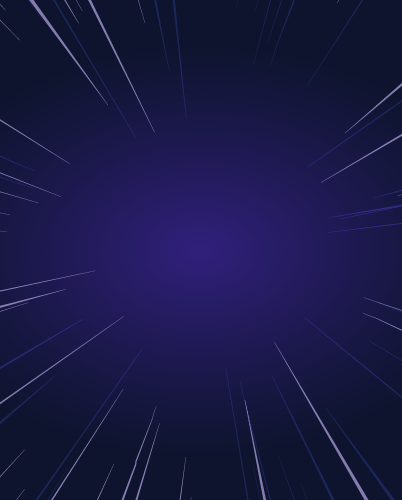CyberArk Alternatives to Secure Infrastructure Access
Whether you’re a current customer of CyberArk looking to see what else is out there, or a prospective user just beginning your secure access journey, you’ve come to the right place. Helping improve companies from cybersecurity and cyberattacks. In this article we’ll walk you through what CyberArk is, its strongest use cases, and some access management solution alternatives so you can shop around a bit. Let’s get started!
What is CyberArk?
CyberArk is a tool that provides privileged access security solutions designed to protect critical infrastructure and data by managing and safeguarding privileged accounts, credentials, and secrets. CyberArk's solutions are engineered to prevent unauthorized access, mitigate security breaches and ensure compliance with industry regulations.
At its core, CyberArk is a traditional Privileged Access Manager tool, allowing you to discover, manage, rotate and secure privileged credentials and accounts. By centralizing these credentials in a secure vault, businesses can significantly reduce the risk of unauthorized access and internal threats. Only authorized users, following a stringent authentication process, gain access to these critical assets. Leveraging CyberArk, organizations can securely manage and rotate users’ privileged credentials, enforce strict access controls, monitor access events inside of their resources and ensure compliance with industry regulations such as PCI DSS and SOX. This approach significantly reduces the risk of unauthorized access or data breaches, protecting various infrastructure resources.
Downsides to using CyberArk
While CyberArk is much better than managing access manually, there are a few drawbacks that you should consider before committing to the tool:
- Limited multi-factor authentication support
- CyberArk Privileged Access Manager mainly supports second factor authentication through email confirmation codes, security questions, and text message confirmation codes. These methods are outdated as they are extremely prone to phishing attacks.
- Lacks support for true passwordless access using biometric authentication or physical hardware authentication devices like YubiKeys
- No session moderation or session locking
- Currently CyberArk lacks support for moderated sessions. This means that if, for example, a junior engineer needed to access a sensitive resource with some oversight from a security engineer or a more senior developer, they would be limited to looking over the engineer’s shoulder as they type rather than have an audited, moderated session with two authenticated users. Moderated sessions can be key for highly sensitive environments and are extremely helpful for hitting compliance standards.
- No per-session MFA
- While CyberArk supports limited, outdated MFA methods for accessing the general tool, it lacks support for enforcing per-session multi-factor-authentication for specific resources. Per-session MFA is necessary for a true zero-trust model where users are authenticated every step of their access journey instead of just at initial login.
- No device verification
- Proof-of-presence device authentication is another extremely important aspect of a zero-trust model, especially in a remote-first environment where engineers can be accessing sensitive infrastructure from anywhere in the world. Unlike other tools, CyberArk doesn’t currently have the functionality to verify that users are accessing resources from company-approved devices and endpoints. For example, using CyberArk, there would be no way to stop an authorized engineer from accessing a sensitive database from a shared computer at a local public library.
- Use of long-lived credentials
- Using Cyberark to manage your long-lived credentials adds another layer of security to centralized secret-stores; however, using long-lived credentials is still dangerous and provides the opportunity for leaks and breaches that can quickly magnify once they happen. Almost all security breaches today involve a malicious actor gaining access to a secure credential that they then use to pivot to other systems and multiply the attack’s blast radius.
With these drawbacks in mind, CyberArk is best suited for organizations that do not have requirements for keeping their access layer within their own data center or cloud VPC.
Alternative solutions to CyberArk for privileged access management
Teleport
Teleport is a secure infrastructure access platform, for all of your various resources. It improves security, lowers operational overhead of managing access and helps achieve compliance. No matter what kind of infrastructure resources you have — databases, SSH servers, Kubernetes clusters, web applications, even Windows boxes — Teleport makes it easy to securely access everything, all without using any long-lived credentials.Teleport can be used to support automation via Machine ID, protecting CI/CD services.
Here’s how it works. Teleport sets up a reverse proxy tunnel between your resources, the end-user, and the Teleport cluster. It forces identity-based authentication and encryption on all connections. It also acts as its own certificate authority and central audit log. It’s also extremely lightweight. Teleport is a single executable which you can run as a Linux daemon or in a Kubernetes pod.
Teleport is also open source, allowing you to try it out yourself for free or peruse through the core of our code. Exposing the core of Teleport’s code to the open-source community enhances trust and allows insight from the community on feature requests and other miscellaneous issues that our user base values.
Businesses choose to use Teleport because it is overall simpler to manage and more secure than other remote access management tools.
Simpler to manage
- Single source of truth for all permissions. Use the same central RBAC (role-based access control) roles across all of your different resources. This makes it easy to onboard and offboard engineers, or change their permissions. By connecting to a SSO provider, such as Okta, Active Directory or GitHub, allows for easy on and onboarding of employees and users.
- It doesn’t get in the way: The most secure thing has to be the simplest thing; otherwise, people will find workarounds. Teleport is lightweight. It works in a command line or in your browser, allowing you to access all of your resources in a single place.
- Cloud agnostic: Teleport can connect to different resources across different clouds and regions all with a single RBAC role. It doesn’t matter if they’re locally hosted, in cloud environments (such as GCP, AWS, Azure) or on-premises.
More secure
- Teleport is immune to phishing attacks. It does not use static credentials such as private keys or API keys. It uses auto-expiring certificates for everything. Nothing to leak or steal, unlike password vaults and secret-stores.
- Visibility into access and behavior: you can see all real-time sessions and security events across your entire infrastructure. All sessions are recorded and stored in replayable lightweight text-based session files. Every shell command, database query and kubectl command is centrally logged and tied back to the user identity in a central audit log. This helps achieve compliance standards like SOC2, HIPAA and FedRAMP.
- Zero Trust architecture: You can access infrastructure running behind NAT, behind firewalls, on public networks, anywhere. Every user is authenticated per-session providing a true zero trust network access model.
“For a lot of the stuff in Instana now, you just go through Teleport, you're done. No more VPNs, no more certificates, no more having things break. Just take the tool that you want to run and protect it, so that way I know that it's safe and secure.” - Hunter Madison Cloud Architect @ IBM Instana
For more user feedback on Teleport, check out our G2 page. Self-Service Teleport Pricing starts at $14 per user for out it’s SaaS and offers an on-prem Enterprise edition.
BeyondTrust
Benefits of BeyondTrust:
- Comprehensive privileged access management (PAM): BeyondTrust offers a wide range of features to manage privileged access, including password management, session recording, MFA and policy enforcement. This comprehensive approach helps organizations strengthen their security posture.
- Audit and compliance support: The tool offers detailed audit trails, session recordings, and activity monitoring, helping organizations comply with various regulatory requirements and maintain a robust security audit trail.
- Integration with IT ecosystems: BeyondTrust integrates well with existing IT infrastructures, making it easier for organizations to adopt and incorporate the tool seamlessly into their workflows.
Drawbacks of BeyondTrust:
- Relies on long-lived credentials: BeyondTrust doesn’t fully eliminate long-lived credentials in your organization and instead works to manage passwords and credentials securely. This, however, still leaves the potential for breaches.
- Limited Kubernetes support: Relies on injecting secrets into service accounts rather than a more comprehensive certificate-based authentication approach.
Here’s what customers are saying about BeyondTrust.
Auth0
Benefits:
- Developer-centric approach: Auth0 is known for its developer-friendly integration and ease of implementation. It provides extensive documentation, SDKs and pre-built integrations, allowing developers to quickly add authentication and authorization capabilities to their applications.
- Social identity integration: Auth0 supports seamless integration with various social identity providers (e.g., Google, Facebook, Microsoft), enabling users to sign in using their existing social accounts. This feature enhances user convenience and encourages higher adoption rates.
Drawbacks:
- Focus on authentication, not PAM: While Auth0 is excellent for authentication and identity management, it doesn’t provide the same level of comprehensive privileged access management (PAM) features as specialized PAM tools. It is more geared towards user authentication and single sign-on use cases.
- Limited data residency control: Depending on an organization's data residency requirements and compliance considerations, the storage and processing of user identity data in Auth0's servers might raise concerns. As a cloud-based service, the organization may have limited control over the exact physical location of the data, which could be a regulatory or policy limitation for some businesses. Organizations with strict data residency requirements might find it challenging to align with Auth0's data storage policies as they don’t offer a self-hosted version.
JumpCloud
Benefits:
- Unified identity management: JumpCloud offers a unified platform for both identity management and privileged access management. It provides features like directory services, SSO, MFA and device management, streamlining the management of users and their access to various resources.
- Cross-platform support: JumpCloud's capabilities extend beyond traditional systems to include Mac, Linux and Windows environments, making it suitable for organizations with diverse IT ecosystems and mixed operating systems.
Drawbacks:
- Limited privileged access management (PAM) features: While JumpCloud provides some PAM functionalities, its focus is more on identity management. Organizations seeking advanced PAM features like session recording, just-in-time access, or comprehensive audit capabilities might find it lacking in comparison to specialized PAM tools.
PAM Buyer’s Guide
For a more comprehensive guide on procuring a privileged access management tool, check out our PAM Buyer’s Guide for a deep dive on the shortcomings of traditional PAM solutions for cloud-native apps, requirements for a modern PAM solution, and even specific questions to ask your vendors as you make your decision!
Download a free PDF version of the PAM Buyer’s Guide today.
Frequently Asked Questions
What is CyberArk?
CyberArk is a privileged access security solution designed to safeguard and manage privileged accounts, credentials, and secrets. It centralizes these credentials in a secure vault, allowing only authorized users to gain access after a strict authentication process.
Are there any drawbacks to using CyberArk?
Yes. Some limitations include limited multi-factor authentication support, lack of true passwordless access, no session moderation, and the use of long-lived credentials among others.