Enroll Resources
Teleport protects infrastructure resources such as servers, databases, and Kubernetes clusters by enforcing strong access controls and auditability. Once a resource is enrolled with Teleport, you can manage access to it using the Teleport role-based access control (RBAC) system, allowing you to define which users or teams can connect and what actions they are permitted to perform.
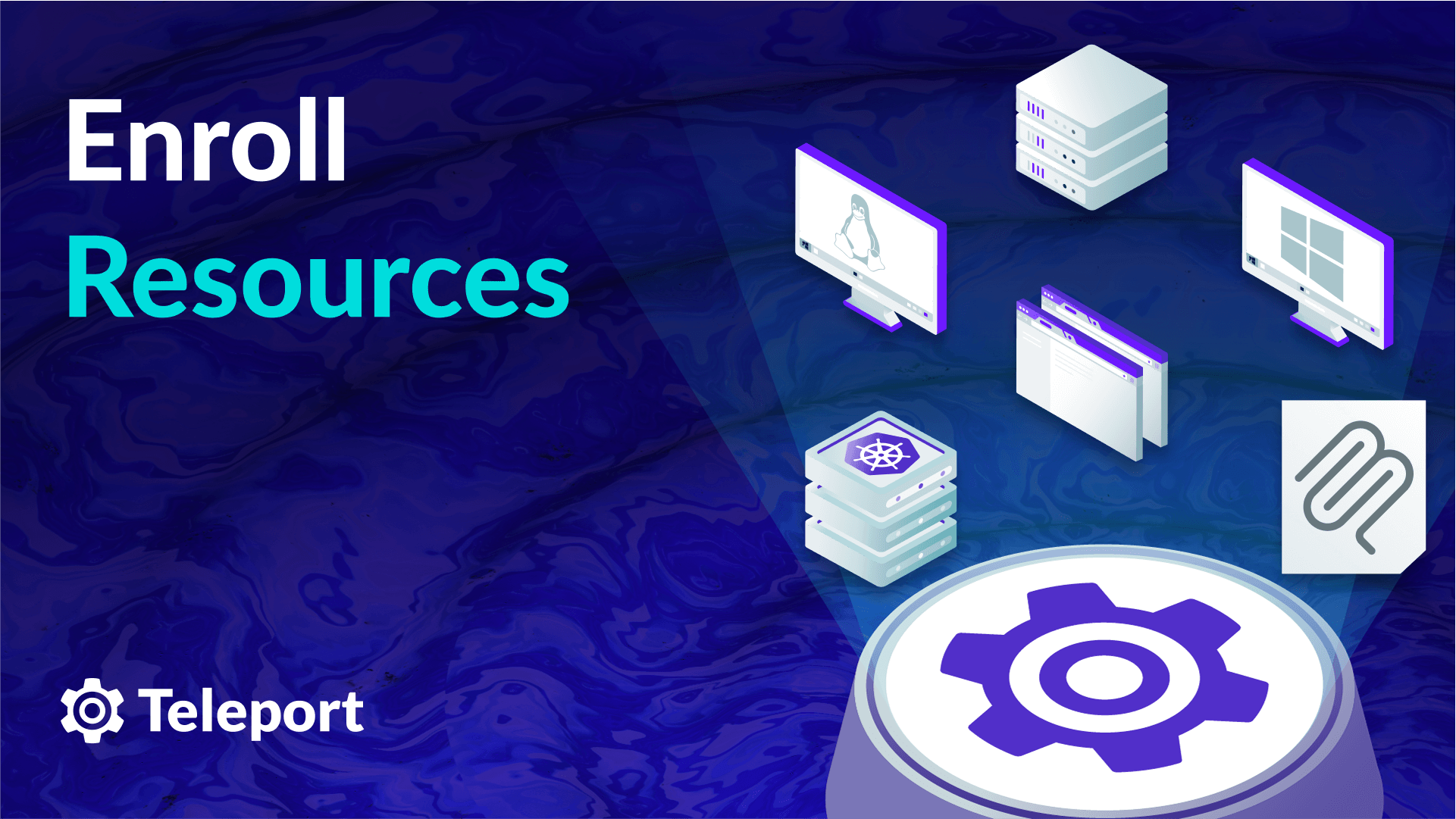
Enrollment Methods
Secure access to web applications, TCP apps, cloud provider consoles and CLIs, and more.
Secure, auditable access to cloud and self-hosted databases.
Protect Kubernetes clusters with SSO integration, RBAC, and session recordings.
Kubernetes Clusters Guides
Passwordless access to Windows Desktops and servers for domain users and local users.
Windows Desktops Access Guides
Streamline SSH access, reduce configuration overhead, and provide auditability.
Server Access Guides
Secure the vibes with access controls and auditability for all Model Context Protocol access.
MCP Server Guides
Auto-Discovery Guides
Automatically detect and enroll resources in your Teleport cluster with the Teleport Discovery Service.