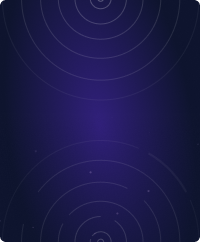Home - Teleport Blog - kubectl exec vs SSH - Aug 12, 2020
kubectl exec vs SSH
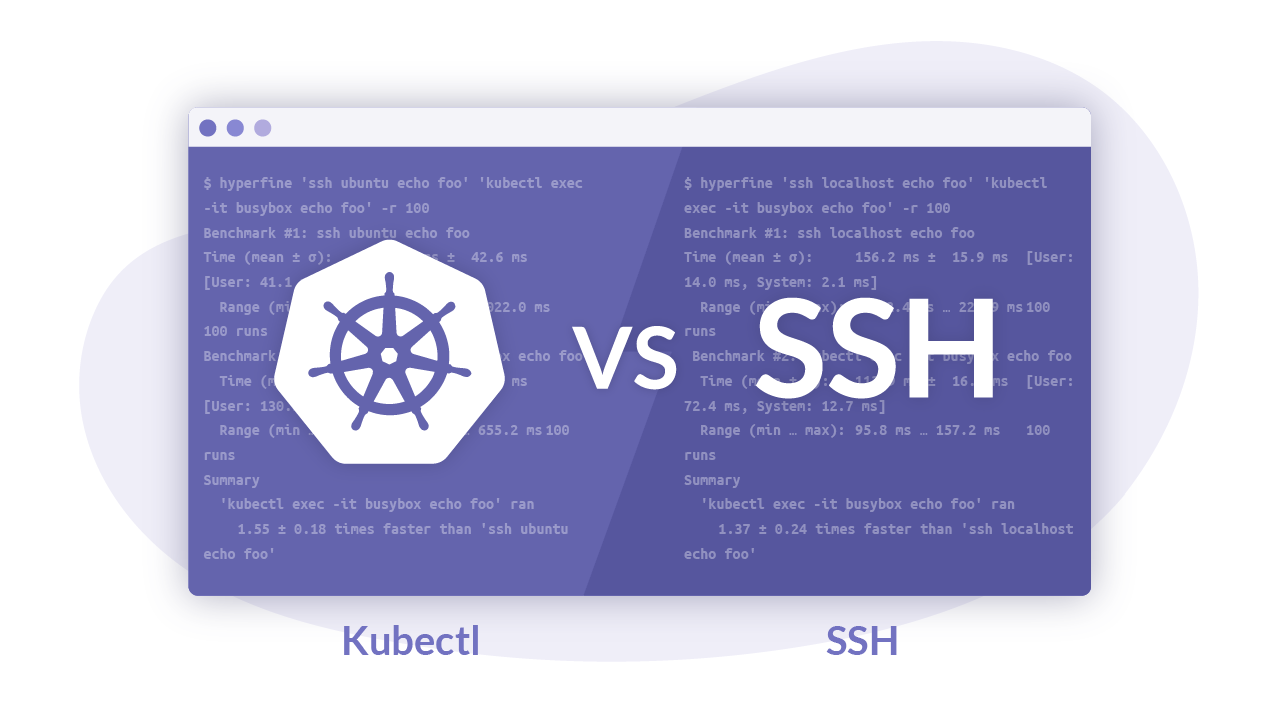
kubectl exec
What is kubectl exec? It's a new and popular way of executing remote commands or
opening remote shells, similar to good ol’ ssh.
Below, I will only look at the kubectl exec subcommand and its friends.
kubectl itself is a swiss-army knife for all things Kubernetes. Comparing all
of it to ssh is like comparing systemd to BSD init.
Also, I will use SSH to mean OpenSSH, which is the de-facto standard
for SSH protocol implementation. But most discussion points will apply to any
SSH implementation.
Apples to Oranges
At first glance, this is an odd comparison.
OpenSSH has been around for two decades, long before The Cloud was born. Its design assumes that you’re managing a handful of pet servers and are carefully configuring and tweaking every aspect of them. SSH has also been adopted as a transport-layer protocol for things like SFTP and Ansible.
kubectl, on the other hand, was born in the cloud, molded by it. It deals with remote machines (or containers) by the thousands, treating them like cattle. kubectl exec is just a small part of this and is used for debugging when things go wrong.
However, if you step back and squint, kubectl exec serves the same purpose as
ssh. It runs a program on a remote machine without leaving the comfort of
your local terminal and tries to integrate with various terminal features, to
make it feel like you’ve plugged a keyboard and monitor into a datacenter rack.
With that out of the way, let’s dive into their similarities and differences.
Authn/z
Let’s start with everyone’s favorite topic: security.
TL;DR: SSH authentication is very customizable, but large-scale management is a pain. kubectl deals with authorization much better, but authentication is usually opaque and hard to tweak.
Note: we won’t discuss pros and cons of authentication methods here, that’s a yak for another shaving session.
SSH
SSH supports a range of authentication options:
- Basic passwords
- Asymmetric cryptographic keys
- On disk in plaintext
- On disk encrypted with a passphrase
- On a hardware token (like YubiKey)
- Certificates (but not the X.509 kind!) linked to a private CA
- With all the options for storing a private key above
- Pluggable external authentication via GSSAPI and/or PAM
- E.g. Active Directory, LDAP, OIDC, etc
- With 2FA
- Based on a local hardware token
- Or remotely, using TOTP (e.g. Google Authenticator) or services like Duo, through PAM
To authenticate a server, you get either an asymmetric public key or a certificate. By default, SSH uses trust on first use (TOFU), so you may want to manage ~/.ssh/known_hosts on client machines as a precaution.
As a user, you get to choose which authn method you want and how to configure it on both sides - yay!
When it comes to authorization, things are not great. Authorization granularity is basically: "user X can log into server Y," no grouping. You have to configure each server a user might log into individually by writing users’ public keys to ~/.ssh/authorized_keys and creating a local UNIX user for them. Using SSH certificates can help with key distribution. A bit of PAM plumbing can also create users for you. Regardless, it will take some work.
Luckily, higher-level software is available to solve these problems if you’re willing to expand your toolbox.
kubectl
Most of you will be familiar with kubeconfig as "The One Kubernetes credential to rule them all". With a managed Kubernetes platform, the provider will generate it and you may not even notice. It’s very rare to tinker with kubeconfig contents directly, most of the time you’ll use whatever your cloud or authentication provider generates.
It’s a nice UX abstraction, but underneath there are the usual suspects:
- HTTP basic authentication (username+password in plaintext)
- TLS client certificates (with private key on disk in plaintext)
- Opaque static (“bearer”) tokens (on disk in plaintext)
- Cloud provider plugins
- These are compiled into the
kubectl code itself - Getting slowly phased-out to reduce the Kubernetes code dependency spaghetti
- These are compiled into the
- Exec plugins
- On each request, executes an external binary to get a bearer token or TLS client key/cert
- Used by cloud providers to integrate with their bespoke authentication systems
- If you want 2FA, this is probably the way to go
Servers are authenticated using TLS, with a private CA usually embedded in kubeconfig.
Authorization story here is much nicer than in SSH! No SSH-like (e.g. per-pod) design would fly here, because Kubernetes pods are ephemeral.
Kubernetes handles authorization natively, through RBAC. All kubectl exec requests are funneled through the Kubernetes API server, which enforces RBAC rules. It takes some learning, copy-pasting YAML blobs from the Internet and tweaking them. But when you’re done, you can say: "everyone in Engineering can log into staging (namespace) pods but only oncall can touch prod (namespace)".
The “hardest” part is making sure every employee gets a kubeconfig with the right identity that your RBAC rules will match against. Luckily, SSO integrations are pretty decent on most hosted platforms.
Shell UX
This one is actually pretty close. Both SSH and kubectl handle terminal colors, escape codes, interactive commands and even window resize events. SSH and kubectl should both work well with 99% of CLI applications.
SSH does add a few quality-of-life features:
- Environment variable customization
kubectlwill always set the environment variables provided to the container at startupsshrelies mostly on the system login shell configuration (but can also accept user’s environment via PermitUserEnvironment or SendEnv/AcceptEnv)
- Escape sequences (not to be confused with the ANSI escape codes)
- Super handy to shut down a hung SSH session instead of waiting for a timeout to trigger
- Try typing “
~?” the next time you usessh
Non-shell features
File transfer
Both ssh and kubectl support some form of moving files between you and the server/pod.
SSH
SSH has a wide range of tools that piggy-back on it as a transport:
- There are the built-in SCP and newer SFTP
- There’s the fancier rsync, although it needs to be installed separately from OpenSSH
- You can even slap together some pipes and tar in a pinch
kubectl
kubectl cp exists, but it’s basically a thin wrapper around kubectl exec + tar. And if the container you’re dealing with doesn’t have tar installed - tough luck.
You can always jump through some hoops with volumes, but this requires planning ahead of time, when you create the pod.
Port forwarding
SSH
SSH has very flexible port-forwarding support:
- Local port forwarding (local port -> server -> anywhere)
ssh -L 8080:example.com:80 server - Remote port forwarding (anywhere -> server port -> local port)
ssh -R 80:localhost:8080 server - Dynamic port forwarding (funnel all local outbound traffic through the server over SOCKS5)
ssh -D 1080 server
You can get pretty creative with this! Or accidentally open up backdoors into your local system or prod environment…
kubectl
kubectl port-forward lets you traffic through a local port to a remote port on your pod. This is a limited version of SSH’s local port forwarding.
That’s pretty much it.
Jump hosts
SSH
With SSH, it’s common to set up jump hosts (aka bastions) to funnel all access through a single hardened endpoint which is good for enforcing security controls.
You do need to set it up manually, configure client and server appropriately and also think about multi-tenancy on that box. It becomes a maintenance burden.
kubectl
In Kubernetes, the API server is essentially your “jump host”. You get all of the benefits for free!
X11 forwarding
With SSH, you can expose a remote graphical application as if it was local:
user@local $ ssh -X server
user@server % firefox
It’s like a remote desktop, but the applications you launch on the server blend into your local desktop naturally, instead of having a nested desktop.
Is it a good idea? Probably not. But it’s neat!
Performance
Both SSH and kubectl perform well from the user perspective. You can perceive some lag, especially when the network is flaky, but neither is noticeably slower than the other.
But I still want to get some hard numbers, so let’s run some contrived benchmarks!
TL;DR: kubectl exec is faster at connection establishment but SSH is faster at sending/receiving session data.
The below results are unscientific but still representative of real world usage: running on a laptop with wireless network connection.
The clients are OpenSSH v8.3 and kubectl v1.18. For the Kubernetes side, I’m using a simple busybox pod created with kubectl run -it busybox --image=busybox.
The local servers are OpenSSH v8.3 and minikube running Kubernetes v1.18.
The remote servers are OpenSSH v8.2 and GKE v1.14 (pretty old, yeah). Both are running on GCP in the same zone.
Login/setup latency
First, let’s measure how long it takes for a session to get established.
In both cases, I’ll be running echo foo 100 times remotely and measure the timing using hyperfine. The result measures how long it takes to establish a connection, go through authn/z, open a remote shell and then tear down the connection. The actual echo command takes <1ms and shouldn’t affect the results.
Local
$ hyperfine 'ssh localhost echo foo' 'kubectl exec -it busybox echo foo' -r 100
Benchmark #1: ssh localhost echo foo
Time (mean ± σ): 156.2 ms ± 15.9 ms [User: 14.0 ms, System: 2.1 ms]
Range (min … max): 112.4 ms … 220.9 ms 100 runs
Benchmark #2: kubectl exec -it busybox echo foo
Time (mean ± σ): 113.9 ms ± 16.1 ms [User: 72.4 ms, System: 12.7 ms]
Range (min … max): 95.8 ms … 157.2 ms 100 runs
Summary
'kubectl exec -it busybox echo foo' ran
1.37 ± 0.24 times faster than 'ssh localhost echo foo'
kubectl comes out on top, ~37% faster!
Remote
What if we add the network into the mix?
$ hyperfine 'ssh ubuntu echo foo' 'kubectl exec -it busybox echo foo' -r 100
Benchmark #1: ssh ubuntu echo foo
Time (mean ± σ): 689.1 ms ± 42.6 ms [User: 41.1 ms, System: 6.1 ms]
Range (min … max): 653.6 ms … 1022.0 ms 100 runs
Benchmark #2: kubectl exec -it busybox echo foo
Time (mean ± σ): 445.7 ms ± 45.3 ms [User: 130.1 ms, System: 31.2 ms]
Range (min … max): 372.3 ms … 655.2 ms 100 runs
Summary
'kubectl exec -it busybox echo foo' ran
1.55 ± 0.18 times faster than 'ssh ubuntu echo foo'
And again, kubectl gets the crown: 55% faster!
Throughput
What about raw data throughput?
I’ll be sending over the OpenSSH portable codebase, which is ~32MB, and have the remote side echo it back. There is mixed textual and binary data.
Teleport cybersecurity blog posts and tech news
Every other week we'll send a newsletter with the latest cybersecurity news and Teleport updates.
Local
$ hyperfine 'find . -type f | xargs cat | ssh localhost cat' 'find . -type f | xargs cat | kubectl exec -it busybox cat' -r 10
Benchmark #1: find . -type f | xargs cat | ssh localhost cat
Time (mean ± σ): 5.457 s ± 0.167 s [User: 4.464 s, System: 1.259 s]
Range (min … max): 5.202 s … 5.657 s 10 runs
Benchmark #2: find . -type f | xargs cat | kubectl exec -it busybox cat
Time (mean ± σ): 27.628 s ± 1.725 s [User: 9.920 s, System: 7.203 s]
Range (min … max): 25.044 s … 30.926 s 10 runs
Summary
'find . -type f | xargs cat | ssh localhost cat' ran
5.06 ± 0.35 times faster than 'find . -type f | xargs cat | kubectl exec -it busybox cat'
Well this is interesting. SSH is ~5x faster at sending the data through!
SSH takes ~5.45s which is around 6000 KB/s.
kubectl takes ~27.62s, around 1200 KB/s.
If you know why, drop me a note at [email protected]!
Remote
$ hyperfine 'find . -type f | xargs cat | ssh ubuntu cat' 'find . -type f | xargs cat | kubectl exec -it busybox cat' -r 10
Benchmark #1: find . -type f | xargs cat | ssh ubuntu cat
Time (mean ± σ): 28.794 s ± 0.627 s [User: 10.525 s, System: 5.018 s]
Range (min … max): 27.788 s … 29.921 s 10 runs
Benchmark #2: find . -type f | xargs cat | kubectl exec -it busybox cat
Time (mean ± σ): 33.299 s ± 2.679 s [User: 10.831 s, System: 8.902 s]
Range (min … max): 30.964 s … 40.292 s 10 runs
Summary
'find . -type f | xargs cat | ssh ubuntu cat' ran
1.16 ± 0.10 times faster than 'find . -type f | xargs cat | kubectl exec -it busybox cat'
SSH is still faster, but only by ~16%.
Conclusion
There’s a lot of similarities between SSH and kubectl, and both have their
strengths and weaknesses. While SSH is architecturally set in stone,
higher-level software can learn a thing or two from Kubernetes about
centralized configuration when managing a fleet of machines. See
Teleport for an example of how
this can be done. SSH could also borrow the credential management approach from
kubeconfigs (i.e. “put all my client creds and server info into one file that
I can copy around”).
kubectl could improve on its non-shell features like port forwarding and file
transfer. It’s raw data throughput is also lacking, which precludes it from
becoming a transport-layer protocol like SSH. In practice, these tools are
complementary and get used for different tasks, it’s not “one or the other”.
I hope this post helped you learn something new about both!
Tags
Teleport Newsletter
Stay up-to-date with the newest Teleport releases by subscribing to our monthly updates.

Subscribe to our newsletter