Home - Teleport Blog - Explore the New Teleport 13 Features! - May 10, 2023
Explore the New Teleport 13 Features!

Once again it’s time for everyone’s favorite announcement: a brand new Teleport release! This release marks version 13 of Teleport and is packed with features, including a UI makeover. Let’s dive in!
New Teleport 13 Features
Automatic agent updates (Preview)
The updater also allows you to configure a maintenance window in which to conduct these updates so that you are always in control of when your agents are being updated!
Gone are the days where you had to manually update every single agent in your cluster, making your administrators’ lives much easier.
For an in-depth technical walkthrough of the updater check out our video below:
Enable auto-updating today by following the steps in our docs!
Availability: Teleport 13.0 - Teleport Enterprise edition
TLS routing through ALB for Server Access and Kubernetes Access (Preview)
Teleport 13 adds support for Server Access and Kubernetes Access through application load balancers in TLS routing mode. In TLS routing mode the Teleport proxy multiplexes all client connections on a single TLS port, simplifying network configurations since the proxy only listens on one port. With support for application load balancers for server and Kubernetes access, Teleport 13 allows you to leverage load balancing at scale in AWS, automatically distributing incoming traffic across multiple targets, as you have more and more unique network connections and access points.
Load balancing is an extremely important aspect of network infrastructure management, and Teleport 13’s integration with ALB makes balancing your server and Kubernetes infrastructure easier than ever.
Availability: Teleport 13.0 - Teleport Community and Teleport Enterprise editions
Ability to import applications and groups from Okta to Application Access (Preview)
With Teleport 13, you will now be able to import Okta apps and groups directly into Teleport Application Access. This means that users will be able to make Just-in-time Access Requests to Okta apps and Okta groups managed by Teleport. Once the access request is approved, users will be able to access these apps and groups directly through the Teleport Application Access module.
This makes it easy to manage access to your Okta web apps without costly manual configuration and setup.
Availability: Teleport 13.0 - Teleport Enterprise edition
AWS OpenSearch support for Database Access (Preview)
Indexing and querying large data sets can be difficult. With Teleport 13, however, searching and analyzing large databases becomes easier and more secure than ever through Database Access integration directly into AWS OpenSearch. With Teleport 13 you can analyze and query data across all your various Teleport managed databases, using OpenSearch, while keeping a rich audit trail on every executed query, directly tied to the user’s identity.
To see a more in-depth explanation of the OpenSearch integration, and to get a little demo of it in action, check out our video below:
Availability: Teleport 13.0 - Teleport Community and Teleport Enterprise editions
View and control access to OpenSSH nodes natively in Teleport (Preview)
Another feature that’s new in Teleport 13 is the ability to register OpenSSH nodes as resources within the cluster. Once these nodes are registered with the Teleport cluster, users will be able to view the OpenSSH nodes in the Web UI as well as access them using tsh. Also, because they’re now treated as full-on Teleport resources, you can use the same RBAC controls you use on your other Teleport resources to control access to OpenSSH.
To see our new and improved OpenSSH integration in action check out our video below:
Check out the updated OpenSSH integration guide here to get started today!
Availability: Teleport 13.0 - Teleport Community and Teleport Enterprise editions
Cross-cluster search for Teleport Connect
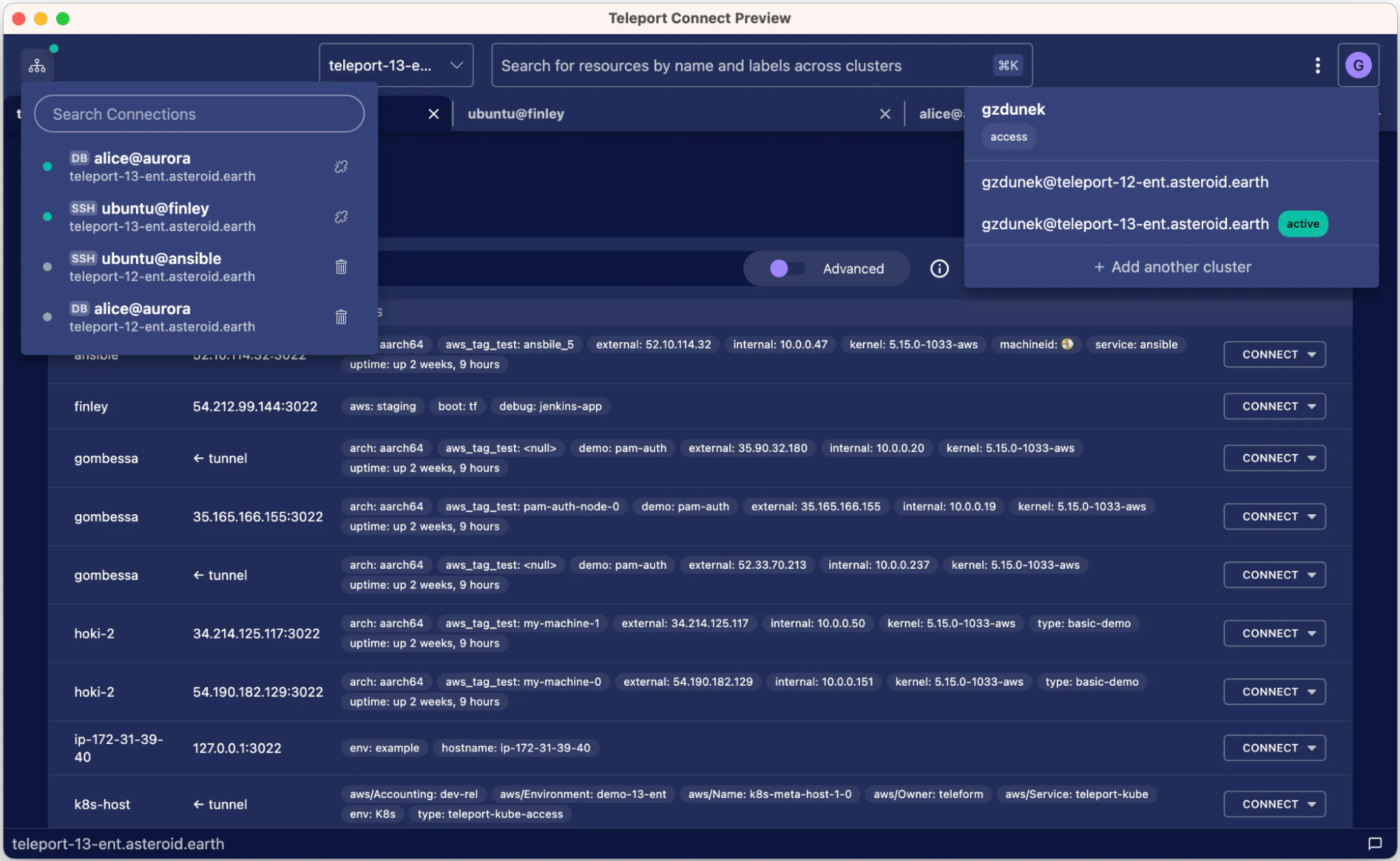
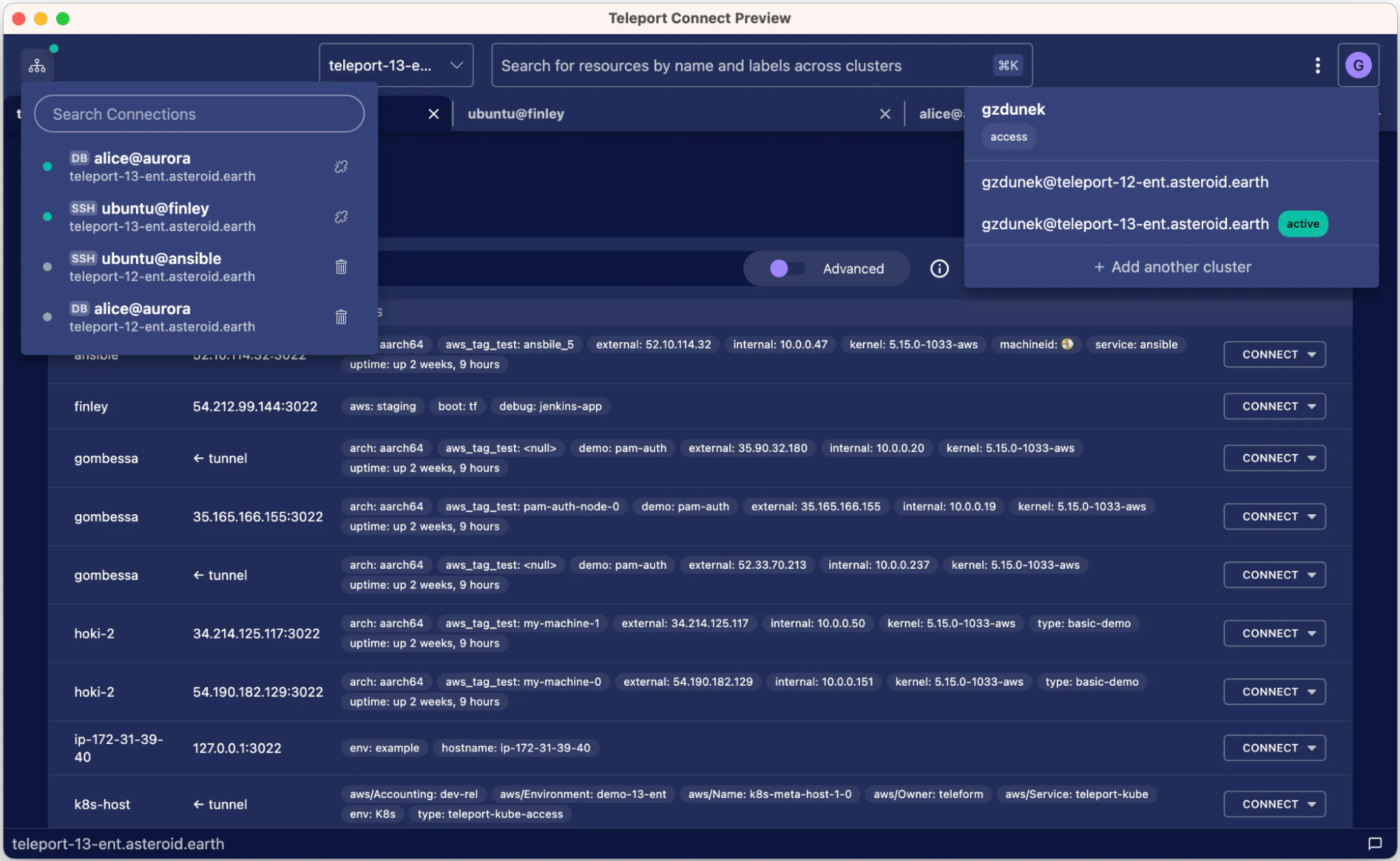
For those who prefer a desktop application with an interactive, visual UI for accessing their infrastructure, we also have a big update to Teleport Connect. In version 13, Teleport Connect will now include a new search experience, allowing you to search for and connect to resources across all of the clusters that you’re currently logged into without having to switch between individual clusters.
We know you may have hundreds, even thousands of Teleport managed resources across multiple clusters. Manually switching between these clusters to find a specific resource can be a huge headache, so in Teleport 13 we’ve streamlined the access process even further, by allowing users to dynamically search through all of their managed resources, no matter the number of clusters.
If you’ve yet to try out Teleport connect, our dedicated browser for cloud infrastructure access, try it out today!
Availability: Teleport 13.0 - Teleport Community and Teleport Enterprise editions
Kubernetes Access performance improvements
In an effort to constantly improve our product in Teleport 13 we’ve added performance improvements for Kubernetes Access. These performance improvements make the Kubernetes access user experience more seamless, reducing latency and further providing your developers a streamlined, polished experience.
Availability: Teleport 13.0 - Teleport Community and Teleport Enterprise editions
Universal binaries (including Apple Silicon) for macOS
Teleport 13 binaries are now universal for macOS. This means that Teleport will now run natively on ARM Macs, eliminating the need for Rosetta emulation, simplifying the install process. No matter if your Mac has an M1 chip or an older Intel chip, you can confidently run Teleport natively, allowing you to access your infrastructure from an even wider range of devices.
Guides for installing Teleport can be found here.
Availability: Teleport 13.0 - Teleport Community and Teleport Enterprise editions
Desktop Access recording export
In an effort to always make Teleport’s audit capabilities as flexible as possible, Teleport 13 now allows you to export your Windows desktop session recordings to video format for offline playback. This is made possible with the new tsh recordings export command.
Now you can watch your Windows desktop sessions from anywhere, allowing you to view and share these sessions with anyone from your security team to external auditors. Of course, access to these recordings, like everything else in Teleport, is fully configurable, ensuring that only authorized personnel can see these recordings.
Check out our full documentation for tsh.
Availability: Teleport 13.0 - Teleport Community and Teleport Enterprise editions
SFTP in Moderated Sessions
Teleport 13 adds the ability to transfer files in Moderated Sessions, allowing enhanced collaboration for users when in a Moderated Session. As of Teleport 13, this feature requires that both the session originator and the moderator have joined the session via the web UI.
Availability: Teleport 13.0 - Teleport Enterprise edition
Light theme for Web UI
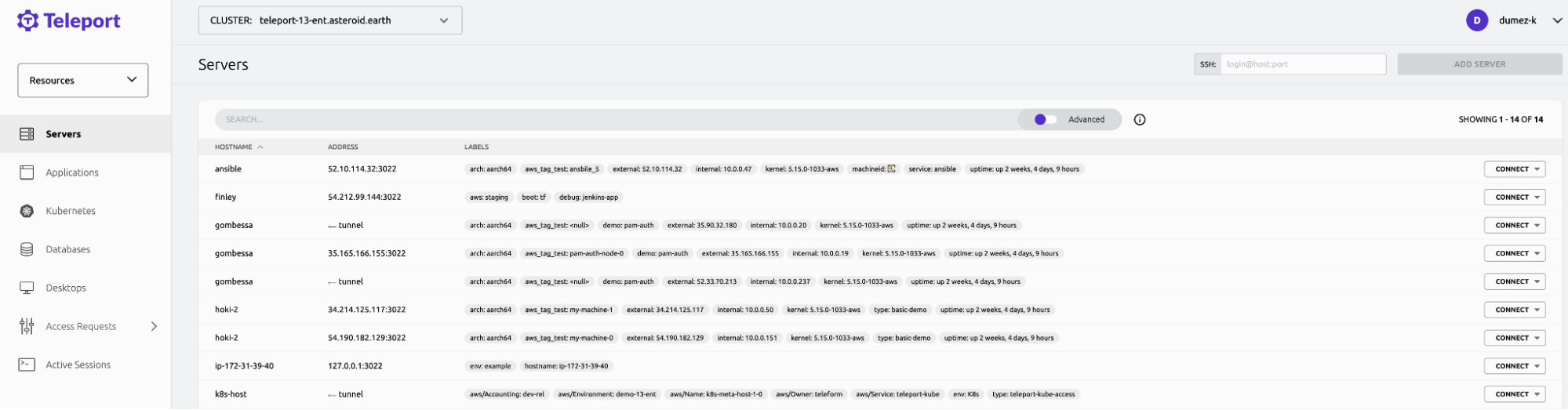
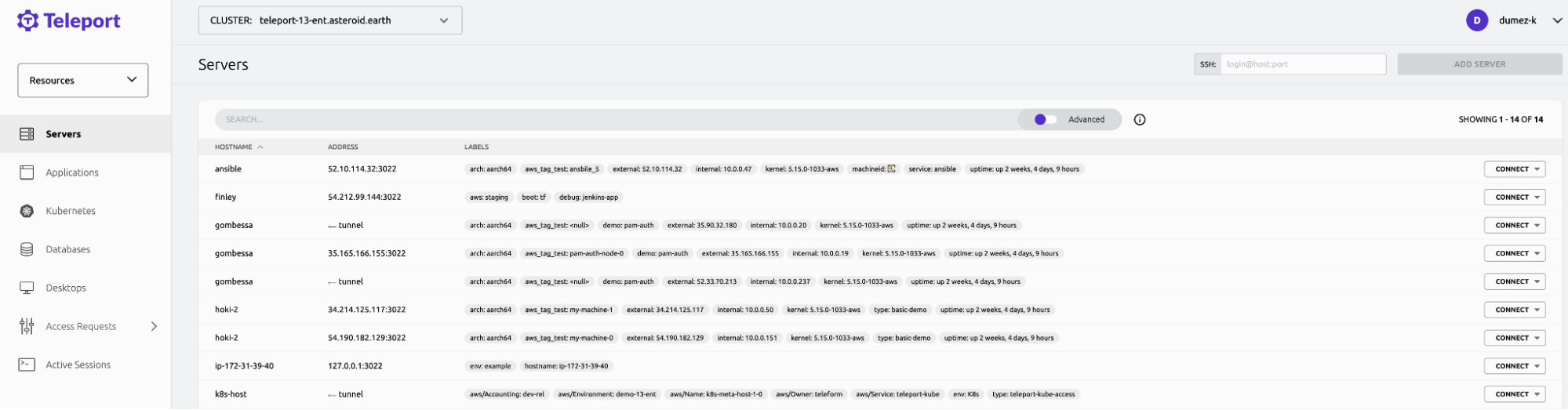
Finally, in Teleport 13 the Teleport Web UI gives you an option to give it a little makeover! For those who prefer to have a brighter display experience, the version 13 Web UI ships with an optional Light Theme.
This gives your users the opportunity to participate in one of the oldest tech debates in the world: “Light vs Dark”. With Teleport 13 all of the light-UI fans will finally have the ability to access their infrastructure resources without the oppressive gloom of the dark-mode web interface.
Availability: Teleport 13.0 - Teleport Community and Teleport Enterprise editions
Simplified RDS onboarding flow in Access Management UI
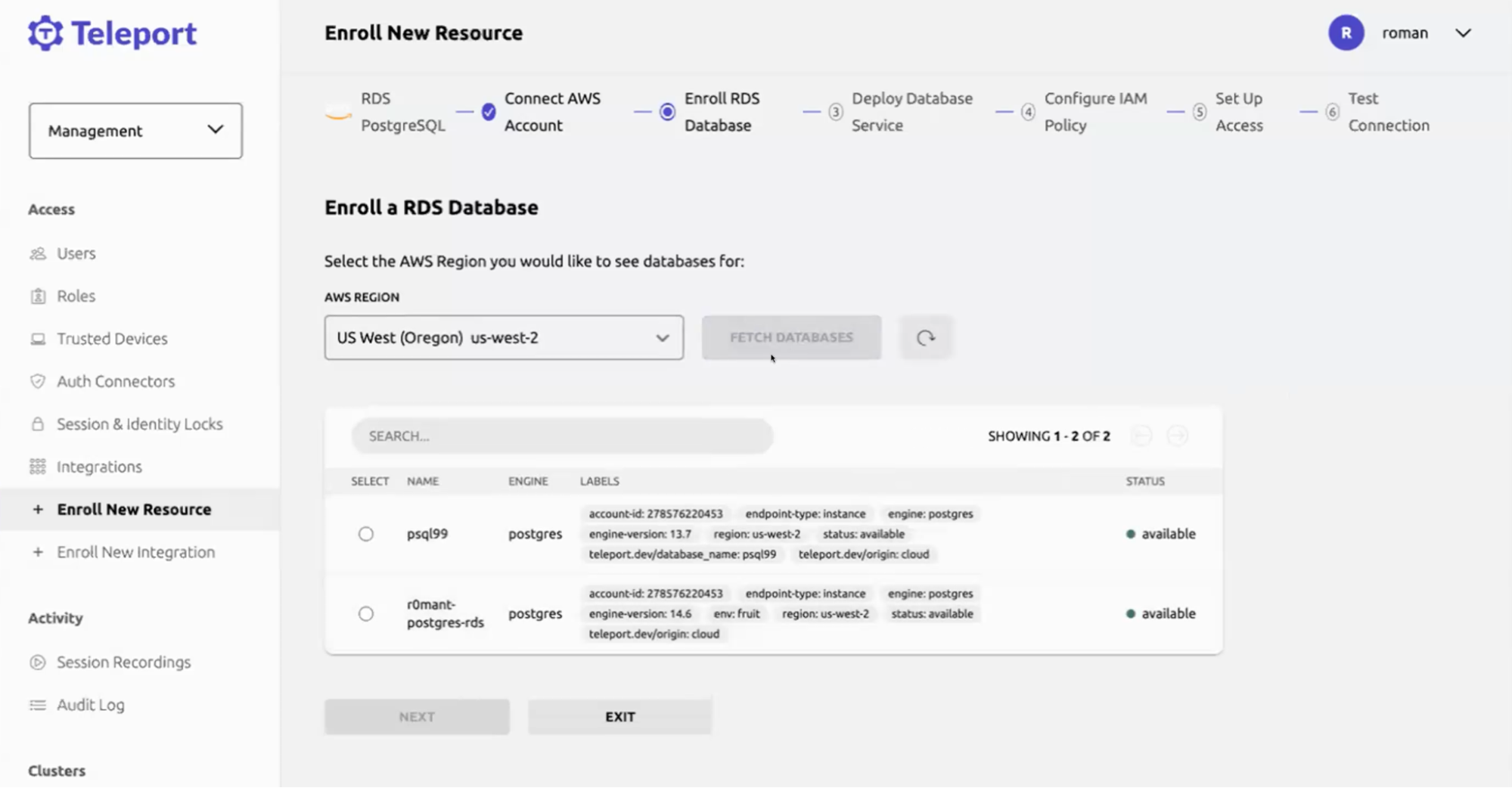
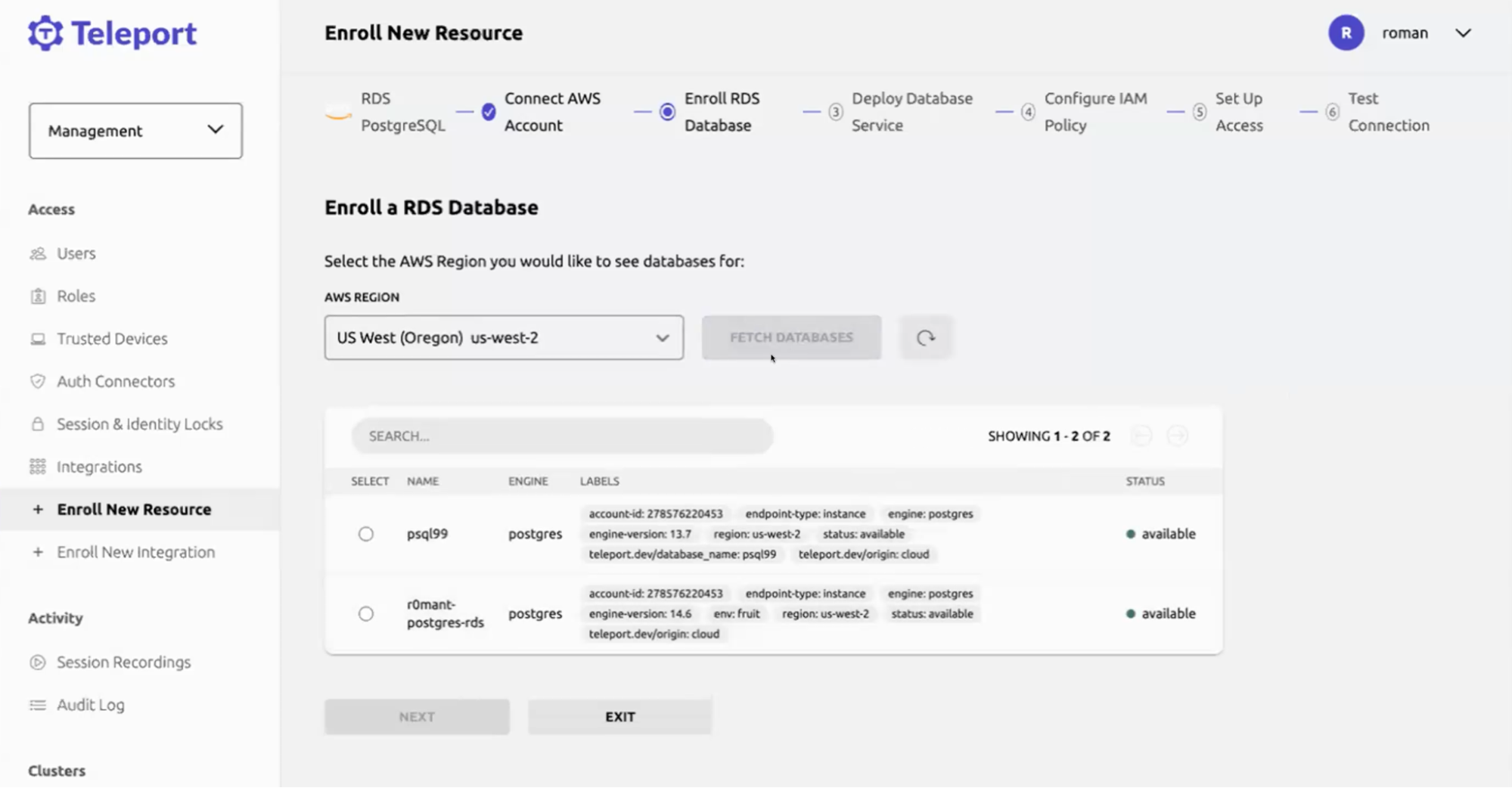
Another great quality of life improvement for resource onboarding, in Teleport 13 you can now directly connect an AWS account and onboard RDS databases that the account has access to directly from the Teleport UI. Instead of hopping back and forth from the AWS console to the Teleport UI, you can manage everything directly from Teleport, further centralizing your access management experience, using Teleport as a single point of control.
This will make it much easier for your administrators to grant access to RDS databases, in a simplified, streamlined onboarding flow.
Availability: Teleport 13.0 - Teleport Community and Teleport Enterprise editions
Even more improvements
In addition, Teleport 13 also contains the following improvements:
- Improved SQL Server PKINIT Auth support
- Session recording video export support for Desktop Access
- Support for locking in Web UI
- Device listing in Web UI
Breaking Changes
Before you upgrade to Teleport 13 and start trying out the myriad of features it has to offer, please familiarize yourself with the following potentially disruptive changes that accompany the release.
These changes can be found in detail here.
Try Teleport 13 Today!
👉 Check out the upcoming Teleport 13 Webinar May 31st, 2023 at 11 am PST!
👉 Sign up for a free Teleport Enterprise trial or download Teleport 13 from our download page.
👉 Follow our product documentation to get started.
👉 Join the Slack channel where Teleport users and developers hang out for community support.
Tags
Teleport Newsletter
Stay up-to-date with the newest Teleport releases by subscribing to our monthly updates.

Subscribe to our newsletter

