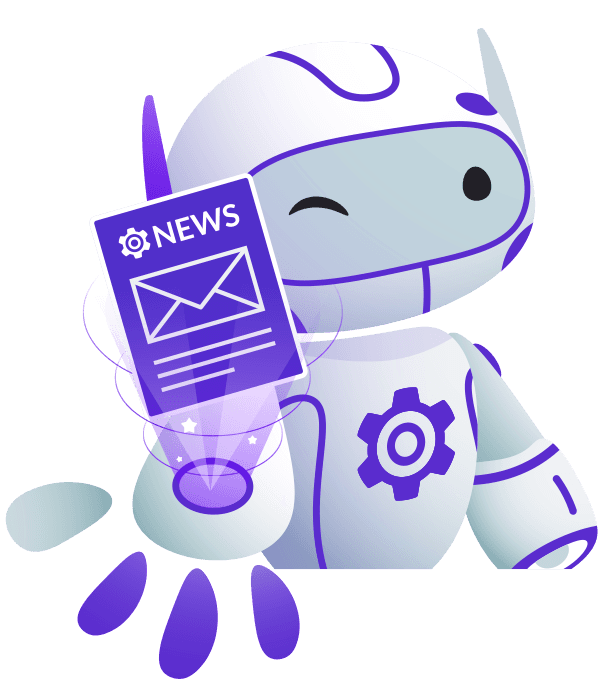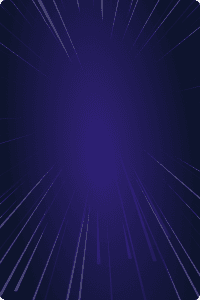Home - Teleport Blog - Teleport 1.0 Released
Teleport 1.0 Released
Today is a big day!
We are ecstatic to announce the 1.0 release of Teleport. For the uninitiated, Teleport is modern SSH server designed for clusters of servers and the teams working on them. The notion of "cluster" and cluster membership is central to Teleport: users can explore the nodes in a cluster, their user permissions are governed on a cluster level, etc.
You can think of Teleport as a set of enhancements to SSH, while still being backward compatible with OpenSSH. These enhancements include:
- Certificate-based authentication to avoid key distribution headaches.
- Built-in session recording/replay for sharing knowledge and security audits.
- Built-in reverse tunneling for connecting to clusters located behind firewalls.
- 2nd factor authentication and identity integration with Google Apps or any other OAuth2 provider.
- Real-time session sharing.
- Dynamic node labeling.
- Web browser based GUI (in addition to the CLI).
Since we open sourced Teleport in March, the repo has received over 750 stars on Github and has been downloaded or forked over 800 times. A number of companies reached out to us helping with finalizing Teleport feature set, testing and providing feedback.
The outcome of this process is finally here. Here is what's new in the 1.0 release.
Security Audit Complete
The biggest news is that we have concluded a security audit of Teleport code and penetration testing with a nationally recognized security consulting company. We have addressed all of the concerns raised by the audit and we are now comfortable recommending Teleport for production use.
New Functionality
We've also exposed some additional functionality, including:
- OpenID / OAuth2 integration and Google OpenID works out of the box.
- Multi-cluster connectivity with reverse tunnels for connecting behind-firewall environments (Trusted Clusters).
- Ability to use static tokens to add nodes to a cluster.
- Ability to revoke invitations to join the cluster.
- TSH
log outcommand, which clears temporary keys. - Account locking after a configurable amount of unsuccessful login attempts.
Who is Teleport For?
Based on the market feedback, we have learned that Teleport's features are especially appealing to teams of ops engineers who're responsible for managing multiple pockets of infrastructure. Some examples:
- Managed service providers: ops teams who manage applications and infrastructure for their customers.
- SaaS companies: teams who have multiple environments distributed across staging/production and geographic dimensions like Teleport for managing trust across all these environments.
- Software vendors: they like Teleport for providing remote support of their products. Teleport can be used as a "remote control" to assist their customers with any issues of their software installed and running on-premises.
- Anyone else who likes having a beautiful Web UI to access their servers via SSH.
Demo: SSH behind Firewalls
Upgrading from Beta
Teleport YAML configuration format has changed slightly. Also, the format of
key and session storage has evolved, as well. We recommend beta users to wipe
out /var/lib/teleport directory on servers and ~/.tsh directory on client
machines.
Moving forward, we are committed to backwards compatibility with configuration files and on-disk data.
Teleport cybersecurity blog posts and tech news
Every other week we'll send a newsletter with the latest cybersecurity news and Teleport updates.
More info
For more information about Teleport, you can take a look at the documentation or the Github repo. It is open sourced so feel free to dig in; issues and/or pull requests are welcome. Feel free to reach out if you have additional questions: [email protected].
Stay Updated!
If Teleport seems interesting to you and you'd like to be updated on our progress, please sign up for our mailing list below:
Table Of Contents
Teleport Newsletter
Stay up-to-date with the newest Teleport releases by subscribing to our monthly updates.
Tags

Subscribe to our newsletter