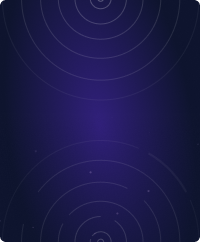Home - Teleport Blog - Managing Kubernetes: Part I. SSH certificates - Oct 4, 2016
Managing Kubernetes: Part I. SSH certificates
Introduction
In this post, we’ll cover how we leverage SSH certificates to access remote infrastructure, securely. This should be interesting to you if:
- You are a software company that wants to deploy and remotely update your multi-server app on customer’s infrastructure or across multiple regions.
- You are a managed service provider (MSP) managing infrastructure for your customers.
The same approach can be used on any clusters of infrastructure - there’s nothing specific to Kubernetes (aka, "k8s") here. We hope to inspire readers to consider adopting a solid SSH framework for their organization, taking our approach of managing k8s clusters for our customers as an example.
This is part 1 of a multi-part series on how we remotely manage our customers’ Kubernetes clusters. Internally, we use Teleport, to automate many of the details we will be discussing. Teleport is open sourced and you can find more information on its website or Github repository.
Problem: Managing secure access
K8s itself offers a fairly robust (and growing) set of auth methods for the users of its API, so the identity management within Kubernetes is not a problem.
The problem is what's underneath.
The infrastructure Kubernetes itself runs on must be managed as too. We needed a simple and flexible access control layer for the ops engineers who manage upgrades and health of k8s clusters. We also needed it work across multiple regions owned by different companies. We saw two challenges here:
-
How to manage our employees’ identities across many locations and many customers. For example, if one of our engineers is responsible for maintaining a k8s cluster on the AWS accounts of companies A and B, how do we automatically revoke access to the servers owned by companies A and B while (s)he’s on vacation?
-
How to provide unified connectivity to every region, including private data centers or colocation environments behind firewalls.
Let’s start with secure access and identity management.
Traditional Solution: Using Secure Shell (SSH) keys
SSH is the ubiquitous access layer for managing UNIX servers and the most commonly accepted method of SSH authentication involves distributing employees’ public SSH keys to servers.
In a key-based authentication scenario, a server only trusts clients whose public keys it knows ahead of time, most likely because someone pre-loaded them into ~/.ssh directories.
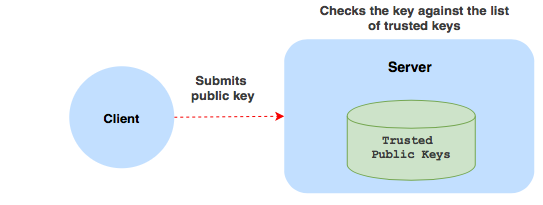
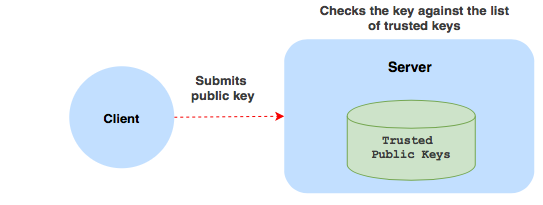
This is not optimal because:
- Key distribution becomes a burden. It is common to see companies running production servers with obsolete keys or not having a key when someone new joins the team.
- Implementing key rotation is not easy, yet everyone knows they need key rotation. How else would you make sure that a former employee’s public key disappears from all the servers it had been previously distributed to?
- Restricting employees to groups of servers (or infrastructure regions) becomes complex: you will need an external key-management service.
- There is no introspection and no single source of truth: you cannot easily tell who has access to what.
- Implementing access-by-schedule or restricting users to specific OS logins (roles) like “root” requires additional complexity.
These problems can be solved by using certificates.
Alternative Solution: Using SSH with certificates
In a certificate-based system, servers do not keep public keys of the trusted clients. Instead, they only keep the public key of the Certificate Authority (CA) they trust.
In principle, a CA is nothing more than another public/private key pair. But a CA has a special magic power: it can “sign” other public keys using its own private key. The output of signing is called a certificate.
Certificate = Client Public Key + CA Signature + Expiration Date + Metadata
It is impossible to change anything inside a certificate. If attackers try to swap the public key or the metadata, they’ll invalidate the signature. In turn, the signature cannot be forged without knowing the private key of the CA that issued the certificate.
An SSH server will accept the certificate only if:
- It trusts the CA which signed it by validating the signature using the CA’s public key.
- The certificate is not expired.
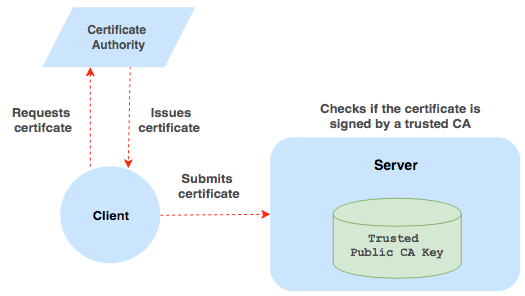
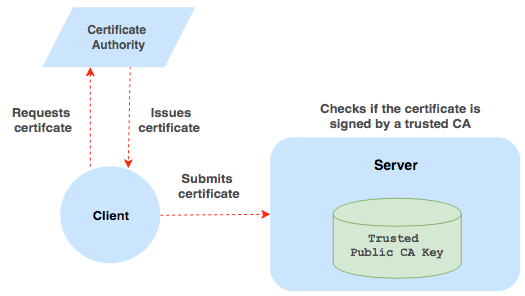
You can probably see where this is going: the power of granting access has now shifted from a server to the certificate authority (CA). Authentication now happens in two stages: first, when a client requests a certificate (by having its key signed). Second, when the generated certificate is presented to a server.
This elegantly solves the problem of key distribution because keys are replaced by dynamically issued certificates. This scheme has additional advantages:
- Administration of a certificate-based SSH system is greatly simplified: only the CA needs to know the access policies.
- You can issue short-lived certificates and enforce access according to a schedule. For example, users automatically lose access when they go on vacation or fall outside of pre-defined time intervals (assigned “shifts”).
- Auditing becomes much easier to implement.
- You can configure your servers to trust more than one CA, or perhaps trust them differently: this allows the establishment of trust between teams or server clusters owned by different organizations.
Another interesting feature of certificates is that they can include additional metadata acting as instructions for the server: for example, a client can be given a certificate which allows him to login as “darlene” but not as “elliot” and definitely not as “root”. You can add your own metadata (extensions) for policies like enforcing client connections only from a specific IP address.
Teleport cybersecurity blog posts and tech news
Every other week we'll send a newsletter with the latest cybersecurity news and Teleport updates.
Example
Here is a sample certificate file which was generated
for the “vagrant” user of a virtual machine. To explore the contents you can
use the ssh-keygen command:
$ ssh-keygen -L -f vagrant.cert
vagrant.cert:
Type: ssh-rsa-cert-v01@openssh.com user certificate
Public key: RSA-CERT SHA256:n1ieycXqpktoFjk8brvKf+f5/tQblNF88wJBPrmaFe8
Signing CA: RSA SHA256:LqeiRCGsf+aGfzPM762vzch7GmEpnatnn+rKOZ6o+FI
Key ID: "vagrant"
Serial: 0
Valid: before 2016-12-31T23:59:59
Principals:
vagrant
elliot
Critical Options: (none)
Extensions:
permit-pty
As you can see, this certificate allows the client to login as either “vagrant” or “elliot”. When a client logs in, he can request a PTY (console), but cannot do other things, like forward TCP ports...and access is denied completely at the end of 2016.
How does a CA trust clients?
You may be wondering how a certificate authority knows to trust a client and issue it certificates. Typically you want the CA to be integrated with an existing identity solution within your organization, like Active Directory, LDAP or Google Apps.
This way, depending on which group a connecting client belongs to, it can be issued a role-defined certificate with flexible permissions, an expiration date and custom metadata. That opens up a lot of interesting possibilities!
To be continued...
In the next post in our series, we’ll take a look at how to integrate certificate authorities with existing identities in your organization and how to build secure authentication themes that are easy to implement and reason about.
Subscribe to email notifications about upcoming posts to stay up-to-date.
Tags
Teleport Newsletter
Stay up-to-date with the newest Teleport releases by subscribing to our monthly updates.

Subscribe to our newsletter