Home - Teleport Blog - RBAC and ABAC with AWS IAM - Jul 12, 2021
RBAC and ABAC with AWS IAM
This is a guest blog post from Shuo Yang in his blog series "Transitioning to Programming the Cloud", as a part of our blog posts focusing on Identity, Security and Access.
We talked about how AWS CIP, STS and IAM can serve as the foundation of application authorization in our last post, i.e., how the application gets the temporary credential representing a specific role (i.e. privileges) to access the resources of the applications — an architecture understanding how different building blocks work together under the hood.
Now, we need to strategize how we actually build the authorization mechanism. When talking about application authorizations, we often encounter two concepts RBAC (role-based access control) and ABAC (attribute-based access control).
RBAC: what is it?
With role-based access control, RBAC, a user’s access privilege determines which role he is in. We often see roles in applications like user, manager, administrator.
See the diagram below — as simple as it
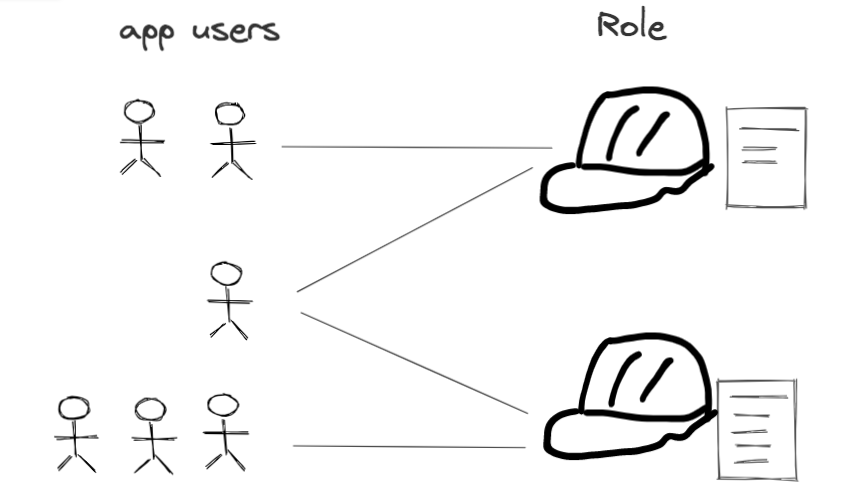
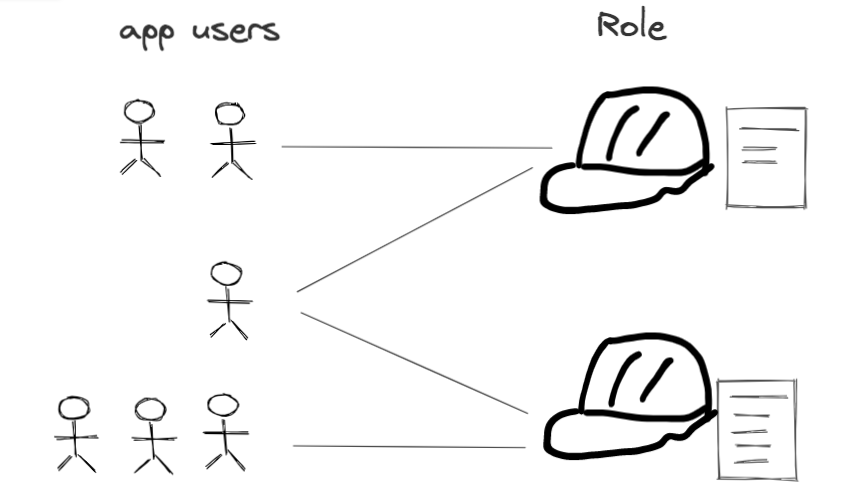
How/when did we define RBAC in AWS IAM?
In our previous posts, we already alluded to concrete RBAC access control strategy without explicitly mentioning it.
The first example was what we mentioned in this post; that is, to define privileges for group and (try very hard) not to define privileges for users individually — it is an RBAC definition for managing your AWS account — here the “IAM Group” is the role (NOTE: Here the role is not “IAM Role”; it’s the generic term “role” in authorization.)
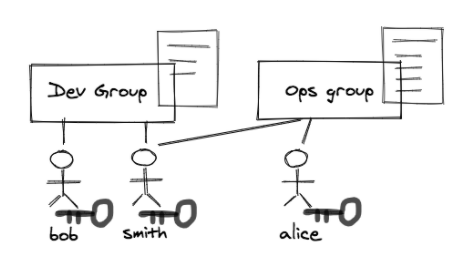
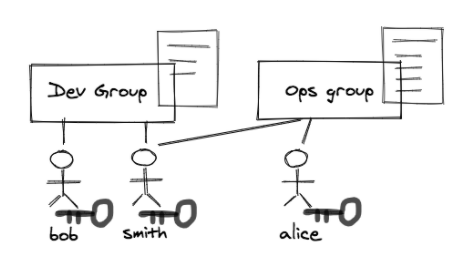
Another example was what we mentioned in this post; that is, application users getting privileges by assuming a role (through getting temporary credentials):
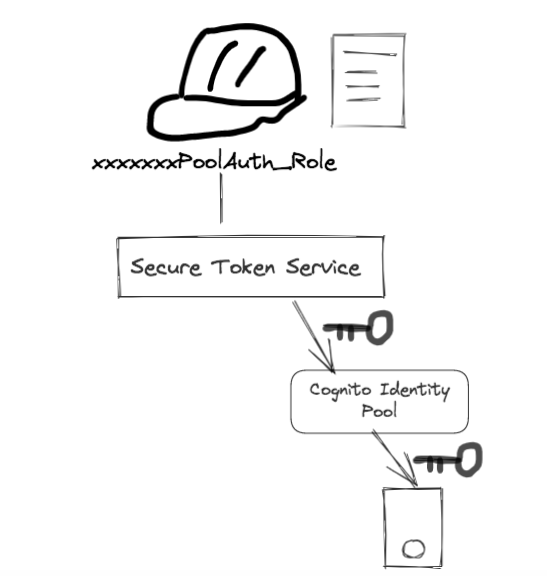
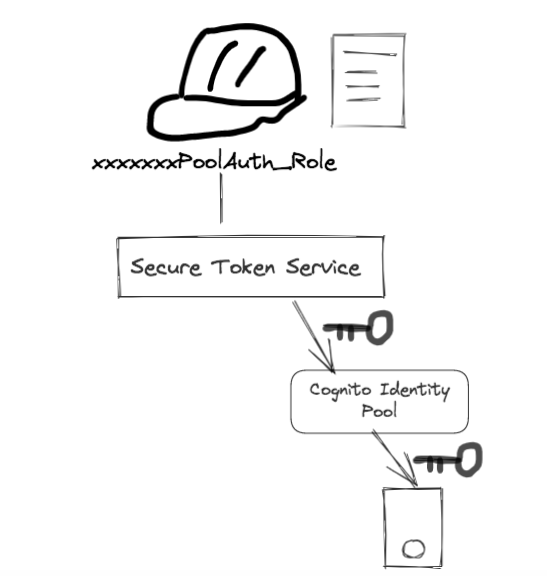
What common practices do they share? Privileges of individual user are defined by a role:
- It could be an IAM role in the application building example.
- It could be an IAM group in the internal AWS account user manage example.
ABAC: what is it?
The Attribute-Based Access Control (ABAC) leverages attributes in various components inside the system, rather than the role, to control who / when / where can access a resource.
ABAC provides a much more fine-grained and much more sophisticated access control capability. Instead of defining roles with specific privilege, it relies on a rule engine that evaluate attributes.
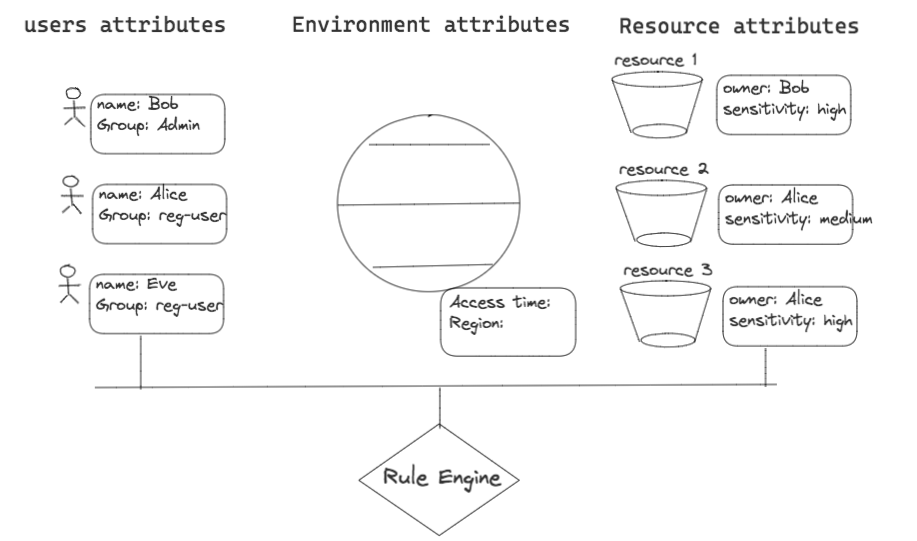
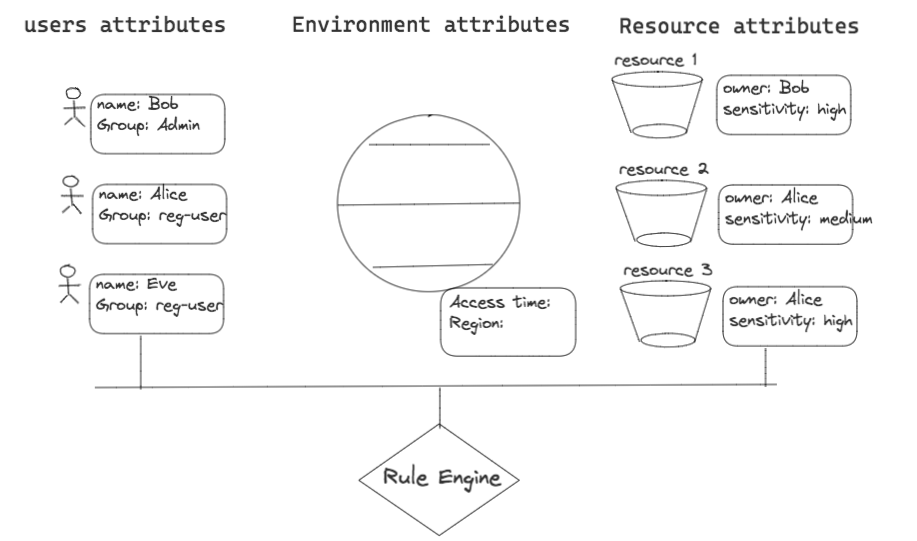
There are three types of attributes: user (principal) attributes, resource (asset) attributes, and environment attributes — the rule engine can define simple rules to achieve complex and fine-grained combination access control rules.
How can we define ABAC in AWS IAM?
There is an example in AWS IAM document about how we can use AWS IAM properties to define attribute-based access control. That’s probably a long example and deserves a dedicated post to explain it, but let’s get the high-level takeaway from it
-
Use tags in the IAM policy definition to have a rich set of attributes
For example, you can attach tags to IAM resources, including IAM entities (users or roles) and to AWS resources. You can define policies that use tag condition keys to grant permissions to your principals based on their tags.
-
ABAC access control is very scalable for you to build a fine-grained access control policy
For example, we can define tags (i.e., attributes) for AWS entity (such as a user) and resource (such as an S3 bucket), and define the rule as the following, which is very hard to define (and even if it gets defined, it becomes very hard to maintain) with RBAC:
- allow users older than certain age to access a piece of content - allow users from certain geo-location to access a piece of content
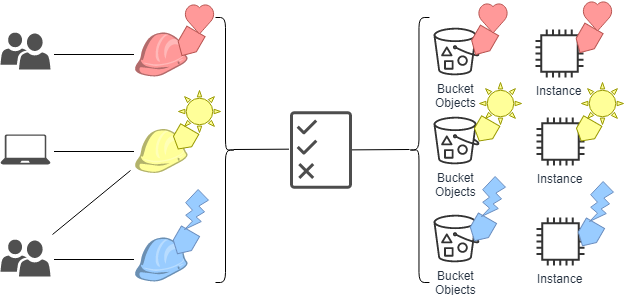
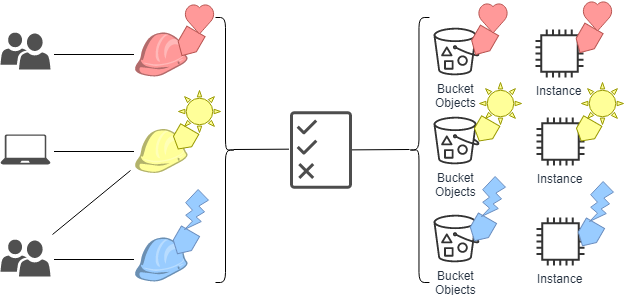
10,000 feet high difference between RBAC and ABAC
| RBAC | ABAC | |
|---|---|---|
| Implementation Simplicity | Simple | Complex |
| Dimension Scalability | Low | High |
| Access Granularity | Low | High |
- RBAC is much simpler to implement, as we have seen above — actually, the practice in the last post already provided one RBAC implementation;
- ABAC provides almost infinite condition scalability (e.g., age > 21, employed by NGO and from US — a hypothetical example here, no real meaning);
- ABAC provides highly granular access control.
Teleport cybersecurity blog posts and tech news
Every other week we'll send a newsletter with the latest cybersecurity news and Teleport updates.
Summary
We talked about RBAC access control with AWS IAM, which is a common case for a lot of applications, and the common practices we needed in our enterprise app security (we provided two examples).
We also briefly mentioned that AWS IAM can offer ABAC access control if we need more complex and scalable access control policies — ABAC deserves several dedicated posts itself, but the takeaway from this post should be that AWS IAM tags and conditions offer the tool for us to build such an access control policy.
Tags
Teleport Newsletter
Stay up-to-date with the newest Teleport releases by subscribing to our monthly updates.

Subscribe to our newsletter

