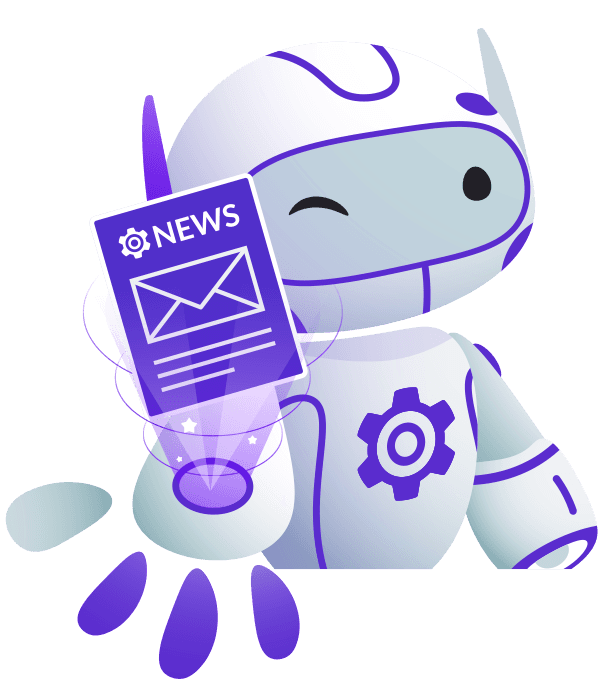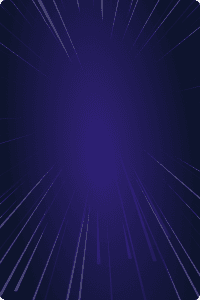Home - Teleport Blog - How does AWS IAM role, STS and Identity Pool work with each other.
How does AWS IAM role, STS and Identity Pool work with each other.
This is a guest blog post from Shuo Yang in his blog series "Transitioning to Programming the Cloud", as a part of our blog posts focusing on Identity, Security and Access.
We alluded in one of our previous posts that the development team will own a lot of responsibility defining application-related resource access control, simply because the dev team owns the infrastructure as code (IaC) responsibility themselves.
No matter how security-savvy and security-educated a development team is, the central security team still needs some control, some kind of “trust but verify”. In this post, we briefly talk about leveraging the right type of AWS IAM policy mechanisms to build the responsibility separation between the “central” team and the individual “development” team. Here central and individual are relative: it can be the official central IT security team vs. individual product line; and it can be the official DevSecOp platform team vs. individual two-pizza team.
IAM policy types categorized in 1000 feet
First of all, there are several types of IAM policies and it’s a bit intimidating to the beginners to figure out how to use them. When an engineer starts using AWS, it is even hard to understand why AWS provides so many different types of IAM policy mechanisms in the first place. There are a lot of articles on the Internet talking about how to evaluate policy and how to write policies to protect resources — that’s not the focus of this post.
In this post, we wanted to give a 1000 ft high view of these types of policies, and use an example to explain why they exist in the first place.
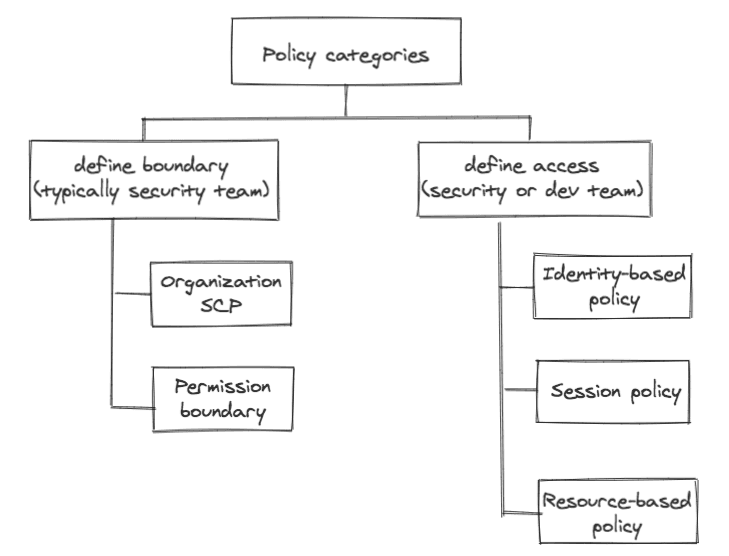
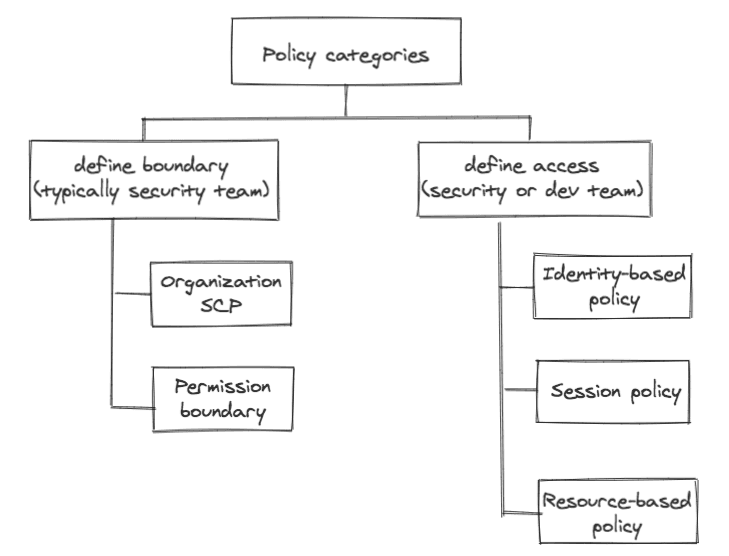
We can use IAM policy from the regulation / control side and application owner needs side.
On the left side of the diagram, a central team who may not necessarily know every detail of the application’s needs can define their access control policies; and on the right side of the diagram, individual application owners can define the policies related to their apps.
An example: combining boundary and identity-based policy
Let’s use an example to illustrate how permission boundary policy and identity-based policy work together.
Imagine the security team knows for sure (and therefore define it through policy) that a user or a group of users can only operate on the following resources:
- Cloudwatch
- S3
- EC2
Then they can define the permission boundary accordingly:
{
"Version": "2012-10-17",
"Statement": [
{
"Effect": "Allow",
"Action": ["s3:*", "cloudwatch:*", "ec2:*"],
"Resource": "*"
}
]
}
When the application team accidentally allows the user or the group of users to have the privilege of “creating an IAM user” below.
{
"Version": "2012-10-17",
"Statement": {
"Effect": "Allow",
"Action": "iam:CreateUser",
"Resource": "*"
}
}
Then the permission leakage won’t happen, which is reflected in the following diagram: the privilege must be within the intersect of (security team’s) permission boundary and (an accidentally defined) identity-based policy.
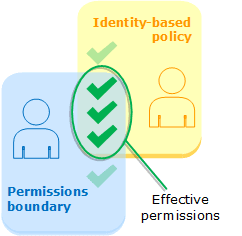
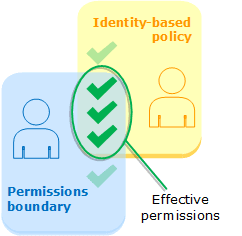
Another example: combining Organization SCP and identity-based policy
When the org grows bigger and we may define organizations and give dedicated AWS accounts to a specific team, we can assign Organizations Service Control Policy (SCP) to define the maximum permissions that the members of a specific account could possibly have.
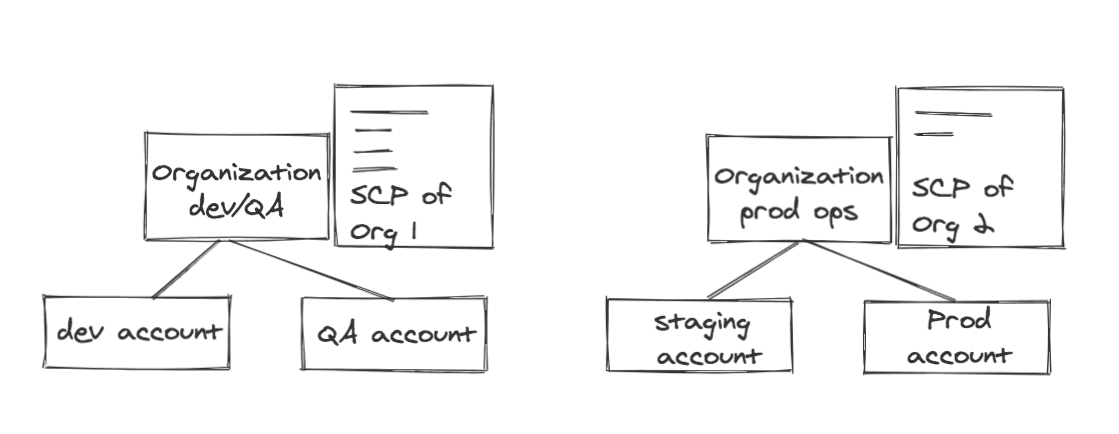
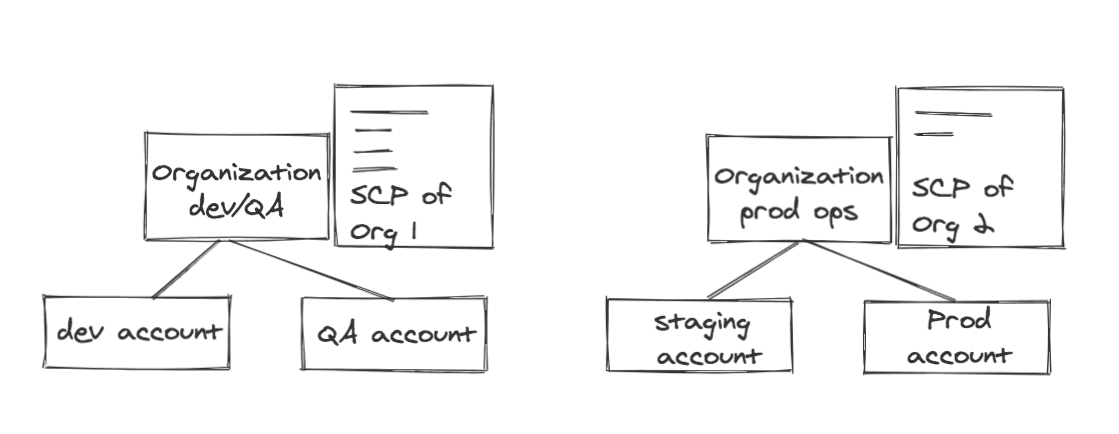
In the following Organization SCP policy, we make sure users can’t launch EC2 instances that are more expensive than medium size (there is no need for a developer to launch a 2x larger instance to see if his code works).
{
"Sid": "limitedSize",
"Effect": "Deny",
"Action": "ec2:RunInstances",
"Resource": "arn:aws:ec2:*:*:instance/*",
"Condition": {
"ForAnyValue:StringNotLike": {
"ec2:InstanceType": ["*.nano", "*.small", "*.micro", "*.medium"]
}
}
}
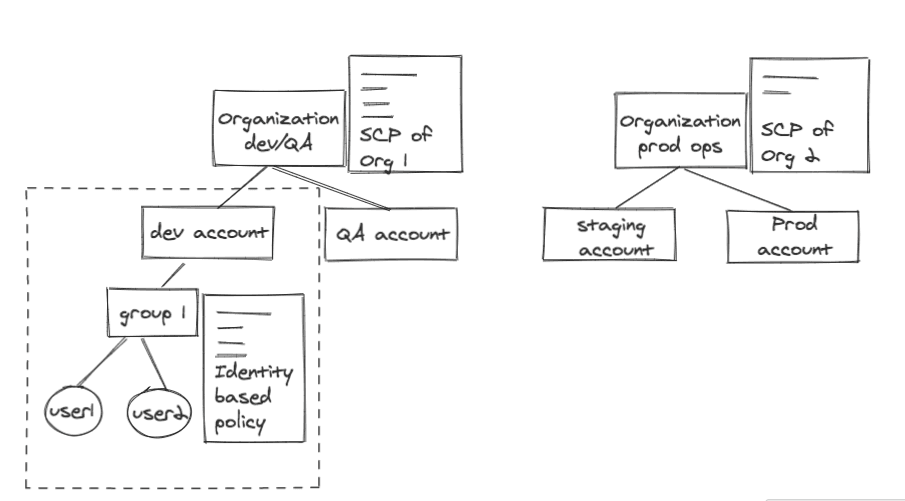
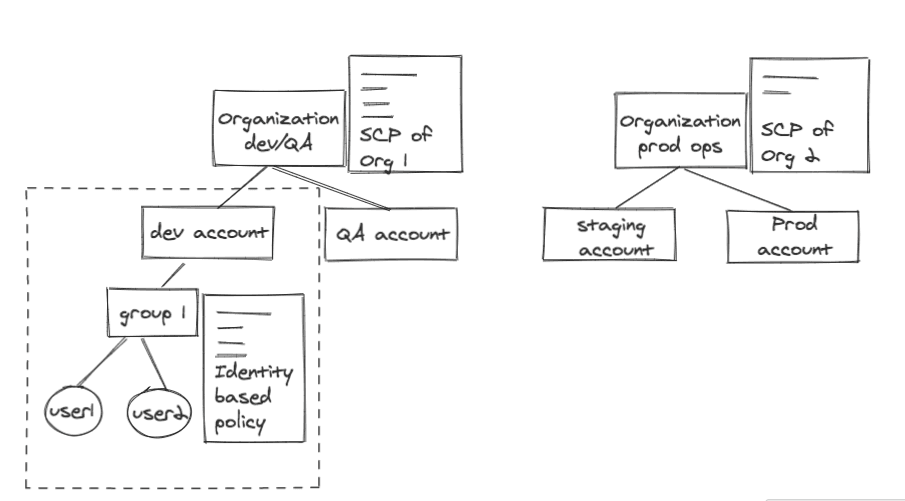
But within the dev account, our dev account admin defined a group of people to have certain privileges (identity-based policy) — see policy attached to Group 1 in the dev account below:
{
"Version": "2012-10-17",
"Statement": [
{
"Effect": "Allow",
"Action": ["ec2:*"],
"Resource": "*"
}
]
}
The identity-based policy allows pretty much every action toward EC2 here. But since our organization SCP denies launching an EC2 instance more expensive than medium size, a user in dev account can’t launch an EC2 machine of xlarge size, which is an obvious waste of money unnecessarily 😊.
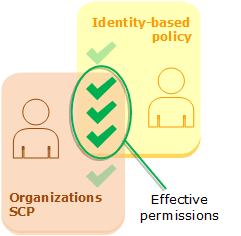
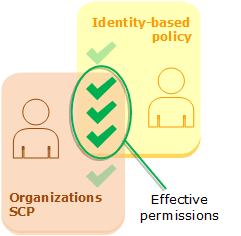
Teleport cybersecurity blog posts and tech news
Every other week we'll send a newsletter with the latest cybersecurity news and Teleport updates.
Summary:
With different types of policies, we can give teams a lot of autonomy and velocity yet we can still maintain control. And we provided two simple examples to illustrate the use cases above.
Hopefully, we have given a plain English explanation of why permission boundary and organization SCP policy exist. If you have any questions or experiences to share about how a small team can set up some security boundaries yet give the individual feature team maximal velocity, please leave your comments.
Table Of Contents
Teleport Newsletter
Stay up-to-date with the newest Teleport releases by subscribing to our monthly updates.
Tags

Subscribe to our newsletter