Home - Teleport Blog - Access Requests for Cloud Infrastructure - May 14, 2021
Access Requests for Cloud Infrastructure
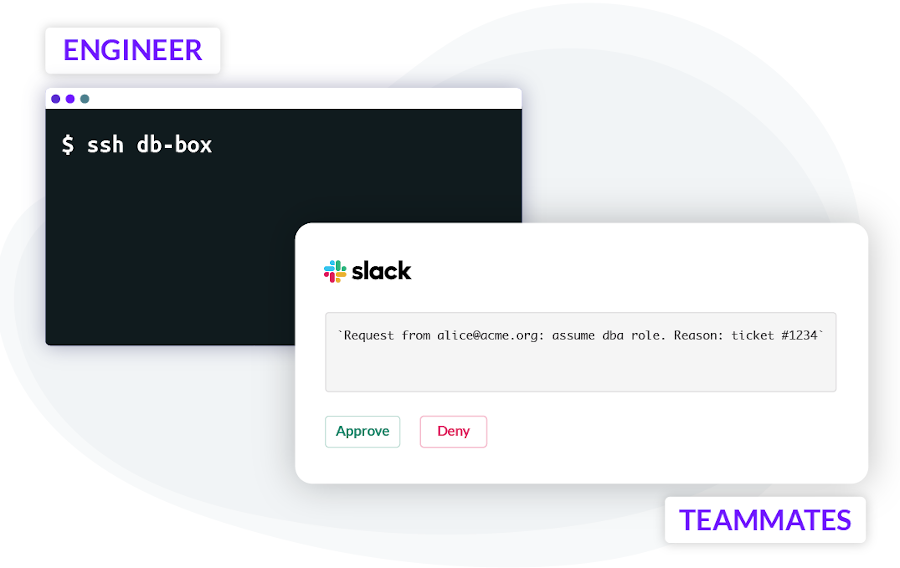
Introduction
Making frequent changes to cloud applications running in production is the de-facto standard. To minimize errors, engineers use CI/CD automation, techniques like code reviews, green-blue deployments and others.
Git pull requests often serve as a foundational component for triggering code reviews, Slack notifications, and subsequent automation such as testing and deployments. This automated process enforces peer reviews and creates enough visibility to minimize human error. Pull requests work quite well.
But what happens when a production PostgreSQL database, some SSH nodes, or a certain Kubernetes cluster needs troubleshooting? Unfortunately, quite often an engineer will just access those resources using a shared credential, without a formalized approval process, increasing possibility for human error or compromising security. Larger companies tend to take a more conservative approach and employ excessive bureaucracy, slowing everyone and everything down.
But what if an engineer could create a "git pull request" requesting temporary access to critical production infrastructure? Then her peers would review and approve such requests, granting her temporary access, with solid security and compliance guarantees.
In this blog post, we’ll explain how this can be done.
What is an Access Request?
First, let's introduce the access request concept. An access request allows for temporary elevation of privileges for accessing cloud infrastructure; i.e., resources like SSH servers, Kubernetes clusters, databases or internal web applications such as Grafana dashboards.
Access requests are important because they allow us to implement the principle of least privilege without slowing down the engineering team.
In practice, this means that root-type accounts are no longer needed. Think of
access requests as a one-time sudo which needs to be approved by the rest of
the team.
Obviously, for access requests to work well, the process of requesting and approving access must be quick and painless. We will show how to quickly implement Access Requests using Teleport, an identity-aware access proxy with support for various access protocols, including SSH, Kubernetes, PostgreSQL, MySQL, HTTPs, etc. Teleport is a simple UNIX daemon available as an open source download, hosted cloud offering, or enterprise solution.
How to Use Access Requests?
Here's how Access Requests work:
- The engineer Alice tries to access a resource but gets an "Access denied" message.
- She types another CLI command requesting access. She is required to provide a reason for access and the required time interval.
- Her peers (or a dedicated security team) receive a notification via Slack or a similar tool.
- They review the request, hence the similarity with git pull requests, and can approve or deny it.
- For mission-critical resources, the approval must be granted by several team members.
Here's how it looks in practice when accessing an important box via SSH, for example:
# Alice tries to access a database box, but she does not have
# enough privileges:
$ ssh db-box
Access denied
# She requests to be temporarily added to the “DBA” group,
# and she must specify a reason. In this case, it’s a
# support ticket #1234
$ tsh request new --roles=dba --reason=”ticket #1234”
Seeking request approval...
Now Alice is waiting for her request to be approved. Meanwhile, her team receives a notification in Slack:
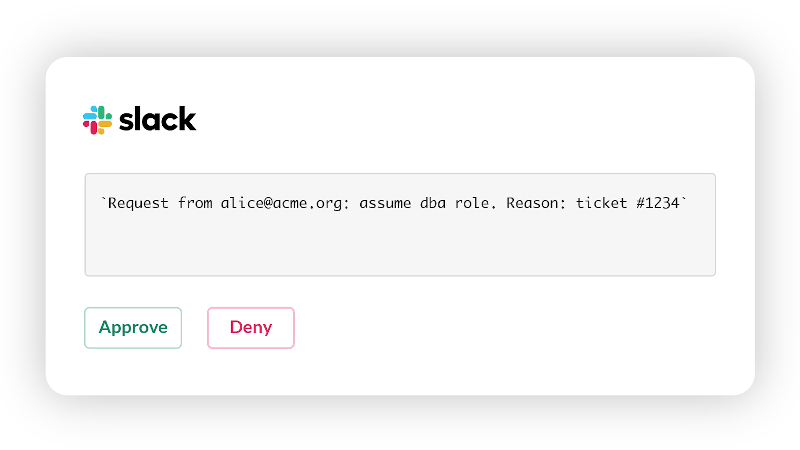
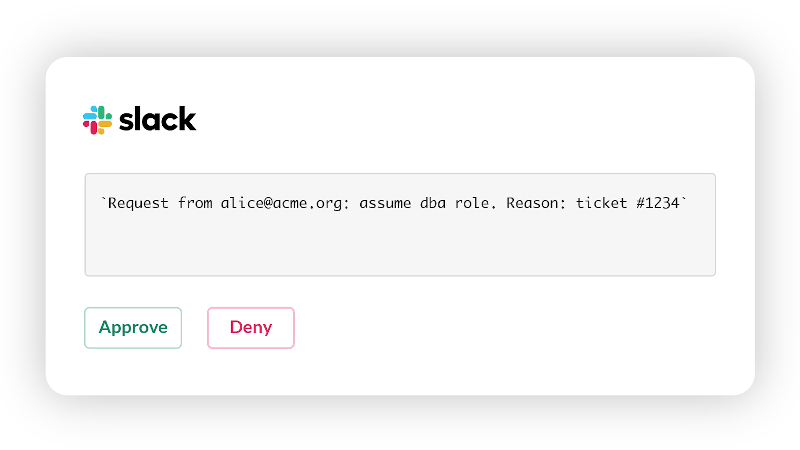
It is possible to configure access requests to be approved by more than one team member. In the example above, the security team members can approve or deny Alice's request using Slack as shown above, but Mattermost, Jira and PagerDuty are also supported.
Moreover, it is possible to customize the approval process via code. You can build integrations into your own ChatOps tool or even implement a fully automatic approval based on arbitrary business logic.
Auditing Access Requests
Access request approvals and denials are logged for future audit into Teleport's audit log. Teleport also records all user actions during the session, which could be replayed later in a YouTube-like UI.
At any given time, it is possible to see all outstanding access requests:
# tctl is the Teleport’s administration tool. Let’s list all
# outstanding requests:
$ tctl request ls
Token Requestor Metadata Created At (UTC) Status
------------------ --------- --------- ----------------- -------
bc8ca931-fec9-4b15 alice roles=dba 07 Nov 19 19:38 PENDING
f3234632-d32a-a33f bob roles=dba 07 Nov 19 19:22 PENDING
When to Use Access Requests
Access Requests in Teleport can be used when engineers need to access mission-critical computing resources such as:
- SSH servers
- Kubernetes clusters
- PostgreSQL or MySQL databases
- Internal web applications, such as monitoring dashboards, ticketing systems, etc.
Access requests can be used in the command line as shown above, or via a web UI. Access requests elegantly address the contradiction between developer productivity, security and compliance. In everyday use, they indeed feel very similar to git pull requests — but for infrastructure access.
Access Requests Demo
To see access requests in action, check out the 3-minute demo video:
Teleport cybersecurity blog posts and tech news
Every other week we'll send a newsletter with the latest cybersecurity news and Teleport updates.
Getting Started with Access Requests
Access requests are available to users on an Enterprise plan. The quickest way to try them out is to:
- Visit Access Requests documentation to get a feel for how to configure them.
- Learn more about Access Requests on our website
- Join the Slack channel where other Teleport users hang out.
- Sign up for a 14-day free trial. Test out Teleport's cloud-hosted solution for free for 14 days.
Tags
Teleport Newsletter
Stay up-to-date with the newest Teleport releases by subscribing to our monthly updates.

Subscribe to our newsletter

