Access Platform
Streamline Just-in-Time Access Requests with Teleport | Secure Infrastructure Access
Enhance your infrastructure security and efficiency with Teleport’s Just-in-Time Access Requests. Developers can request permissions based on immediate needs, integrating seamlessly with ChatOps tools like Slack and PagerDuty. Achieve rapid approvals or denials, tailored to your policies. Simplify access management and boost security with configurable workflows.

Terminal
# Role Based Access Request
$ tsh request create --roles=dba \
[email protected],[email protected] --reason="ticket #123"
# Just-in-Time Access Request
$ tsh ssh root@db-1
ERROR: access denied to root connecting to db-1 on cluster cluster-one
You do not currently have access to root@db-1, attempting to request access.
Enter request reason: responding to incident 123
Creating request...
# Alice
$ tsh request list
# Output
ID User Roles Created (UTC) Status
------------------------------------ --------------- ------- ------------------- -------
9c721e54-b049-4ef8-a7f6-c777aa066764 [email protected] dba 03 Apr 21 03:58 UTC PENDING
$ tsh request review --approve --reason="proceed with caution" 9c721e54-b049-4ef8-a7f6-c777aa066764
Terminal
$ tsh request create --roles=dba \
[email protected],[email protected] --reason="ticket #123"
# Alice
$ tsh request review --approve --reason="proceed with caution"
# Ivan
$ tsh request review --approve --reason="granted."
Terminal
# use your favorite programming language
def process_request(req):
# grant admin only on registered computers
if req.roles.contains("admin") and registered_computer(req.user):
raise AccessDenied("use registered computer for privileged access")
# contractors should provide a valid ticket
if req.traits['team'] == "contractor" && not jira.get_ticket(req.note):
raise AccessDenied("provide an active JIRA ticket")
Access Requests using Existing Tools
Approve access requests using the tools you already have, such as Slack, PagerDuty, and others. This allows security teams to approve or deny requests quickly and avoids frustration for engineers who need to get the job done.
Approvals do not have to be done manually. Implement your own access approval logic with Teleport API using your favorite programming language.

Access Requests Flow
To learn more about access requests, take a look at Teleport Documentation .
STEP 1
Bob can select the resources he needs to access or request the dbadmin
role in the Web UI or CLI.
STEP 2
Chatbot will notify both Alice and Ivan.
STEP 3
Alice and Ivan can review and approve request using Web UI or CLI.