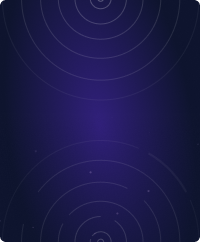Home - Teleport Blog - Teleport 2.6 Release Information - May 31, 2018
Teleport 2.6 Release Information
Today we are releasing a major new version of Teleport, version 2.6, that brings several new features requested by Teleport administrators, both in cloud-native environments and those with more traditional data center fleets.
Before we dive into the details, let's introduce Teleport to the new readers of this blog.
What is Teleport?
Teleport is a privileged SSH access manager for elastic compute infrastructure. Teleport brings productized SSH security best-practices to companies who have traditionally relied on complex DIY solutions.
By adopting Teleport in your organization you will:
- Secure your infrastructure and meet compliance requirements.
- Reduce the operational overhead of enforcing security best-practices.
- Have complete visibility into access and behavior.
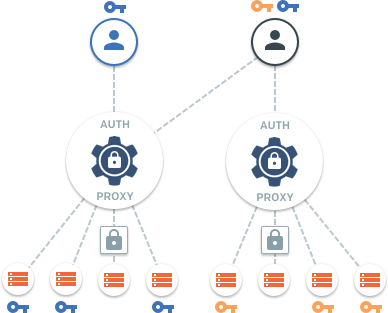
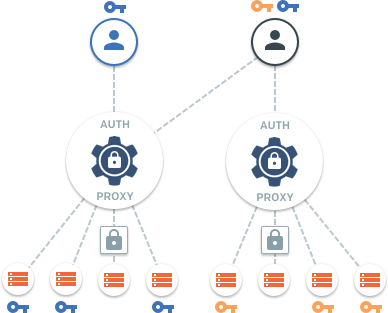
Teleport is open sourced and fully compatible with OpenSSH clients and servers and can be used just as a bastion, issuing SSH certificates and providing connectivity to legacy clusters located behind firewalls.
What's new in 2.6?
As usual, the full list of changes can be found on Github but here are the major new features:
- Support for DynamoDB for storing the audit log.
- Ability to use AWS S3 for storing the recorded sessions.
- Support for certificate authority (CA) rotation.
- Integration with PAM (Linux Pluggable Authentication Module) subsystem.
In addition, the source code of this release has also gone through a security audit performed by Cure53. This audit report will be published publicly by Cure53 in the near future.
DynamoDB and S3
AWS users of Teleport can now store their cluster state in AWS-provided storage back-ends. This release allows AWS users to use DynamoDB and S3 to store audit information instead of using local disks (or EBS volumes).
This brings several advantages:
- S3 buckets have much more flexible RBAC, which allows for policies like "write-only".
- DynamoDB offers much more robust search capabilities than JSON files on a local disk. Obviously, it scales better, as well, for large clusters with significant audit event traffic.
- Deploying highly available (HA) Teleport clusters is now much easier because all nodes are nearly stateless.
Certificate Authority Rotation
Teleport is quite opinionated about SSH authentication and it only uses SSH certificates, not keys. This important design decision makes the entire "SSH key management" habit obsolete, because users' certificates are rotated daily (or even hourly).
However, Teleport has historically used the same long-lived certificates for host authentication. We have never been comfortable with this compromise, so in this release we have finally added the ability to rotate all certificates within a cluster by rotating the certificate authority (CA) for both users and hosts.
To trigger CA rotation:
# execute this on a Teleport auth server to rotate both CAs, for users and hosts:
$ tctl auth rotate
This operation will start the rotation procedure and after a few hours all previously issued certificates will be invalid. The rotate operation was designed to be safe and to be used frequently. It uses the principle of a "grace period" (24 hours by default) during which both sets of certificates, old and new, are accepted. This gives the ability for users and hosts to re-authenticate with the cluster and receive new certificates (hosts will do this automatically).
You can read more about this in the docs.
PAM Integration
Modern Linux systems rely on the PAM (Pluggable Authentication Modules) subsystem for authenticating users and customizing their sessions.
This release of Teleport allows administrators to define a PAM profile to be used
for SSH sessions initiated by the teleport daemon. This capability is not enabled
by default, but can be turned on by modifying the Teleport configuration file,
usually /etc/teleport.yaml:
teleport:
ssh_service:
pam:
# "no" by default
enabled: yes
# use /etc/pam.d/sshd configuration (the default)
service_name: "sshd"
Note that /etc/pam.d/sshd profile may not be installed on your system. In
this case you'll have to define your own.
Upgrading
Follow the recommended upgrade procedure to upgrade to this version.
AWS Marketplace Listing
We are happy to report that, due to popular demand, we are submitting this release to be listed in the AWS marketplace. This will allow AWS users to quickly instantiate properly deployed and configured Teleport clusters into their AWS accounts using the AWS web interface.
Thanks to our community contributors and testers who helped us make 2.6 a reality!
Teleport cybersecurity blog posts and tech news
Every other week we'll send a newsletter with the latest cybersecurity news and Teleport updates.
Talk to us!
For more information about Teleport, you can take a look at the documentation or the overview. It is open sourced, so feel free to dig in - issues and/or pull requests are welcome. Also, feel free to reach out via email if you have additional questions: [email protected].
Tags
Teleport Newsletter
Stay up-to-date with the newest Teleport releases by subscribing to our monthly updates.

Subscribe to our newsletter