Home - Teleport Blog - Teleport 10.2 - Teleport Connect for Windows and Directory Sharing - Sep 8, 2022
Teleport 10.2 - Teleport Connect for Windows and Directory Sharing
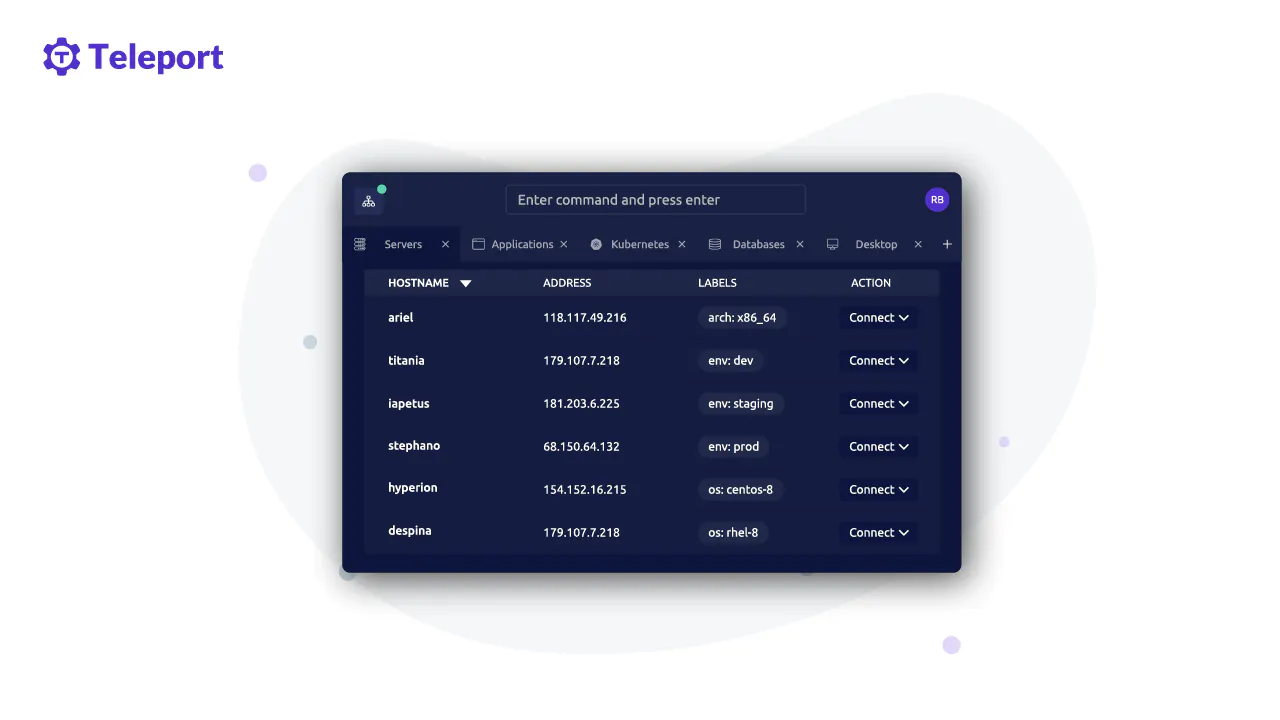
Teleport 10.2 was released on September 6th along with a lot of new features, bug fixes and improvements. This blog post will focus on two new features that deserve a deeper dive.
Teleport Connect for Windows and Linux
Teleport Connect is a developer-friendly browser for cloud infrastructure. It’s an open source project and we’ve gone into detail about why we built it back in April. As of Teleport 10.2, Teleport Connect now works on Windows and Linux. We believe Teleport Connect on Windows is a huge leap forwards, and greatly improves the PowerShell & tsh.exe experience.
Why we think Teleport Connect for Windows is going to be loved by your team:
- Identity-based access. Teleport Connect for Windows lets users connect to their infrastructure with one click. After authentication with an SSO provider, such as GitHub or Google Workspace, you’ll be dropped into a Teleport Connect with a complete inventory and Terminal, much faster than our previous tsh.exe experience on Windows.
- SSH and Database Access, without complicated PowerShell commands. Within the Teleport Connect Application, it’s very easy to switch between terminal and database provider.
- No more context switching. The terminal experience in Windows has come a long way, but often requires installing Windows Subsystem for Linux to work smoothly. Having a standalone terminal, with a complete inventory of hosts, greatly streamlines access.
- Cross-platform consistency. It’s common for developers to switch between Windows, Mac and Linux. Teleport Connect is standard across all 3 platforms, making access to infrastructure easily accessible.
Teleport Desktop Access: Directory Sharing
Directory Sharing is a feature of Teleport Desktop Access that makes it easy to move files between a local machine and a remote desktop — and apply changes to those files — without compromising security.
During a Teleport Desktop Access session, you can select a folder on your local workstation to share with the remote desktop. Changes to the folder on either the remote desktop or your workstation are reflected on both machines for the duration of the session. The folder will appear as a network drive and offers two-way connectivity.
The shared directory makes it convenient to download log files, edit configuration files, or perform any other file manipulations on a remote Windows desktop. You can disable Directory Sharing for specific users via their Teleport roles, and use session recording to audit activity in the shared directory after the session ends. Directory Sharing takes advantage of the File System Access API, available in most modern browsers, including Chrome, Edge and Safari.
Learn more about Teleport Desktop Access and Directory Sharing.
Improvements
- Introduced a new web UI guided wizard for joining SSH nodes.
- Added support for Azure PostgreSQL and MySQL databases auto-discovery.
- Added support for directory sharing to Desktop Access.
- Added new Teleport version notifications to
tsh loginandtsh status. - Added support for sending session events to Linux Audit System (
auditd). - Added
--browser=nonesupport totctl sso testcommand that prints the URL in the console. - Added retries to biometric key authentication when using unregistered fingerprint.
- Added support for IAM joining in AWS China regions.
- Added support for AWS Console Access in AWS GovCloud regions.
- Added the lock target to
lock.createaudit events.
Fixes
- Fixed issue with
tshreporting "no suitable devices found" when using Yubikeys. - Fixed potential panic when using an unsupported Google application credentials file.
- Fixed issue with database connections getting terminated due to idle timeout when running long queries.
- Fixed issue with
tsh sshandtsh awscommands failing with "unknown flag" errors. - Fixed issue with empty GitHub connector fields being always marshaled.
- Fixed issue with SSH sessions not properly terminating in some cases.
Teleport cybersecurity blog posts and tech news
Every other week we'll send a newsletter with the latest cybersecurity news and Teleport updates.
Upgrade Teleport
Visit https://goteleport.com/download/ to download and try Teleport and Teleport Connect.
Tags
Teleport Newsletter
Stay up-to-date with the newest Teleport releases by subscribing to our monthly updates.

Subscribe to our newsletter

