
Teleport Access Platform
Teleport Desktop Access
Identity-based, passwordless access to Windows hosts across all computing environments: in the cloud, on-premises, or on the edge.
Improve security and ease-of-use with passwordless access for your Windows infrastructure
Provide identity-based access to all Windows servers or desktops via integration with your Active Directory or any other SSO provider with MFA support.
Easily copy text between the clipboard on a client and a remote Windows machine. Or disable sharing with Teleport RBAC. Copy activity is tracked in the Teleport audit log.
Files from your local client are instantly available on the remote Windows host and vice versa. No manual upload or download. All via the browser.

Secure access that doesn't get in the way
Teleport provides a single passwordless experience based on biometric authentication to all Windows hosts using your favorite hardware authenticator.
Enjoy desktop connectivity to your Windows hosts via a web browser using a device of your choice.
A single login provides instant access to mixed infrastructure including Windows Servers, Linux Servers, Kubernetes Clusters, databases, CI/CD tools, and the entire DevOps toolbox across all environments.
Complete visibility into access and behavior
Teleport Desktop Access maintains the detailed audit log of all security events across your Windows fleet. The audit log can be exported to a SIEM solution of your choice.
Every interactive desktop session is recorded for future replay.
With a real-time inventory of all your Windows servers in the cloud, on-prem, or edge, resource discovery and maintenance are easy.

Demo Video
Works with everything you have
Teleport Desktop Access works with Windows Servers 2012 R2 and Windows 10 or newer. Users can login with Active Directory, or any other SSO provider. Teleport also works with the rest of your Linux, Kubernetes, and DevOps Stack.
Amazon
Google Cloud
Azure
Linux
Windows
Chef
Okta
Active Directory
Puppet
OneLogin
Kubernetes
Ansible
...and many more
Easy to get started
Teleport is easy to deploy and use. We believe that simple and easy-to-use software is key to first-class security because it reduces the risk of a human error.
- Download and install the teleport service.
- Connect to your Windows-based infrastructure via a browser.

Explore resources
Learn more about Teleport Desktop Access

FEATURES
Key feature listing and details
Nearly all Teleport features are available in the open source package.

DEMO
Five-minute demo of Teleport
This short video shows the basic capabilities of Teleport. Quickly access any computing resource anywhere.

DOCS
Teleport Quick Start Guide
Developer Documentation for using Teleport. This tutorial will guide you through the steps needed to install and run Teleport on Linux machines.

HOW IT WORKS
Deep dive into how Teleport works
Learn the fundamentals of how Teleport works. The following is a series of articles describing key Teleport concepts.