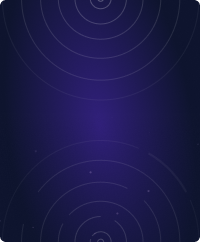Home - Teleport Blog - OpenSSH vs Teleport SSH for Servers? - Jan 11, 2018
OpenSSH vs Teleport SSH for Servers?
This came up in a recent conversation with a Teleport user:
Hey Ev -- If we can simply configure sshd on our Linux machines to trust our Teleport’s Auth Server’s certificate authority, why bother installing the Teleport Node Service on individual nodes? Especially for short-lived cloud instances or immutable OSs like Container Linux. What are you thinking? Why not KISS?
Yes, existing fleets of OpenSSH servers can be configured to accept SSH certificates dynamically issued by a Teleport CA. This makes it easier and quicker to adopt Teleport and often is used as the first step.
However, replacing routinely used openssh daemons with Teleport Node Service has a few key benefits which we’ll cover in this post. If top-shelf security is important to you or your organization, you should consider deploying Teleport onto every server. Otherwise, you can continue using Teleport strictly in a certificate authority + proxy mode. The benefits of a site-wide Teleport SSH deployment include:
- Built-in Server Authentication;
- A more secure configuration for audit and session recording;
- Role Based Access Control; and
- Cluster Introspection.
We’ll go into some more detail below.
Automatic Server Authentication
When was the last time you saw this?
The authenticity of host '[node.example.com]:22 ([73.231.13.15]:22)' can't be established.
ECDSA key fingerprint is SHA256:0OB3Z21GUSYDotZoN/uhy/g1kFJSBqUzLoMNSWezMDE
Do you want to continue?
This is often called trust on first use, and it happens because a user’s client computer has never connected to node.example.com before. In either case, an attacker can hijack the DNS entry for node.example.com and point it to a rogue server for a user to login into.
Why is this a problem? After some thought, something like this will come to mind:
$ scp valuable-data.tar.gz node.example.com:/backups/
You may not be doing exactly this, but it illustrates the point that when connecting to an SSH node, a user definitely wants to trust it. But it is hard to trust a node by looking at its key fingerprint, and managing host signatures is just as hard as managing static SSH keys.
Many otherwise reasonable people simply accept unknown host keys and hope for the best by adding something like this to their SSH config:
Host *
StrictHostKeyChecking no
UserKnownHostsFile=/dev/null
Yes it seems insane, but we often see that hack employed inside “secure” internal networks. We do not recommend this.
This problem does not exist in a fleet-wide Teleport cluster because:
- All connections to nodes happen through a Teleport proxy.
- Every Teleport node must join the cluster before any connections can be routed to it.
When a Teleport node comes online for the first time, it uses what's called a "cluster join token". This token can be either single-use (and it can be distributed to new nodes automatically via something like Amazon KMS) or it can be statically pre-configured. A node uses this token to retrieve its own certificate, very much like a regular Teleport user would.
Within a native Teleport node session, during an SSH login, the node presents its node certificate and a user presents their user certificate, both of them signed by the same Teleport CA, removing the possibility of a rogue node getting in the way.
Cluster Introspection
Unlike OpenSSH, the Teleport SSH daemon periodically (every 5 seconds by default) sends a service ping to a Teleport CA. This ping serves two purposes:
-
It notifies the cluster that the node is online. This allows users to see what nodes are available via introspective features like running
tsh ls(even across different trusted clusters). Many users also like the convenience of being able to eyeball and search their server fleets in Teleport’s web UI. -
The ping is also used to submit the information about node state to the cluster which can then be used for accessing nodes by dynamic labels. The former is self-explanatory, so let's look into the latter.
Suppose there are two PostgreSQL servers configured in master-slave configuration. When a master fails, a slave is usually elected to become a new master. Eventually it becomes impossible to know which server is master at any given time just by looking at its IP address or a DNS name.
Teleport SSH daemon can be configured to periodically run a script, take the output from it and use that output as a label for the node.
This can be nifty for things like this:
$ tsh ssh user@label=postgres-master
This command will establish an SSH connection to whichever node happens to be the master. In a case when multiple nodes have the same label (like "env=staging") one can execute the same command on all of the staging machines via:
$ tsh ssh user@env=staging <command>
Obviously there are other ways to do this, but Teleport offers it as a built-in convenience.
Role-Based Access Control
This benefit only applies to users of commercial Teleport editions, but the idea is to dynamically restrict SSH permissions to specific user groups (roles). Perhaps you only want to allow port forwarding on staging and only to the team members who have a special role, etc. Teleport implements RBAC by encoding role permissions into SSH certificate metadata. These extended certificate attributes cannot be interpreted by an OpenSSH server. Therefore, advanced RBAC features are only available if Teleport is deployed onto every node in a cluster.
Other Differences
If SSH session recording is required in combination with OpenSSH servers, the recording must take place inside of a Teleport proxy, which means a proxy must terminate (decrypt) every SSH connection which comes through it and re-encrypt it again when connecting to a destination. We believe this makes the cluster less secure.
On the other hand, deploying Teleport onto every server switches the recording to destination nodes, which makes every SSH connection end-to-end encrypted. In this configuration, connections are impossible to read even if an attacker gains physical access to the cluster’s proxy server. (A cluster’s proxy server is usually the only node exposed outside of firewalls.)
Teleport cybersecurity blog posts and tech news
Every other week we'll send a newsletter with the latest cybersecurity news and Teleport updates.
Conclusion
Using OpenSSH servers is possible and may be desirable during a transition, but there are some tremendous benefits in switching to a full, fleet-wide Teleport deployment including:
- Built-in Server Authentication;
- A more secure configuration for audit and session recording;
- Role-Based Access Control; and
- Cluster Introspection
Tags
Teleport Newsletter
Stay up-to-date with the newest Teleport releases by subscribing to our monthly updates.

Subscribe to our newsletter