Teleport Blog - Just-In-Time Access Requests for Your DevOps Workflow - Nov 11, 2021
Just-In-Time Access Requests for Your DevOps Workflow
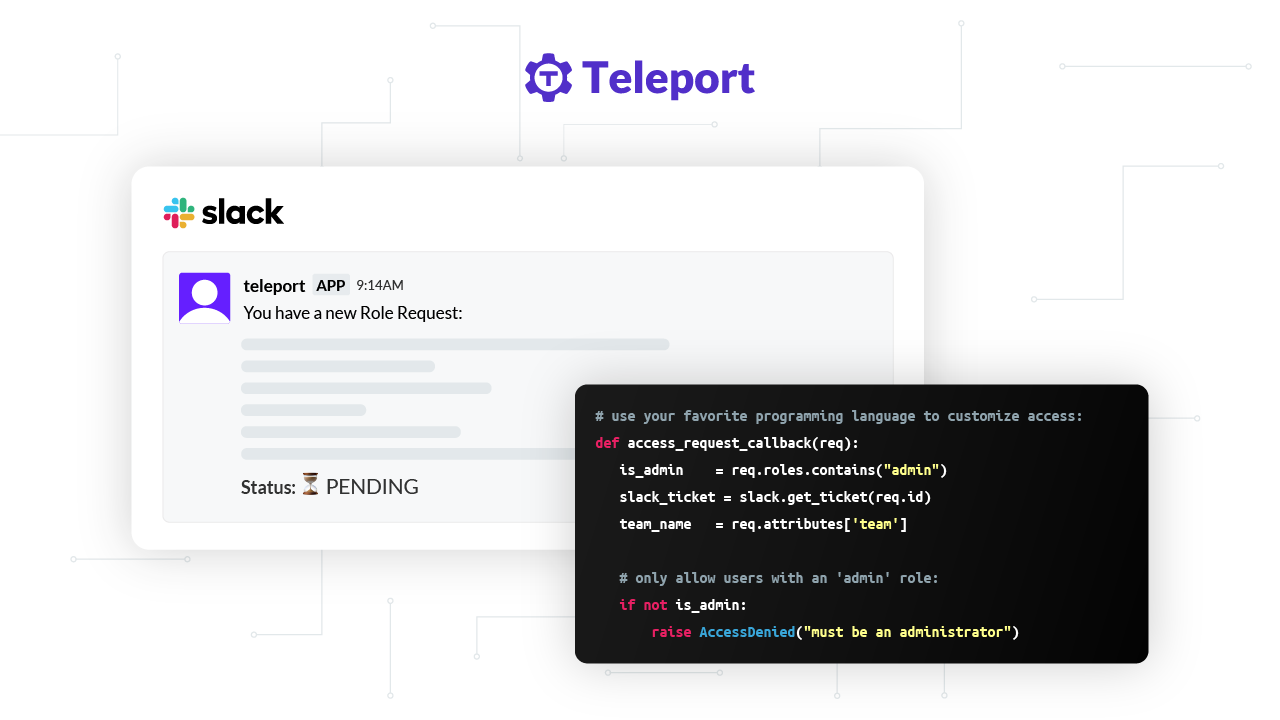
Customers are increasingly looking for just-in-time access to infrastructure. Imagine there is a production outage and a senior SRE needs to login to a production server to diagnose and fix the issue. In this organization, on-call SREs have elevated access to production systems, but when they are off-duty, their privileges are reduced. When the Pager Duty alert goes off, our on-call SRE ssh's into the server but after several minutes of looking, can't diagnose the issue. But she thinks a colleague might be able to. The colleague who she wants to help isn't on call, so doesn't have SSH access to the box. Not a problem, she can use Teleport to request temporary elevated access through PagerDuty, Jira or another system which is then approved via the on-call SRE or other required approver and jump in and fix the issue.
This is just-in-time access to infrastructure, powered by one of Teleport's most useful features: Access Requests. A Teleport Access Request is a self-initiated request on the behalf of a user to elevate their access temporarily. After receiving approval for the Access Request, the user's short-lived certificates are updated to their approved temporary roles. Once the certificate time to live (TTL) has exceeded their access period, the certificate will revert to their default roles. Just-in-time Access Requests are a critical part of a Zero Trust infrastructure so users do not have excess access.
Approval/denial of Access Requests is done through command line, web console and through Access Request plugins.
Teleport Access Request plugins for DevOps toolchains
Access Request plugins use Teleport-issued certificates and Teleport API to request and grant access. Plugins enable specific approval workflows to speed up and improve your DevOps processes. For instance, with a Teleport PagerDuty plugin, access requests can be auto-approved if a person is on duty. A Teleport Slack plugin can be used to DM users or post to a private channel to approve a request.
You can use multiple plugins at the same time (Jira, Slack, Mattermost, Pagerduty, Email, GitLab,...) for notifying and processing Access Requests.
This article uses the Slack example as detailed here on how to integrate a Teleport plugin into a Slack Workspace.
Dockerizing Teleport Access Plugins
Many of our clients use containers to run their processes besides virtual machines (VMs) like AWS EC2.
Here is an example of dockerizing a plugin that is reusable for running any of the Teleport plugins. In this case, it uses the Slack plugin
example. See the guide for creating the access-plugin.pem to
connect to the web proxy.
Each Teleport Access Request plugin has a AMD64 Linux binary download available at:
https://get.gravitational.com/teleport-access-$PLUGIN-v$TELEPORT_VERSION-linux-amd64-bin.tar.gz
So for Teleport version 7.3.2, the Slack Plugin is available at:
https://get.gravitational.com/teleport-access-slack-v7.3.2-linux-amd64-bin.tar.gz
For other platforms such as ARM, you can build directly from source. Instructions are available in the Plugin repository.
Let's define our goals for Dockerizing Teleport Access Request plugins:
- Generically usable for any Teleport Access Request plugin
- Deployable to Docker, Docker-Compose and Kubernetes
- Retrieves the specified plugin version automatically
- Set the TOML file via a volume
- Minimal installation following docker pattern for Teleport docker containers
We'll define the Dockerfile, then show an example of this in use with the Slack Plugin.
Dockerfile
Here is the dockerfile that meets these goals.
FROM ubuntu:20.04
# Teleport version (ex: 7.3.2)
ARG TELEPORT_VERSION
# Plugin (slack, email,...)
ARG PLUGIN
# Apply any Ubuntu upgrades, retrieves the latest ca-certs, required tools
RUN apt-get update && \
DEBIAN_FRONTEND=noninteractive apt-get upgrade -y && \
DEBIAN_FRONTEND=noninteractive apt-get install --no-install-recommends -y ca-certificates dumb-init curl && \
update-ca-certificates && \
apt-get -y clean && \
rm -rf /var/lib/apt/lists/*
#Retrieve and install the
RUN mkdir /teleport-plugin-install && \
curl -L https://get.gravitational.com/teleport-access-$PLUGIN-v$TELEPORT_VERSION-linux-amd64-bin.tar.gz -o /teleport-plugin-install/teleport-plugin.tar.gz && \
tar -xzf /teleport-plugin-install/teleport-plugin.tar.gz -C /teleport-plugin-install && \
/teleport-plugin-install/teleport-access-$PLUGIN/install && \
# moving to generically call teleport-plugin
mv /usr/local/bin/teleport-$PLUGIN /usr/local/bin/teleport-plugin && \
rm -rf /teleport-plugin-install
# Generically rename the plugin binary to teleport-plugin to make execution easier
ENTRYPOINT ["/usr/bin/dumb-init", "teleport-plugin", "start", "-c", "/var/lib/teleport-plugins/plugin.toml"]
Individual building
Here's how you can confirm the Dockerfile builds
docker build --build-arg TELEPORT_VERSION=7.3.2 --build-arg PLUGIN=slack -t teleport/teleport-access-slack:7.3.2 -t teleport/teleport-access-slack:latest .
Running
Here is a sample Slack Plugin file that is usable with the Slack example. The Slack Plugin
Guide shows how we generate the access-plugin.pem file. Note that we
are using a Channel to post requests to. You could also put individual recipients.
./slack/config/plugin.toml
[teleport]
addr = "teleport.example.com:443"
identity = "/var/lib/teleport-plugins/access-plugin.pem"
[slack]
token = "<token-id>" # Slack Bot OAuth token
recipients = ["requests"] # Channel to post to
[log]
output = "stderr" # Logger output. Could be "stdout", "stderr" or "/var/lib/teleport/slack.log"
severity = "INFO" # Logger severity. Could be "INFO", "ERROR", "DEBUG" or "WARN".
Here is a docker-compose example to run using the built image. The access-plugin.pem and plugin.toml files should be in the
./slack/config directory.
docker-compose.yml
version: "3.3"
services:
teleport-slack:
image: teleport/teleport-access-slack:latest
container_name: teleport-slack
restart: unless-stopped
volumes:
- ./slack/config:/var/lib/teleport-plugins
hostname: teleport-slack
Now you can run from the directory with docker-compose.yml
docker-compose up -d
Example roles
As highlighted in our introduction, you often want to get access into sensitive areas to solve issues quickly. We also want to track when
that privilege was granted and used. Here's an example of a configured SRE role where sres role has default access to test and staging
tagged environments. Production access is granted either by user request or initiated by others. The Slack Plugin here would notify the
individuals or channel of a request to approve of. A PagerDuty could automatically approve based on a user's on-call schedule. We then have
a method of allowing just-in-time access to resources that can be approved by Teleport Access Request Plugins without compromising
traceability.
kind: role
version: v4
metadata:
name: access-reviewer
spec:
allow:
review_requests:
roles: ['prodaccess']
---
kind: role
version: v4
metadata:
name: sres
spec:
allow:
logins: ['ec2-user']
node_labels:
'env': '^test|staging$'
request:
roles: ['prodaccess']
---
kind: role
version: v4
metadata:
name: prodaccess
spec:
allow:
logins: ['ec2-user']
node_labels:
'env': 'prod'
Updating
In the case that you want to update to a newer version you just need to stop the container, build with the updated version and restart.
#From the docker-compose.yml directory
docker-compose down
# From the directory
docker build --build-arg TELEPORT_VERSION=7.3.3 --build-arg PLUGIN=slack -t teleport/teleport-access-slack:7.3.3 -t teleport/teleport-access-slack:latest .
#From the docker-compose.yml directory
docker-compose up -d
Teleport cybersecurity blog posts and tech news
Every other week we'll send a newsletter with the latest cybersecurity news and Teleport updates.
Summary
We have shown an approach to dockerize an installed version of a Teleport Access Plugin and an example set of access roles. The dockerizing example is reusable for any of the Access Request plugins, and is deployable to Docker, Docker-Compose, and Kubernetes environments. The method also follows the Docker approach for the Teleport Dockerfile. We hope this makes integrating just-in-time access requests into your DevOps workflow much easier.
Tags
Teleport Newsletter
Stay up-to-date with the newest Teleport releases by subscribing to our monthly updates.

Subscribe to our newsletter

