JSON Viewer
Instantly view and format your JSON data with our free online tool.
As developers, we often work with JSON when deciphering API responses or managing complex configuration files. But navigating the often-dense structure of raw JSON can quickly turn into a tedious and error-prone task. JSON viewers let us comprehend, validate, and manipulate this data effectively, providing a structured and human-readable lens through which we can interact with JSON data.
In this article, we'll explore the core functionalities of JSON viewers, dive into their various types, and arm you with the knowledge to help choose the right tool for your needs.
Let’s explore how these tools can simplify your development workflow and make working with JSON a breeze.
What Is a JSON Viewer?
Simply put, a JSON viewer is a specialized software tool designed to present JSON (JavaScript Object Notation) data in a structured, human-readable format. Unlike basic text editors, JSON viewers parse the underlying data structure, revealing the relationships between objects, arrays, keys, and values in an organized manner. This structured presentation, often rendered through collapsible tree views and syntax highlighting, significantly improves comprehension and reduces the risk of errors during inspection or manipulation.
Key features of JSON viewers include:
- Expand/Collapse Nested Structures: Allows users to navigate complex JSON data easily by selectively showing or hiding nested levels of information.
- Syntax Highlighting: Enhances readability by color-coding different data types (e.g., strings, numbers, booleans) and structural elements, making it easier to visually distinguish between them.
- Error Detection: Identifies syntax errors in real-time, alerting you to potential issues during development or data analysis.
While these core features form the foundation of any JSON viewer, more advanced tools offer additional functionalities such as:
- Data Validation: Guarantees that your JSON data sticks to a specific schema, guaranteeing data integrity and compliance with predefined standards.
- Search and Filtering: Allows users to quickly locate specific data elements within large JSON files, saving significant time and effort.
- Editing Capabilities: Allows for the direct altering of JSON data within the viewer, simplifying the process of making small adjustments or corrections.
The emergence of JSON viewers in the early 2000s coincided with the rise of JSON as a popular data format for web APIs and configuration files. As JSON files grew in size and complexity, the limitations of basic text editors became apparent, paving the way for specialized tools that could handle the intricacies of this data format. Today, JSON viewers are indispensable tools for developers, data analysts, and others working with JSON data.
Types of JSON Viewers
Browser-based JSON Viewers
As their name suggests, browser-based JSON viewers operate directly within your browser. Their key advantage lies in their accessibility and ease of use.
Advantages of Browser-based Viewers:
- Platform Independence: Accessible from any device with an internet connection and a web browser, making them incredibly portable.
- No Installation Required: Eliminates the need for software downloads or installations, allowing for immediate use.
- Often Free: Many browser-based viewers are available for free, making them a cost-effective solution for basic JSON viewing needs.
Desktop JSON Viewer Applications
Desktop JSON viewer applications are standalone programs installed directly on your computer. While they require installation, they often offer more advanced features and superior performance compared to their browser-based counterparts.
Advantages of Desktop JSON Viewers:
- Enhanced Performance: Typically handle large JSON files more efficiently due to direct access to system resources.
- Advanced Features: Often include advanced functionalities such as data editing, schema validation, and integration with other development tools.
- Offline Accessibility: Function without an internet connection, making them suitable for environments where connectivity is limited or unavailable.
Popular Desktop JSON Viewers:
- JSONBuddy: A commercial JSON editor that provides a comprehensive set of features for working with JSON and JSON Schema, including validation, editing, and transformation tools.
- Dadroit: A free and open-source JSON viewer and editor that offers a user-friendly interface, syntax highlighting, and basic validation capabilities.
The choice between browser-based and desktop JSON viewers ultimately depends on your specific needs and preferences. Browser-based viewers excel in situations where accessibility and ease of use are necessary, while desktop applications are better suited for handling large files, complex tasks, and integration with existing workflows.
Benefits of Using a JSON Viewer
Incorporating a JSON viewer into your development toolkit can significantly enhance your productivity and streamline your workflow when working with large, complex JSON data. Let's explore the key benefits:
- Enhanced Readability: JSON viewers transform raw, often-intimidating JSON data into a structured, visually appealing format that's easier to parse and comprehend.
- Increased Productivity: Features like collapsible tree views, syntax highlighting, and search functionalities expedite the process of navigating, understanding, and debugging JSON data.
- Reduced Errors: Real-time error detection and validation capabilities help identify and rectify syntax errors early on, minimizing the risk of downstream issues.
- Improved Collaboration: By providing a standardized way to view and interpret JSON data, JSON viewers facilitate smoother collaboration among developers, data analysts, and other key stakeholders.
How JSON Viewers Work
1. Parsing JSON Data
At the heart of any JSON viewer lies its parsing engine. When you load a JSON file, the viewer's parser analyzes the raw text and breaks it down into its constituent components: objects, arrays, keys, and values. This process involves:
- Lexical Analysis: The parser first scans the JSON text character by character, grouping them into meaningful units called tokens (e.g., curly braces, colons, strings).
- Syntactic Analysis: The parser then analyzes the sequence of tokens to verify they adhere to the grammatical rules of the JSON format, identifying any syntax errors.
- Tree Construction: Finally, the parser creates an in-memory representation of the JSON data structure, typically in the form of a tree, where each node represents an object or array, and its children represent its properties or elements.
2. Formatting and Displaying Data
Once the JSON data is parsed and structured, the viewer formats it for display in a human-readable manner. This typically involves:
- Indentation and Line Breaks: The viewer adds indentation and line breaks to visually represent the nested structure of the data, making it significantly easier to follow.
- Syntax Highlighting: The viewer also applies different colors and styles to different data types and structural elements, enhancing visual clarity and aiding comprehension.
- Collapsible Tree Views: The viewer often presents the data in a hierarchical tree structure, allowing users to selectively expand or collapse nested levels of information to focus on specific areas of interest.
3. Handling Large JSON Files
Efficiently handling large JSON files, often containing megabytes or even gigabytes of data, presents a significant challenge for most JSON viewers. To guarantee smooth performance and responsiveness, more advanced viewers employ various optimization techniques, including:
- Lazy Loading: Only a portion of the data is loaded and displayed initially, with the remaining data loaded on demand as the user navigates or expands different sections.
- Virtualization: Instead of rendering the entire data structure, the viewer only renders the visible portion within the viewport, significantly reducing memory consumption and rendering time.
- Efficient Search Algorithms: The viewer implements optimized search algorithms to quickly locate specific elements within large datasets without significant performance degradation.
How to Choose the Best JSON Viewer
Selecting the best JSON viewer for your needs requires careful consideration of several factors, guaranteeing that your tool of choice aligns with your workflow and requirements.
Key Selection Criteria:
- Performance: If you frequently work with large JSON files, prioritize viewers with a proven track record of efficiently handling large datasets without compromising responsiveness.
- Feature Set: Identify the essential features for your workflow, such as syntax highlighting, error detection, validation, search functionality, and editing capabilities.
- Ease of Use: Consider the user interface and overall user experience, opting for viewers that offer a clean, intuitive interface and a shallow learning curve.
- Platform Compatibility: Confirm that your chosen viewer is compatible with your operating system and integrates seamlessly with your existing development environment and tools.
- User Reviews and Recommendations: Consult online reviews and seek recommendations from trusted sources to gain insights into the performance, reliability, and potential drawbacks of different viewers.
Tips for Using JSON Viewers Effectively
To maximize your efficiency and unlock the full potential of your JSON viewer, consider incorporating these practical tips into your workflow:
- Use Tree Views: Leverage the collapsible sections provided by tree views to focus on relevant data and avoid being overwhelmed by large, nested structures.
- Employ Syntax Highlighting: Take advantage of color-coded elements to quickly identify data types, spot potential errors, and improve overall readability.
- Master Search Functionality: Familiarize yourself with the search capabilities of your chosen viewer to efficiently locate specific keys, values, or patterns within large JSON datasets.
- Validate Your JSON Data: If applicable, regularly validate your JSON data against a schema to guarantee data integrity and compliance with predefined standards.
- Explore Advanced Features: Don't shy away from exploring the advanced features offered by your viewer of choice, such as data editing, transformation, or integration with other tools, to improve your workflow further.
By embracing these best practices, you can transform your experience with JSON data from potentially daunting to effortlessly manageable, allowing you to focus on what truly matters: building exceptional applications and experiences.