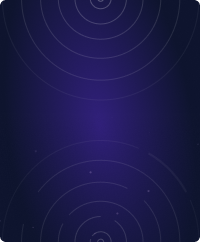Teleport Blog - How to use Teleport RBAC with OpenSSH servers - Apr 20, 2018
How to use Teleport RBAC with OpenSSH servers
Recently we got a question from a customer:
I run a bunch of OpenSSH servers but use Teleport proxy/auth feature to implement SSH bastion/proxy with SSO. How can I use Teleport's RBAC features to restrict access to certain nodes?
We figured this question is common enough to publish the answer here for future generations of smart SSH administrators. But first:
What is Teleport?
If you have not heard of Teleport before: Teleport is a modern SSH gateway for accessing elastic, distributed computing infrastructure. It comes with a built-in SSH bastion, certificate-based authentication, SSO integration, advanced audit capabilities and much more.
You can read more about Teleport on its website or online documentation.
RBAC for SSH
Teleport introduces the concept of Role-Based Access Control (RBAC) for SSH, allowing administrators to restrict access to certain nodes only to team members of certain roles, most commonly enforced policy is probably "developers must never touch production data".
This works by applying labels to production nodes and defining a "deny rule" stating that if a user is a member of "developers" group, she is not allowed to touch this node.
This, however, only works if Teleport SSH daemon is deployed on all servers within a cluster. OpenSSH does not support labels, yet a common need in this scenario is to restrict user access to mission critical servers that host Teleport auth/proxy.
Traditionally, RBAC has been tough to implement/enforce for SSH access, because most SSH environments are configured with key-based authentication and administrators would try to use various SSH key managers and it's not easy to build an RBAC system based on keys. SSH certificates are much better, because they can automatically expire and need to be re-issued, which creates a convenient point in time to apply RBAC rules.
Restricting Access with OpenSSH
Access control restrictions in pure OpenSSH can be done by restricting the list of allowed logins (principals in OpenSSH terminology).
For example, suppose you are using in the Recording Proxy Mode and running Teleport Auth and Proxy servers but all other nodes within your infrastructure use OpenSSH. If you wish to restrict SSH access to the Teleport auth and proxy servers to only admins while everyone has full access to OpenSSH servers, you can do that with the example below.
First, make sure that the auth and proxy nodes have a label that can be filtered on in the role. In the below snippet from teleport.yaml, the label "role=teleport" will be used here:
# apply role=teleport label to both auth and proxy servers of a Teleport cluster:
ssh_service:
enabled: yes
labels:
role: teleport
Second, make sure the "admin" role has access to all nodes, this can be done using the
"": "" identifier. Also note that admins can log in as the login that comes
from the identity provider {{external.logins}} as well as the "admin user", lets use
(not recommended) root:
kind: "role"
version: "v3"
metadata:
name: "admin"
spec:
options:
max_session_ttl: "8h0m0s"
allow:
logins: ["{{external.logins}}", root]
node_labels:
"*": "*"
rules:
- resources: ["*"]
verbs: ["*"]
Next create a role that non-admins will assume, in this case we'll call it "dev".
Note the "deny" rule, this means users with this role will be denied access to
any node with the label role=teleport which earlier we marked auth and proxy
servers with.
In addition note that users will only be able to login to nodes with the login
that came from their identity provider. If for example the user should also be
able to log in as root as well, update logins to logins: ["{{external.logins}}, root"].
kind: "role"
version: "v3"
metadata:
name: "dev"
spec:
options:
max_session_ttl: "8h0m0s"
deny:
node_labels:
"role": "teleport"
allow:
logins: ["{{external.logins}}"]
node_labels:
"*": "*"
Lastly make sure that OpenSSH is configured to allow the user to login.
Teleport cybersecurity blog posts and tech news
Every other week we'll send a newsletter with the latest cybersecurity news and Teleport updates.
Conclusion
Here you have it: regular "dev" users will be able to access all OpenSSH nodes but they will not be able to SSH into Teleport's auth and proxy servers.
But if a fully featured RBAC is required, we recommend deploying Teleport's SSH
daemon instead of sshd.
Tags
Teleport Newsletter
Stay up-to-date with the newest Teleport releases by subscribing to our monthly updates.

Subscribe to our newsletter