Text to Hex Converter
Instantly convert text to hexadecimal with our free online tool.
Unlocking the Power of Text to Hexadecimal Conversion: A Developer's Guide
Hexadecimal encoding often appears as a cryptic string of characters in our code or network logs, holding hidden meaning only for those who know how to decipher it. For developers and IT professionals, understanding how to convert text to hexadecimal format is an essential skill for effectively navigating computing systems and solving complex problems.
This article explores the process of converting text to hex, focusing on its importance in various technical contexts. We'll discuss common applications of hex encoding and provide practical examples of implementing text to hex conversion in popular programming languages.
By the end of this article, you'll have a solid grasp of hex encoding principles and the ability to confidently work with hexadecimal representations of text data in your applications.
What Is Text to Hex Conversion?
Text to hex conversion transforms text characters into their corresponding hexadecimal values using encoding systems like ASCII or Unicode. Essentially, it's a way to represent text data in a base-16 numbering system, where each character maps to a unique hexadecimal code. This process is critical to computing applications, as it simplifies the representation and manipulation of binary data.
Hexadecimal, which uses sixteen symbols (0-9 and A-F), provides a concise representation of binary data. Each hex digit represents four binary bits, allowing for a more compact representation of binary data. For example, the byte 10110110 in binary is represented as B6 in hexadecimal. This makes it easier to read and work with long binary strings, especially when dealing with low-level system operations or data analysis.
Example: The letter "A" translates to 65 in decimal (ASCII) and 41 in hexadecimal.
Types of Text to Hex Conversion
We generally deal with two primary encoding systems when converting between text and hexadecimal representation: ASCII and Unicode.
ASCII to Hex
ASCII (American Standard Code for Information Interchange) maps 128 characters (including English letters, numbers, and common symbols) to unique numerical values, which are then represented in hexadecimal.
Key Features:
- Each ASCII character corresponds to a single byte.
- Ideal for encoding basic text data, such as log files.
Example (Python):
def ascii_to_hex(text):
"""Converts ASCII text to its hexadecimal representation."""
return ''.join(f'{ord(c):02x}' for c in text)
print(ascii_to_hex("Hello")) # Output: 48656c6c6f
Applications:
- Debugging: Inspecting raw data in a more readable format.
- Network Communication: Transmitting data using a standardized format.
- Data Serialization: Converting text into a storable and transferable format.
Unicode to Hex
Unicode, which is a more comprehensive standard, accommodates a greater number of characters from diverse languages and symbol sets. It assigns a unique code point (numerical value) to each character, which is representable in hex.
Key Features:
- Supports a wider range of characters than ASCII.
- Ensures consistent text representation across different platforms and systems.
Example (JavaScript):
function textToHex(text) {
return Array.from(text)
.map(char => char.codePointAt(0).toString(16).padStart(4, '0'))
.join('');
}
console.log(textToHex("Hello")); // Output: 00480065006c006c006f
console.log(textToHex("Hello 世界")); // Output: 00480065006c006c006f00204e16754c
Applications:
- Web Development: Encoding text for display on various devices and browsers.
- Data Exchange Formats: Guaranteeing consistent text representation in formats like JSON and XML.
- Internationalization: Handling multilingual content in applications and databases.
ASCII vs. Unicode:
- Character Support: ASCII is limited to 128 characters, while Unicode supports over a million.
- Complexity: Unicode, while more versatile, requires more bytes per character, making it potentially more complex than ASCII.
- Application: ASCII suits simple text data, while Unicode caters to applications requiring diverse language and symbol support.
Benefits and Use Cases of Text to Hex Conversion
Text to hex conversion offers several advantages and has numerous practical applications in modern computing:
-
Improved Data Handling:
- Hex values align with byte boundaries, streamlining low-level data processing tasks such as bitwise manipulation and data serialization.
- Facilitates easier parsing and processing of binary data in many programming languages.
-
Enhanced Data Security:
- Converting sensitive information to hex can obscure its meaning, providing an additional layer of security.
- Useful in cryptographic operations, where data often needs to be represented in a format that's easy to manipulate at the bit level.
-
Standardized Data Transmission:
- Hex encoding facilitates consistent data transmission across different systems, ensuring data integrity.
- Widely used in network protocols and data exchange formats to represent binary data in a text-safe manner.
-
Debugging and Troubleshooting:
- Allows developers to inspect raw memory contents or network packets in a human-readable format.
- Crucial for low-level system debugging, memory analysis, and reverse engineering tasks.
-
Color Representation:
- In web development and graphic design, colors are often represented using hexadecimal codes (e.g., #FF0000 for red).
- Provides a compact way to specify precise color values.
-
Binary File Manipulation:
- Hex editors use hexadecimal representation to allow direct editing of binary files.
- Essential for tasks like file format analysis, malware analysis, and data recovery.
-
Hardware Interfacing:
- When working with embedded systems or hardware interfaces, data is often exchanged in hexadecimal format.
- Simplifies the process of programming microcontrollers and configuring hardware devices.
-
Data Compression:
- Some compression algorithms use hexadecimal representation as an intermediate step.
- Helps in creating more efficient encoding schemes for data storage and transmission.
-
Digital Forensics:
- Forensic analysts often work with hex dumps of storage devices or memory to uncover digital evidence.
- Enables detailed analysis of file structures and hidden data.
-
Blockchain and Cryptocurrency:
- Blockchain addresses and transaction hashes are typically represented in hexadecimal.
- Facilitates the handling and verification of cryptographic data in distributed ledger technologies.
While text to hex conversion offers numerous benefits, it's important to be aware of potential downsides:
- Increased data size when dealing with large datasets.
- Higher memory usage when storing hex-encoded data compared to raw binary.
- Increased processing time for conversion in performance-critical applications.
- Potential for confusion with other encoding schemes (e.g., Base64).
- Potential for errors during conversion, especially with non-standard characters.
How Does Text to Hex Conversion Work?
The conversion process involves the following steps:
- Identify the Encoding Standard: Determine whether ASCII or Unicode is being used.
- Character to Numerical Value: Find the numerical value assigned to each character based on the chosen encoding standard.
- Numerical Value to Hexadecimal: Convert each numerical value to its hexadecimal equivalent.
Example:
Converting the word "Hello" using ASCII:
- Encoding Standard: ASCII
- Character to Numerical Value: H -> 72, e -> 101, l -> 108, l -> 108, o -> 111
- Numerical Value to Hexadecimal: 48, 65, 6c, 6c, 6f
Therefore, "Hello" in ASCII translates to "48656c6c6f" in hexadecimal.
Factors Affecting Conversion:
- Encoding Standard: The chosen standard determines the numerical values assigned to characters.
- Special Characters: Handling characters outside the standard ASCII range requires careful consideration to avoid errors.
- Data Integrity: Potential data loss or corruption during conversion, especially with non-standard characters or encoding schemes.
Text to Hex Conversion through Code
Python
Python offers built-in functions and modules for streamlining text to hex processing:
ord()function: Retrieves the ASCII value of a character.hex()function: Converts a decimal value to hexadecimal.binascii.b2a_hex()function: Converts binary data to hexadecimal representation.
Example:
import binascii
def text_to_hex(text):
"""Converts text to hexadecimal representation using ASCII encoding."""
return binascii.b2a_hex(text.encode('ascii')).decode('ascii')
print(text_to_hex("Hello")) # Output: 48656c6c6f
JavaScript
JavaScript provides methods for retrieving Unicode values and converting them to hexadecimal:
charCodeAt()method: Returns the Unicode value of a character.toString(16)method: Converts a number to its hexadecimal representation.
Example:
function textToHex(text) {
return Array.from(text)
.map(char => char.codePointAt(0).toString(16).padStart(4, '0'))
.join('');
}
console.log(textToHex("Hello")); // Output: 00480065006c006c006f
console.log(textToHex("Hello 世界")); // Output: 00480065006c006c006f00204e16754c
Python vs. JavaScript:
Both languages offer efficient methods for text to hex conversion, but differ in syntax and available functions. Python provides a more direct approach with built-in functions, while JavaScript requires a bit more manual handling. The choice depends on the specific programming environment, as well as your personal preference.
Tips and Strategies for Effective Text to Hex Conversion
- Verify Encoding Standard: Always confirm whether ASCII or Unicode is appropriate for the data.
- Optimize for Performance: Use efficient algorithms, libraries, and built-in functions for faster conversions.
- Handle Special Characters: Pay attention to characters outside the standard ASCII range to prevent errors.
- Implement Error Handling: Include mechanisms to detect and address potential conversion anomalies.
- Integrate into Workflows: Automate the conversion process within scripts or applications for improved data handling.
- Consider Data Size: Be mindful of the increased storage requirements when using hex-encoded data.
- Test Thoroughly: Verify your conversion functions with a wide range of inputs, including edge cases and special characters.
By understanding these encoding systems and implementing them effectively, you'll improve your understanding of data representation and unlock the ability to tackle a wider range of challenges in your applications. Whether you're debugging complex systems, optimizing data transmission, or working on cutting-edge technologies like blockchain, understanding these systems will be invaluable to your journey as a developer.