JSON Minifier
Instantly compress your JSON with this free online tool.
In today's digital world, efficiency and speed are extremely important. As developers, we're constantly striving to build applications that are not only feature-rich but also lightning-fast and responsive. One often-overlooked aspect of web performance optimization is data size, particularly when working with JSON (JavaScript Object Notation). Large JSON files can significantly impact loading times, especially for users on slower connections or mobile devices. This is where JSON minification can come into play.
Let's explore the fundamentals of JSON minification, dive deeper into its applications, and provide best practices that you can integrate directly into your workflows.
What Is JSON Minification?
JSON minification is a straightforward yet powerful technique that involves removing unnecessary characters from JSON data to reduce file size without affecting its integrity. Think of it as decluttering your code—you're eliminating the extra baggage that slows things down.
Benefits of JSON Minification
Minifying JSON files offers a range of benefits that directly impact the performance and efficiency of your web applications:
- Improved Application Performance: Smaller JSON files translate to faster data parsing and transmission, leading to quicker loading times and a snappier user experience.
- Reduced Bandwidth Consumption: By minimizing the amount of data transmitted, JSON minification helps conserve bandwidth, an important factor for both mobile users and applications operating in bandwidth-constrained environments.
- Enhanced User Experience: Faster loading times and improved responsiveness contribute to a smoother and more satisfying user experience. After all, a happy user is more likely to stay engaged with your application.
- Efficient Storage: Minified JSON files take up less storage space, which can be particularly beneficial for applications handling large datasets or operating under storage constraints.
How JSON Minification Improves Performance
Faster Data Parsing
Parsing, the process of analyzing and interpreting data structures, is faster with smaller JSON files. Minification removes whitespace and comments, which are ignored by machines but contribute to file size. This streamlining allows JavaScript engines to process the data more efficiently, resulting in faster page rendering and a more responsive application.
Example: Imagine an e-commerce site loading product data. With a minified JSON file, the product details, images, and reviews can load more quickly, improving the browsing experience, especially during peak shopping hours.
Reduced Data Transmission
The smaller the file, the faster it travels across the internet. This increase in speed is particularly noticeable in applications that require the real-time exchange of data:
- Financial Services: Processing transactions quickly is crucial for a seamless user experience.
- Real-time Analytics: Dashboards need to update with fresh data quickly to provide accurate insights.
- Online Games: Low latency is critical for smooth gameplay, and minified JSON files can help achieve this.
Optimizing Storage Efficiency
When working with data-intensive applications, such as databases and content management systems, efficiently storing your data is critical. Minifying JSON helps achieve this by:
- Reducing Storage Requirements: Smaller files naturally consume less storage space, which can translate to cost savings, especially when dealing with large datasets.
- Improving Data Retrieval Speed: Accessing and retrieving data from smaller files is faster, further improving your application performance.
How JSON Minification Works
The Minification Process
JSON minification typically involves the following steps:
- Whitespace Removal: Extra spaces, tabs, and line breaks are eliminated.
- Comment Removal: Comments, while helpful for developers, are unnecessary for machines to interpret the data and are therefore removed.
- Shortening Key Names (Optional): While this can further reduce file size, it should be done cautiously to avoid ambiguity or data loss.
Example:
Original JSON:
{
"name": "John Doe",
"age": 30,
// City of residence
"city": "New York"
}
Minified JSON:
{"name":"John Doe","age":30,"city":"New York"}
Tools and Techniques for JSON Minification
Online JSON Minifiers
Online tools provide a quick and convenient way to minify JSON directly in your browser. These tools are ideal for one-off tasks or during development when you need to quickly minify a JSON file.
Minifying JSON in VSCode
For developers working within Visual Studio Code, extensions like JSON Tools can help streamline the minification process.
npm Packages for JSON Minification
Node.js developers can use npm packages to integrate JSON minification into their projects directly. Some examples:
- jsonminify: A lightweight package specifically designed for removing whitespace and comments.
- uglify-js: A comprehensive tool that can minify both JavaScript and JSON data.
Installation:
npm install jsonminify
or
npm install uglify-js
Usage: Reference each package’s documentation for specific implementation details.
JSON Minification in Python
If working in Python, you can use the built-in json module or the ujson library:
Using json:
import json
data = {"name": "John", "age": 30, "city": "New York"}
minified_json = json.dumps(data, separators=(',', ':'))
print(minified_json) # {"name":"John","age":30,"city":"New York"}
Using ujson (for enhanced performance):
import ujson
data = {"name": "John", "age": 30, "city": "New York"}
minified_json = ujson.dumps(data)
print(minified_json) # {"name":"John","age":30,"city":"New York"}
JSON Minification in JavaScript
In JavaScript, use the built-in JSON.stringify for basic minification:
const data = { name: "John", age: 30, city: "New York" };
const minifiedJson = JSON.stringify(data);
console.log(minifiedJson); // {"name":"John","age":30,"city":"New York"}
For more advanced minification, consider using npm packages like jsonminify or uglify-js.
JSON Minification in Java
When working in Java, you can use libraries like Gson and Jackson:
Gson:
import com.google.gson.Gson;
Gson gson = new Gson();
String json = "{\"name\":\"John\", \"age\":30, \"city\":\"New York\"}";
String minified = gson.toJson(gson.fromJson(json, Object.class));
System.out.println(minified); // {"name":"John","age":30,"city":"New York"}
Jackson:
import com.fasterxml.jackson.databind.ObjectMapper;
ObjectMapper mapper = new ObjectMapper();
String json = "{\"name\":\"John\", \"age\":30, \"city\":\"New York\"}";
Object jsonObject = mapper.readValue(json, Object.class);
String minified = mapper.writeValueAsString(jsonObject);
System.out.println(minified); // {"name":"John","age":30,"city":"New York"}
Best Practices for JSON Minification
Backup Your Original Files
Before minifying, always create backups of your original JSON files. This guarantees that you can revert back to the original data in case of errors or unexpected issues.
Verify Minified JSON
After minification, it's crucial to validate the output. Use a JSON validator to check for syntax errors and verify that the minified JSON is structurally sound.
Automate the Process
Integrate JSON minification into your automated build or deployment process. This guarantees that your JSON files are consistently minified before deployment, optimizing your application's performance without manual intervention.
By using these practices, we can improve both transmission speed and parsing efficiency, and ultimately deliver a smoother and more responsive user experience. Whether you're working with a small personal project or a large-scale application, integrating JSON minification into your workflow is a valuable step towards building faster, more efficient, and user-friendly web applications.