Binary to Hex Converter
Instantly convert binary numbers to hexadecimal with our free online tool.
Table of Contents
- Understanding the Basics: Binary and Hexadecimal
- Benefits of Binary to Hexadecimal Conversion
- Step-by-Step Guide: How to Convert Binary to Hexadecimal
- Practical Examples of Binary to Hexadecimal Conversion
- Challenges With Converting Binary to Hexadecimal
- Implementing Conversion in Code
- Frequently Asked Questions
Similar Tools
Binary data often appears as strings of 0s and 1s during debugging or when exploring network protocols. While essential in computing, binary's raw form can be difficult to interpret and manipulate effectively. Hexadecimal notation offers a more compact and human-readable alternative, bridging the gap between binary's low-level representation and developers' need for clarity.
This article dives into the process of converting binary to hexadecimal, providing you with the skills to confidently navigate and interpret data at a lower level. By understanding the relationship between these number systems, you'll be better equipped to tackle complex debugging scenarios, optimize data storage, and communicate effectively across systems.
Throughout this guide, we'll explore the mathematical foundations of binary and hexadecimal, break down the conversion process step-by-step, and provide practical examples to illustrate the power of these number systems. Whether you're a seasoned developer or just starting your programming journey, mastering binary to hexadecimal conversion will allow you to efficiently analyze and manipulate data across a wide range of contexts.
Let's get started by understanding the basics of these number systems.
Understanding the Basics: Binary and Hexadecimal
Before diving into conversion, let's establish a clear understanding of binary and hexadecimal systems:
- Binary (Base-2): The heart of digital systems, binary uses only two digits: 0 and 1. Each digit, or bit, represents a power of two, forming the foundation of computing operations.
- Hexadecimal (Base-16): Hexadecimal offers a more concise way to represent binary data. It uses sixteen distinct symbols: 0-9 and A-F, where A-F represent decimal values 10-15. Each hexadecimal digit corresponds to a group of four binary digits (a nibble), allowing for a more compact representation.
Benefits of Binary to Hexadecimal Conversion
Converting binary to hexadecimal simplifies how we interpret and manage data across several computing contexts. Here's why converting between these formats can be helpful:
- Readability: Long binary strings are challenging for humans to interpret. Hexadecimal condenses these strings, making them easier to read, write, and debug.
- Memory Representation: Memory addresses, often expressed in binary, are more easily managed and understood in hexadecimal format.
- Low-Level Programming: Directly working with hardware and memory often involves binary data. Hexadecimal provides a more convenient way to represent and manipulate these values.
- Data Encoding: Various data encoding schemes, such as colors in web development, use hexadecimal representation for its compactness and readability.
Step-by-Step Guide: How to Convert Binary to Hexadecimal
Converting binary to hexadecimal manually is a fairly straightforward process. Let's take a look:
-
Divide and Conquer: Group the binary digits into sets of four, starting from the rightmost digit. If the leftmost group has fewer than four digits, add leading zeros to complete the set.
-
Map to Hex: Convert each four-bit group to its corresponding hexadecimal digit using a conversion table:
Binary Hexadecimal 0000 0 0001 1 0010 2 0011 3 0100 4 0101 5 0110 6 0111 7 1000 8 1001 9 1010 A 1011 B 1100 C 1101 D 1110 E 1111 F -
Combine and Represent: Concatenate the hexadecimal digits, maintaining the original order of the binary groups. This resulting hex value represents the original binary data in a more condensed form.
Example: Converting binary 110110111011 to hexadecimal:
- Grouping:
1101 1011 1011 - Conversion:
D B B - Result:
DBB(Hexadecimal)
Practical Examples of Binary to Hexadecimal Conversion
Let's deepen our understanding with some practical examples:
Example 1: Simple Conversion
Binary: 1010
Decimal Equivalent: 10
Hexadecimal: A
Example 2: Longer Sequence
Binary: 110110111011
Hexadecimal: DBB
Example 3: Binary Fractions
Binary: 101.11
Hexadecimal: 5.C
Verifying Conversion Results
It's always good practice to double-check your work when converting between number systems. When converting binary to hexadecimal, convert the result back to binary to confirm it matches the original value. This will help in both reinforcing your understanding and minimizing errors.
Challenges With Converting Binary to Hexadecimal
While conceptually straightforward, you should be aware of the following issues when converting binary to hexadecimal:
Leading Zeros
Issue: Leading zeros in binary numbers can lead to incorrect hexadecimal conversions if not handled properly.
Solution: Always verify each group of four binary digits is complete by adding leading zeros when necessary, especially before conversion.
Binary Fractions and Rounding
Issue: Converting binary fractions to hexadecimal can introduce rounding errors due to the repeating nature of some binary fractions.
Solution: Decide on a suitable rounding method to handle repeating fractions, guaranteeing a reasonable level of precision in the hexadecimal representation.
Manual Conversion Errors
Issue: Misaligned binary groups, misinterpreting conversion tables, or simple calculation errors can lead to incorrect hexadecimal results.
Solution: Double-check your work, use online converters for verification, and practice regularly to minimize errors and improve your proficiency.
Implementing Conversion in Code
Several programming languages offer built-in functions and libraries to streamline binary to hexadecimal conversion. Let's take a look at some common examples:
Python:
# Convert binary string to hexadecimal
binary_string = '1010'
hex_value = hex(int(binary_string, 2)) # Convert binary to integer, then to hex
print(hex_value) # Output: 0xa
Python simplifies conversions with the hex() function, allowing for a concise and efficient transformations.
C:
#include <stdio.h>
int main() {
long int binaryNumber;
printf("Enter a binary number: ");
scanf("%ld", &binaryNumber);
int hexadecimalNumber = 0, i = 1, remainder;
while (binaryNumber != 0) {
remainder = binaryNumber % 10;
hexadecimalNumber += remainder * i;
i *= 2;
binaryNumber /= 10;
}
printf("Hexadecimal equivalent: %X\n", hexadecimalNumber);
return 0;
}
Converting binary to hexadecimal in C involves a more hands-on approach with bitwise operations and manual calculations, giving us greater control over the conversion process.
Java:
public class BinaryToHexadecimal {
public static void main(String[] args) {
String binaryNumber = "1010";
int decimal = Integer.parseInt(binaryNumber, 2);
String hexStr = Integer.toHexString(decimal);
System.out.println("Hexadecimal: " + hexStr);
}
}
Java, instead, offers the Integer.toHexString() method, simplifying the process within its standard library.
JavaScript:
const binaryNumber = "1010";
const decimal = parseInt(binaryNumber, 2);
const hexString = decimal.toString(16);
console.log("Hexadecimal:", hexString);
JavaScript uses its dynamic typing and built-in methods, giving us a streamlined approach through the Number.prototype.toString() method.
Frequently Asked Questions
-
Q: What is the binary equivalent of hexadecimal FF?
A: Hexadecimal
FFconverts to binary as1111 1111, where eachFcorresponds to1111. -
Q: How do you convert large binary numbers to hex efficiently?
A: Divide the binary number into groups of four digits, starting from the right. Convert each group to its hexadecimal equivalent. For incomplete groups, add leading zeros to the leftmost group.
-
Q: What is the hex value of binary 1011 1100?
A: The binary sequence
1011 1100converts to hexadecimalBC.
By understanding these fundamental concepts, you can confidently navigate the binary and hexadecimal systems, unlocking a deeper understanding of data representation and manipulation across computing tasks.