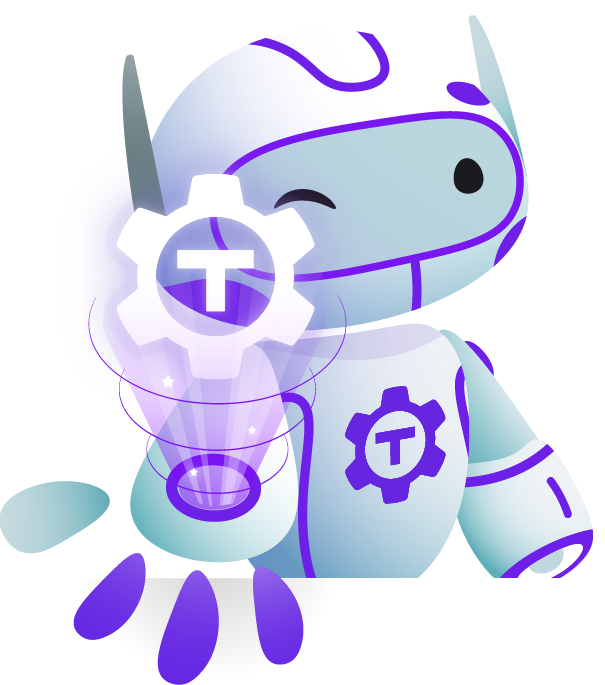Teleport Blog - Teleport 7.0 Brings Identity-Based Access to MongoDB - Aug 18, 2021
Teleport 7.0 Brings Identity-Based Access to MongoDB
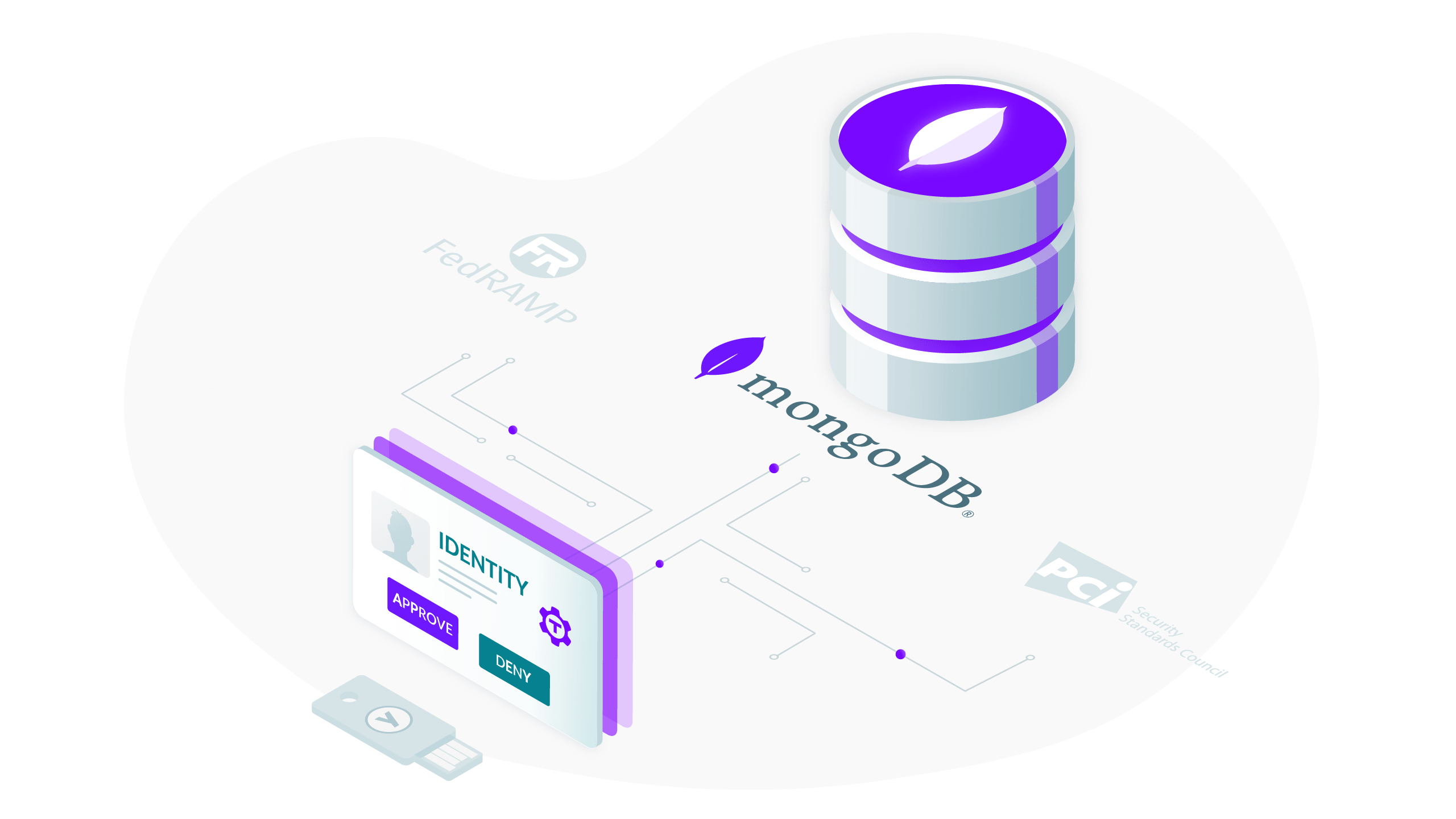
MongoDB users — if you have multiple databases across several computing environments — this announcement of Teleport 7.0 is for you!
This release comes on the heels of our recent funding news, and reinforces our goal to empower engineers and security professionals to unify access to computing resources.
Teleport 7.0
The highlight of this release is the MongoDB support. MongoDB users can now consolidate access to all of their databases in one place, making it more convenient but also ensuring industry best practices for secure access. What do these industry best practices look like? Regardless of the protocol, consider the following:
- Moving away from shared or static credentials to identity-based authentication using certificates issued daily via SSO with MFA
- Moving away from perimeter-based security based on VPNs _ Maintaining a unified audit log across all databases _ Adopting modern dynamic authorization with access requests
And that’s exactly what Teleport delivers to MongoDB users out of the box with minimal configuration. In addition to MongoDB access, Teleport 7.0 brings a few additional capabilities to its users, like AWS console access. We'll cover these in more detail, but first let us introduce Teleport to those who've never heard of it.
What is Teleport?
Teleport is an open source, identity-aware, multi-protocol access proxy with an integrated certificate authority. We call this concept the Access Platform. Consolidating access controls, policy and audit across all kinds of cloud resources in one place is the big idea behind the Access Platform concept. Teleport is used in production at NASDAQ, Google, IBM, Square, Snowflake and other leading tech companies.
Currently Teleport can provide access to the following types of resources:
- SSH servers _ Kubernetes clusters _ Internal web applications * MySQL and PostgreSQL databases.
And starting with this release, Teleport supports MongoDB databases, too!
How does MongoDB Access work?
Think of a Teleport deployment as just two dependency-free binaries: the teleport daemon runs on servers, and the tsh command runs on
clients. The server daemon can be set up to run with the following configuration:
- The Certificate Authority (CA) issues short-lived certificates to authenticate clients via a single sign-on (SSO) with MFA.
- The proxy forwards issued certificates to clients, and then speaks MongoDB protocol.
- The sidecar maintains a persistent reverse tunnel to a proxy. This enables clients to connect to databases that are running anywhere in the world, even behind firewalls/NAT, as shown in the diagram below:
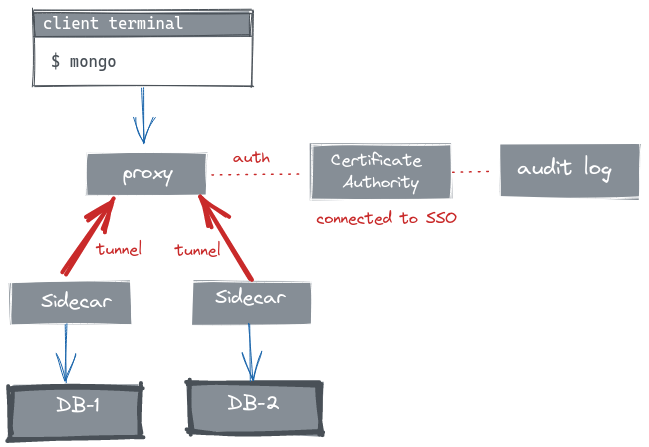
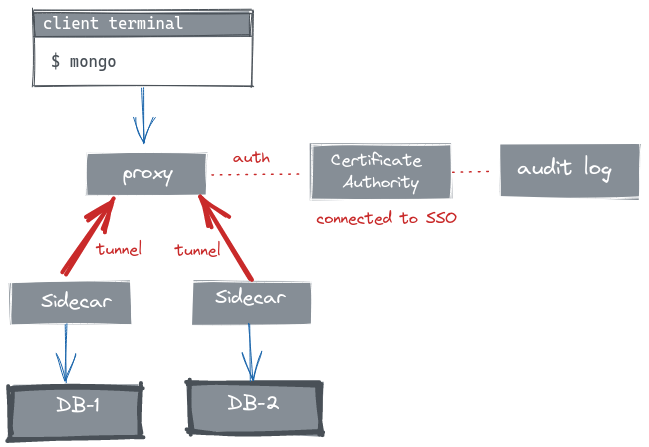
This architecture offers numerous advantages:
- User's identity is stored in one place. It can be GitHub, Google Apps, Active Directory, Okta — Teleport supports all identity managers.
- The access is tied to the client’s identity via an auto-expiring certificate. _ One can enumerate all databases that are online and a client has access to. _ Every live database connection is visible, and a consolidated policy for handling connections can be applied.
- There is a single audit log for all databases across all environments. * The databases paired with a Teleport sidecar can be anywhere: on your cloud VPC or in a self-driving vehicle. This is possible because they always maintain a secure tunnel to the proxy.
But perhaps most importantly, because of Teleport’s multi-protocol nature, this access method works not just for MongoDB, but for other types of databases, SSH servers, Grafana dashboards, etc.
This consolidation of access enables quick and easy enforcement of policies like “members of this group must never touch production data” across all protocols and resource types. Teleport also empowers engineers to grant access dynamically based on intent.
Dynamic Authorization
Dynamic authorization works by temporarily elevating privileges. In other words, nobody should have access to computing resources like databases all the time.
Instead, a client must send an access request via a CLI command by providing a reason for access. The request will be seen in a Slack channel and must be approved by other team members. This workflow is very similar to git pull requests, when developers need the team's approval to get their code into a production branch.
Access requests are important because they allow us to implement the principle of least privilege without slowing down the engineering team.
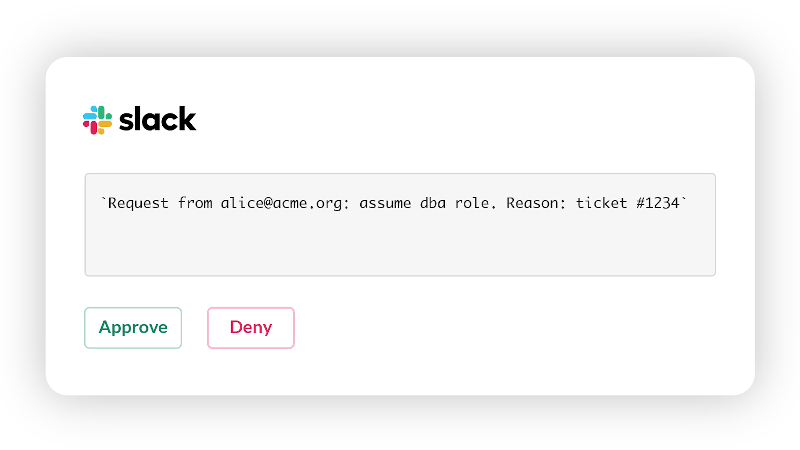
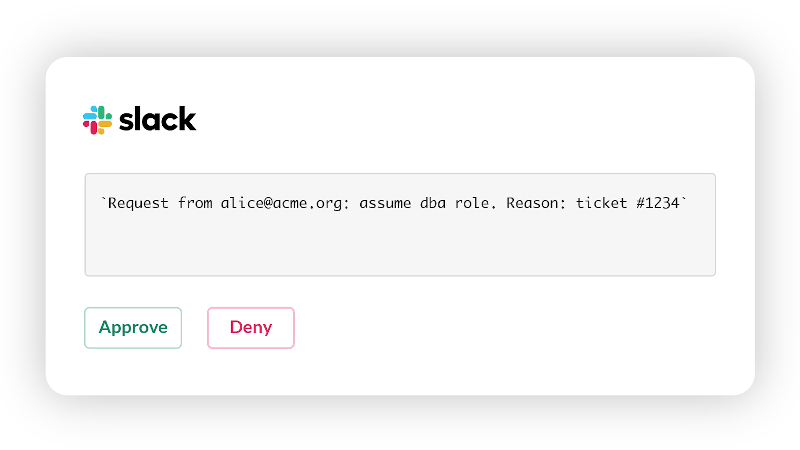
Think of Teleport access requests as one-time sudo superpowers which can be governed by Teleport across all databases and environments in
real time.
Demo Video
In this 3 minute video Ben is showing how MongoDB access looks in action:
AWS Console Access
Not a MongoDB user? Not a problem. Teleport 7.0 brings another useful capability for everyone: the seamless access to AWS web console. This means that authenticated Teleport users will be able to open the AWS console with the appropriate set of permissions without seeing yet another login screen.
Support for other cloud providers will follow. Our goal is to empower engineers to enjoy a single login, and rely on a single set of credentials and associated permissions across all protocols, clouds, and resource types.
Teleport cybersecurity blog posts and tech news
Every other week we'll send a newsletter with the latest cybersecurity news and Teleport updates.
Try it yourself
Teleport is an open source project and it is being developed in the open. The full changelog of all Teleport releases can be found here, and the list of all 7.0 features and improvements can be seen in this GitHub milestone.
To try Teleport, all you need is just a Linux box:
- Download Teleport 7
- Check out the documentation
- Join the Slack channel where Teleport users and developers hang out. User experience is very important to us, so let us know where we can get better!
Tags
Teleport Newsletter
Stay up-to-date with the newest Teleport releases by subscribing to our monthly updates.

Subscribe to our newsletter