Access Platform
Teleport MFA: Secure Organization-Wide Access
Teleport MFA offers a seamless way to bolster security across your organization with Multi-Factor Authentication, eliminating the need for complex device management systems. Perfect for distributed teams, it features an intuitive self-enrollment portal for easy setup and management, ensuring enhanced protection and compliance.

Terminal
$ kubectl exec -ti postgres -- /bin/bash
Tap any security key ...
Access granted
[container] $ psql -u admin
Terminal
$ kubectl exec -ti postgres -- /bin/bash
Tap any security key ...
$ ssh root@postgres
Tap any security key ...
$ psql -h postgres
Tap any security key ...
Terminal
$ tsh mfa add
Choose device type [TOTP, U2F]: u2f
Enter device name: desktop yubikey
Tap any *registered* security key
Tap your *new* security key
MFA device "desktop yubikey" added.